nativescript-statusbar
StatusBar plugin Android platform
This plugin work currently just with Android Platform
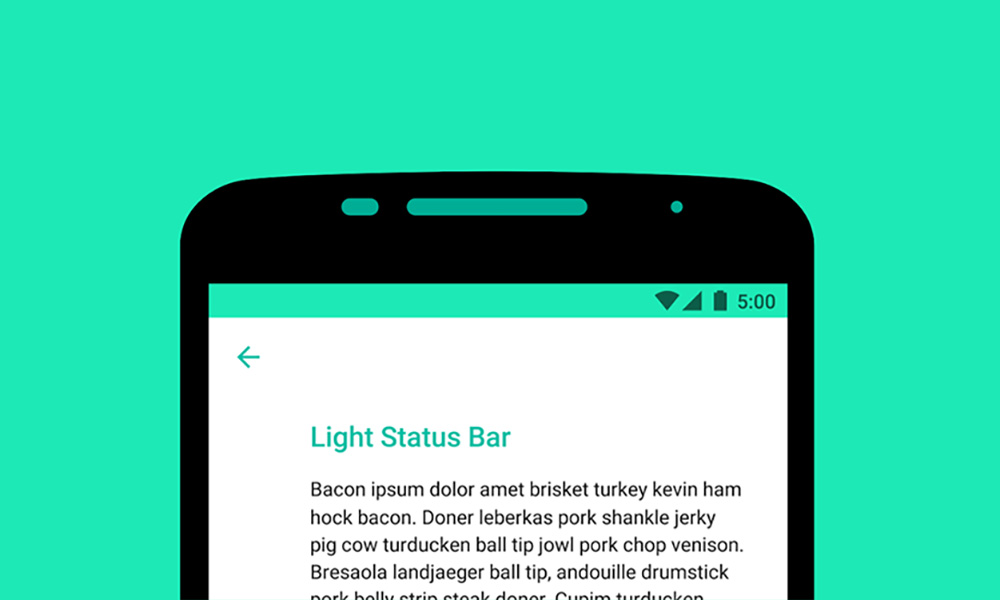
Installation
From the command prompt go to your app's root folder and execute:
tns plugin add nativescript-plugin-statusbar
Demo
If you want a quickstart, check out the demo app. Run it locally using these commands:
git clone https://github.com/olivierAdou/nativescript-plugin-statusbarcd nativescript-plugin-statusbar/srcnpm run demo.androidOr use this for demo with Angular check out the demo angular app
git clone https://github.com/olivierAdou/nativescript-plugin-statusbarcd nativescript-plugin-statusbar/srcnpm run demo-angular.androidJavaScript
var statusbarPlugin = ;var statusbar = ; TypeScript
; TypeScript provider from app.module.ts
In the file called app.module.ts add the plugin class in provider, like this :
;If all it done correctly i can say your are ready to use this plugin
setNavigationBarColor
This function will allow you to give a color to the statusbar
This function need one parameter to be a hex code color ('#000') for example
this.statusbar.setNavigationBarColorcodecolor;setStatusBarColor
Change the color of the staturbar.
This function need one parameter to be a hex code color ('#000') for example
this.statusbar.setStatusBarColorcodecolor;
setNavigationBarColorTransparent
Set transparent the NavigationBar
this.statusbar.setNavigationBarColorTransparent;setStatusBarColorTransparent
Set transparent the statusBar
this.statusbar.setStatusBarColorTransparent;hideStaturbar
Make the statusBar hidden
this.statusbar.hideStaturbar;hideNavigationBar
Make the navigationBar hidden
this.statusbar.hideNavigationBar;enableFullScreen
the method is based on this interface
there are three methods called leanBack, immersive, stickyImmersive
leanBack
The lean back mode is for fullscreen experiences in which users won't be interacting heavily with the screen, such as while watching a video.
When users want to bring back the system bars, they simply tap the screen anywhere.
To enable leanBack mode, call
this.statusbar.enableFullScreen.leanBack;immersive
The immersive mode is intended for apps in which the user will be heavily interacting with the screen. Examples are games, viewing images in a gallery, or reading paginated content, like a book or slides in a presentation.
When users need to bring back the system bars, they swipe from any edge where a system bar is hidden. By requiring this more deliberate gesture, the user's engagement with your app won't be interrupted by accidental touches and swipes.
To enable immersive mode, call
this.statusbar.enableFullScreen.immersive;stickyImmersive
In the regular immersive mode, any time a user swipes from an edge, the system takes care of revealing the system bars—your app won't even be aware that the gesture occurred. So if the user might actually need to swipe from the edge of the screen as part of the primary app experience—such as when playing a game that requires lots of swiping or using a drawing app—you should instead enable the "sticky" immersive mode.
While in sticky immersive mode, if the user swipes from an edge with a system bar, system bars appear but they're semi-transparent, and the touch gesture is passed to your app so it app can also respond to the gesture.
To enable sticky immersive mode, call
this.statusbar.enableFullScreen.stickyImmersive;