/* not published yet */
Android: https://github.com/spacecowboy/NoNonsense-FilePicker/
copied from library page:
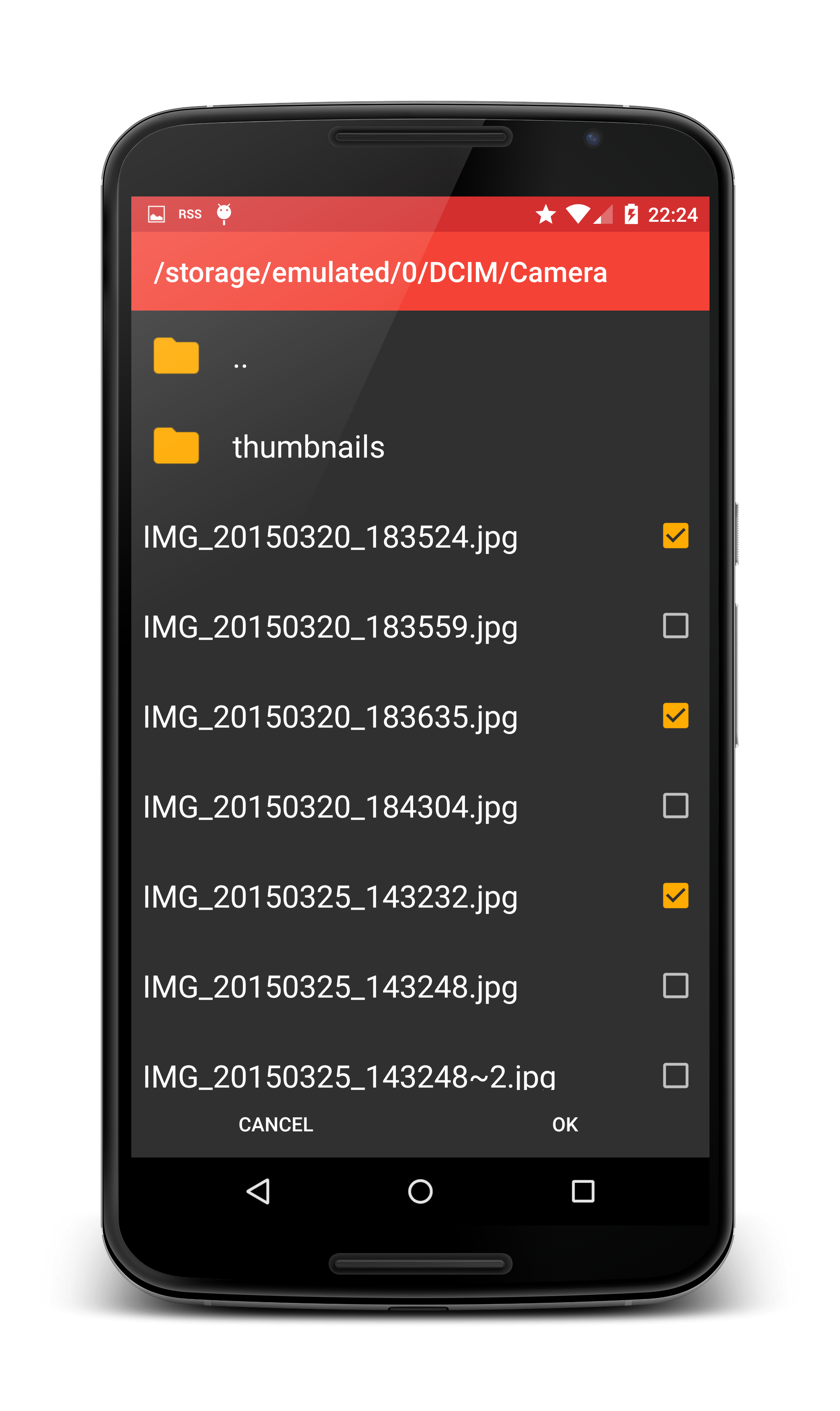
<img src="https://raw.githubusercontent.com/spacecowboy/NoNonsense-FilePicker/master/screenshots/Nexus10-picker-dark.png" width="50%"
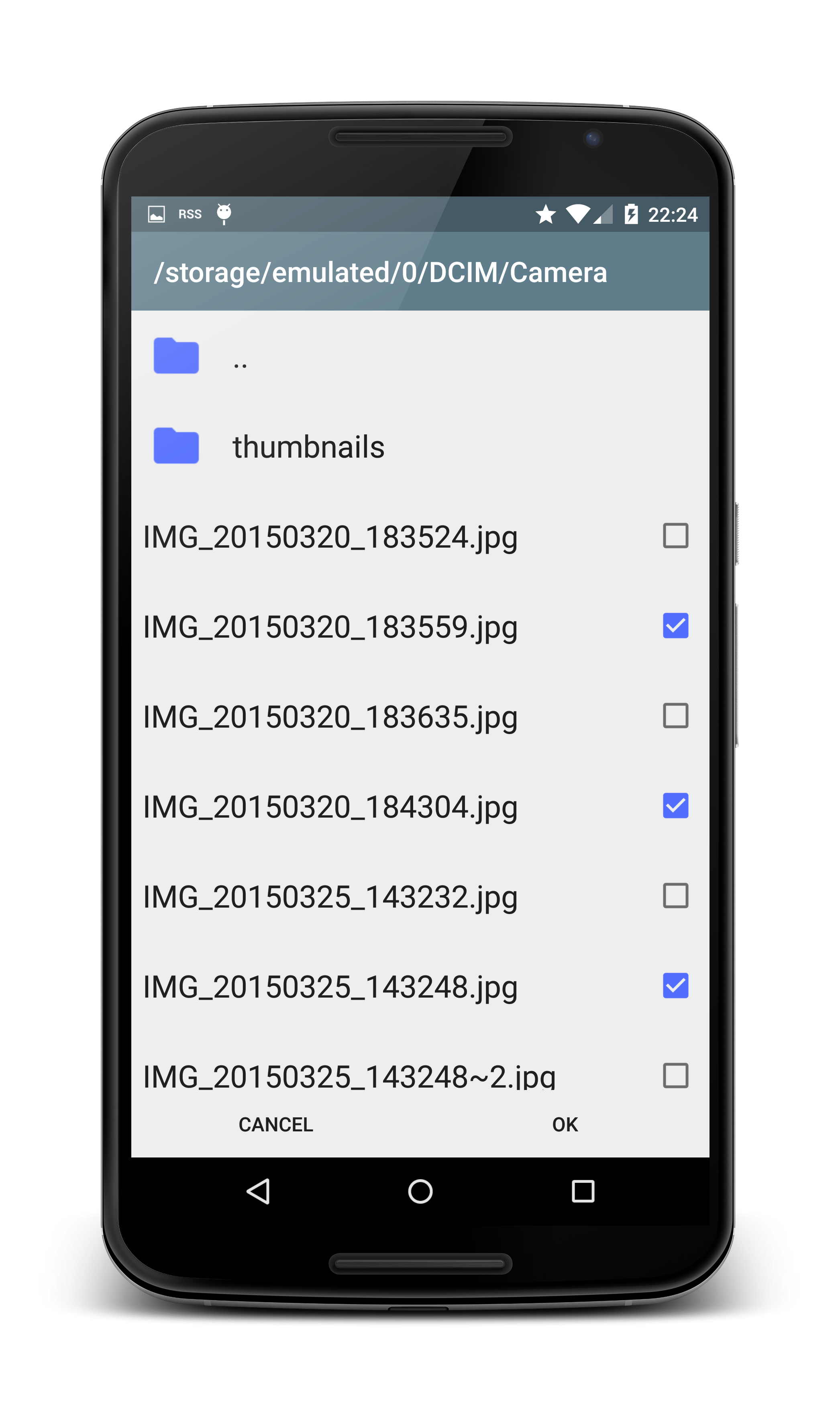
<img src="https://raw.githubusercontent.com/spacecowboy/NoNonsense-FilePicker/master/screenshots/Nexus10-picker-light.png" width="50%"
Include permission in your manifest
Include the file picker activity
The intent filter is optional depending on your use case. Note that the theme set in the manifest is important.
Configure the theme
You must set the theme on the activity, but you can configure it to match your existing application theme. You can also name it whatever you like..
</style>
<style name="FilePickerTheme" parent="NNF_BaseTheme.Light">
<!-- Set these to match your theme -->
<item name="colorPrimary">@color/ns_primary</item>
<item name="colorPrimaryDark">@color/ns_primaryDark</item>
<item name="colorAccent">@color/ns_accent</item>
<!-- Setting a divider is entirely optional -->
<item name="nnf_list_item_divider">?android:attr/listDivider</item>
<!-- Need to set this also to style create folder dialog -->
<item name="alertDialogTheme">@style/FilePickerAlertDialogTheme</item>
<!-- If you want to set a specific toolbar theme, do it here -->
<!-- <item name="nnf_toolbarTheme">@style/ThemeOverlay.AppCompat.Dark.ActionBar</item> -->
</style>
<style name="FilePickerAlertDialogTheme" parent="Theme.AppCompat.Dialog.Alert">
<item name="colorPrimary">@color/ns_primary</item>
<item name="colorPrimaryDark">@color/ns_primaryDark</item>
</style>
docs: so..oo..on
