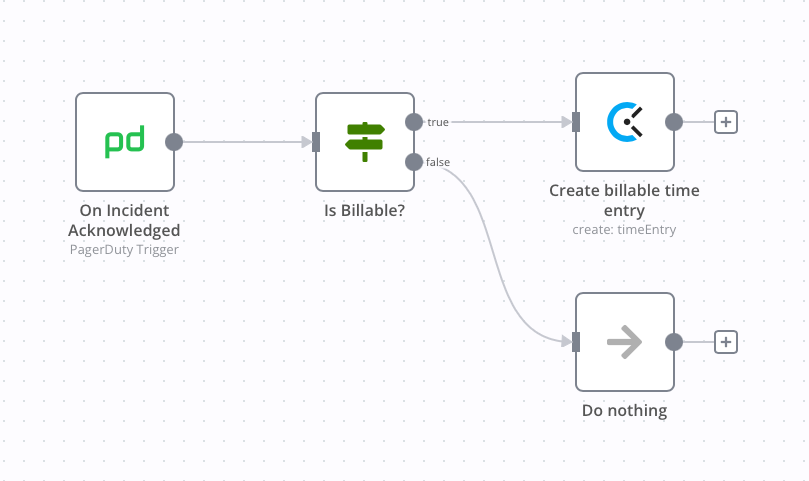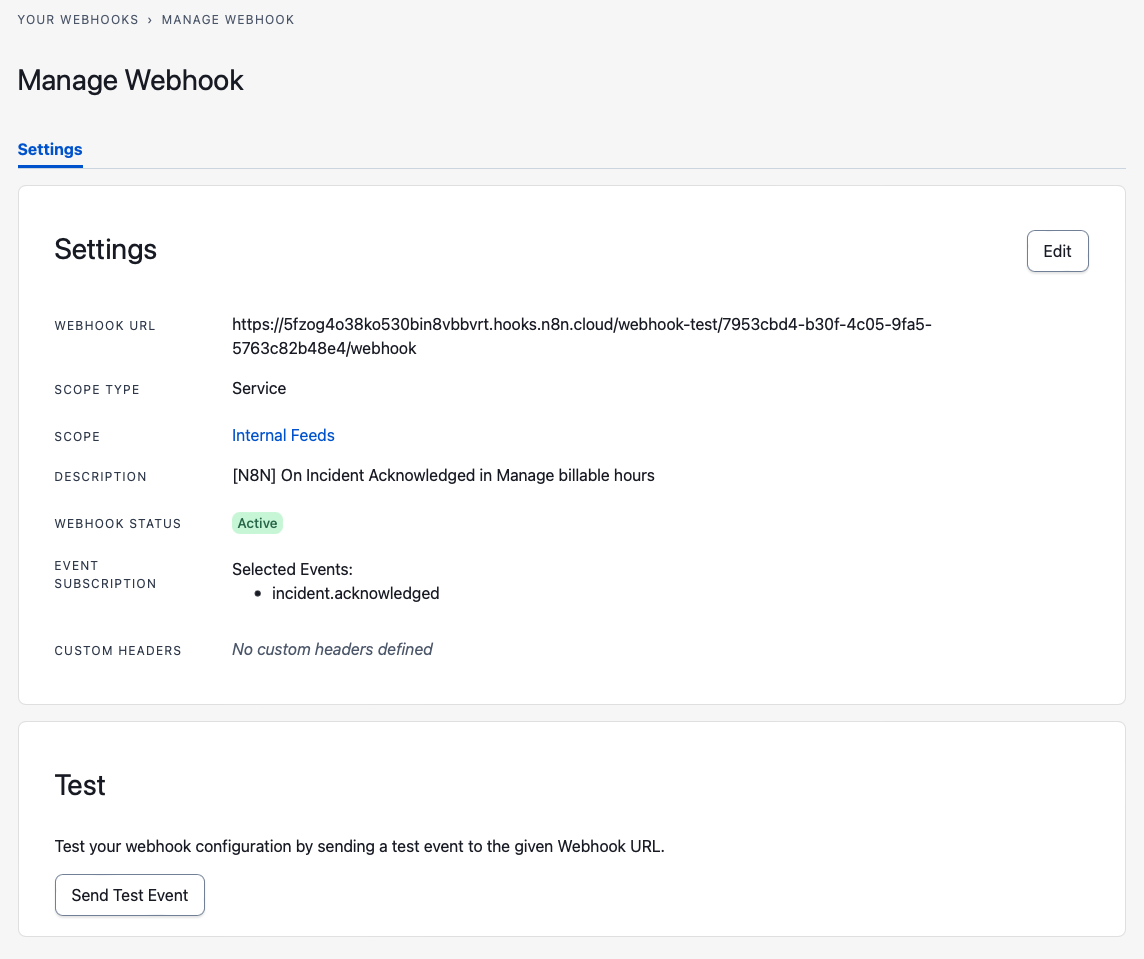PagerDuty Trigger for n8n
This trigger node allows you to receive updates in your n8n workflows when significant events happen in your PagerDuty account. For example, when an incident triggers, escalates or resolves. See the Events Supported support section below for a full list of events.
How to install
Community Nodes (Recommended)
For users on n8n v0.187+, your instance owner can install this node from Community Nodes.
- Go to Settings > Community Nodes.
- Select Install.
- Enter
n8n-nodes-pagerduty-triggerin Enter npm package name. - Agree to the risks of using community nodes: select I understand the risks of installing unverified code from a public source.
- Select Install.
After installing the node, you can use it like any other node. n8n displays the node in search results in the Nodes panel.
Manual installation
To get started install the package in your n8n root directory:
npm install n8n-nodes-pagerduty-trigger
For Docker-based deployments, add the following line before the font installation command in your n8n Dockerfile:
RUN cd /usr/local/lib/node_modules/n8n && npm install n8n-nodes-pagerduty-trigger
Node Reference
Credentials
You can find authentication information for this node here.
Events Supported
The following resources and event types are available using PagerDuty's Webhook Subscriptions API.
Incidents
| Event | Description |
|---|---|
Incident Acknowledged |
Triggered when an incident is wledged |
Incident Annotated |
Triggered when a note is added to an incident |
Incident Delegated |
Triggered when an incident has been reassigned to another escalation policy |
Incident Escalated |
Triggered when an incident has been escalated to another user in the same escalation level |
Incident Reassigned |
Triggered when an incident has been reassigned to another user |
Incident Reopened |
Triggered when an incident is reopened |
Incident Resolved |
Triggered when an incident has been resolved |
Incident Status Update Published |
Triggered when a status update is added to an incident |
Incident Triggered |
Triggered when an incident is newly created/triggered |
Incident Unacknowledged |
Triggered when an incident is unacknowledged |
Incident Responder Added |
Triggered when a responder has been added to an incident |
Incident Responder Replied |
Triggered when a responder replies to a request |
Incident Priority Updated |
Triggered when the priority of an incident has changed |
Services
| Event | Description |
|---|---|
Service Created |
Triggered when a service is created |
Service Deleted |
Triggered when a service is deleted |
Service Updated |
Triggered when a service is updated |
Additional event types may be added to this list over time.
Options
Custom Headers
You can define optional headers that will be passed along with the payload to the destination URL. The header values are redacted in GET requests, but are not redacted on the webhook when delivered to trigger node. All header names must be unique.
When sending custom headers, the JSON for the event will have headers and query parameters will always included.
Include Headers and Query Parameters
By default, you'll receive the event body as your JSON. You can choose whether to return the full details of the request, including headers and query parameters instead of only the body.
Default JSON
{
"event": {
"id": "01D8FYIJ20I4GKWYN0MVIPOX2F",
"event_type": "pagey.ping",
"resource_type": "pagey",
"occurred_at": "2022-10-01T02:29:54.441Z",
"agent": null,
"client": null,
"data": {
"message": "Hello from your friend Pagey!",
"type": "ping"
}
}
}
Headers and Query Parameters Included
{
"body": {
"event": {
"id": "01D8FYLHB5WAOTUKW6FBWY4P3M",
"event_type": "pagey.ping",
"resource_type": "pagey",
"occurred_at": "2022-10-01T02:30:53.852Z",
"agent": null,
"client": null,
"data": {
"message": "Hello from your friend Pagey!",
"type": "ping"
}
}
},
"headers": {
"x-forwarded-for": "52.89.71.166",
"x-forwarded-proto": "https",
"x-forwarded-port": "443",
"host": "n8n.fye.dev",
"x-amzn-trace-id": "Root=1-6337a65e-4e98a58314bd053846fdf500",
"content-length": "228",
"accept": "application/json",
"x-webhook-id": "a3d6149f-7577-4e8c-bc7c-e0e80e84dda5",
"user-agent": "PagerDuty-Webhook/V3.0",
"x-pagerduty-signature": "v1=6786170fa823ba565f041fb9186719f29907e6460d33c2ce233abf676bdfe9e1",
"x-webhook-subscription": "PXSUI9H",
"content-type": "application/json"
},
"query": {}
}
Troubleshooting / Testing
If you're having issues with the webhook subscriptions, you can review the webhook subscriptions in PagerDuty using the Integrations > Generic Webhooks (v3) menu.
You send also send a test event to your listening trigger node here as well:
License
MIT License
Copyright (c) 2022 Nicholas Penree nick@penree.com
Permission is hereby granted, free of charge, to any person obtaining a copy of this software and associated documentation files (the "Software"), to deal in the Software without restriction, including without limitation the rights to use, copy, modify, merge, publish, distribute, sublicense, and/or sell copies of the Software, and to permit persons to whom the Software is furnished to do so, subject to the following conditions:
The above copyright notice and this permission notice shall be included in all copies or substantial portions of the Software.
THE SOFTWARE IS PROVIDED "AS IS", WITHOUT WARRANTY OF ANY KIND, EXPRESS OR IMPLIED, INCLUDING BUT NOT LIMITED TO THE WARRANTIES OF MERCHANTABILITY, FITNESS FOR A PARTICULAR PURPOSE AND NONINFRINGEMENT. IN NO EVENT SHALL THE AUTHORS OR COPYRIGHT HOLDERS BE LIABLE FOR ANY CLAIM, DAMAGES OR OTHER LIABILITY, WHETHER IN AN ACTION OF CONTRACT, TORT OR OTHERWISE, ARISING FROM, OUT OF OR IN CONNECTION WITH THE SOFTWARE OR THE USE OR OTHER DEALINGS IN THE SOFTWARE.