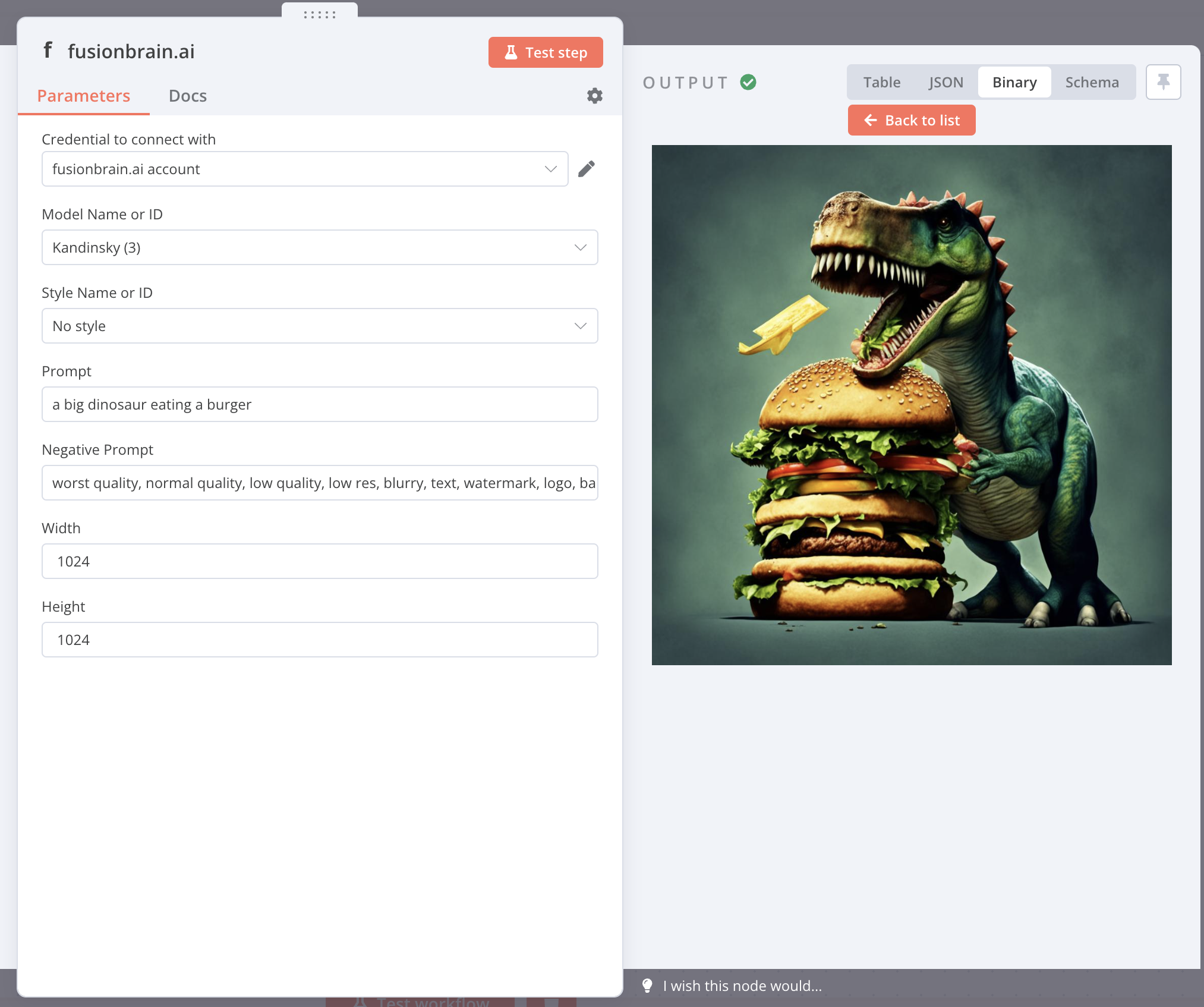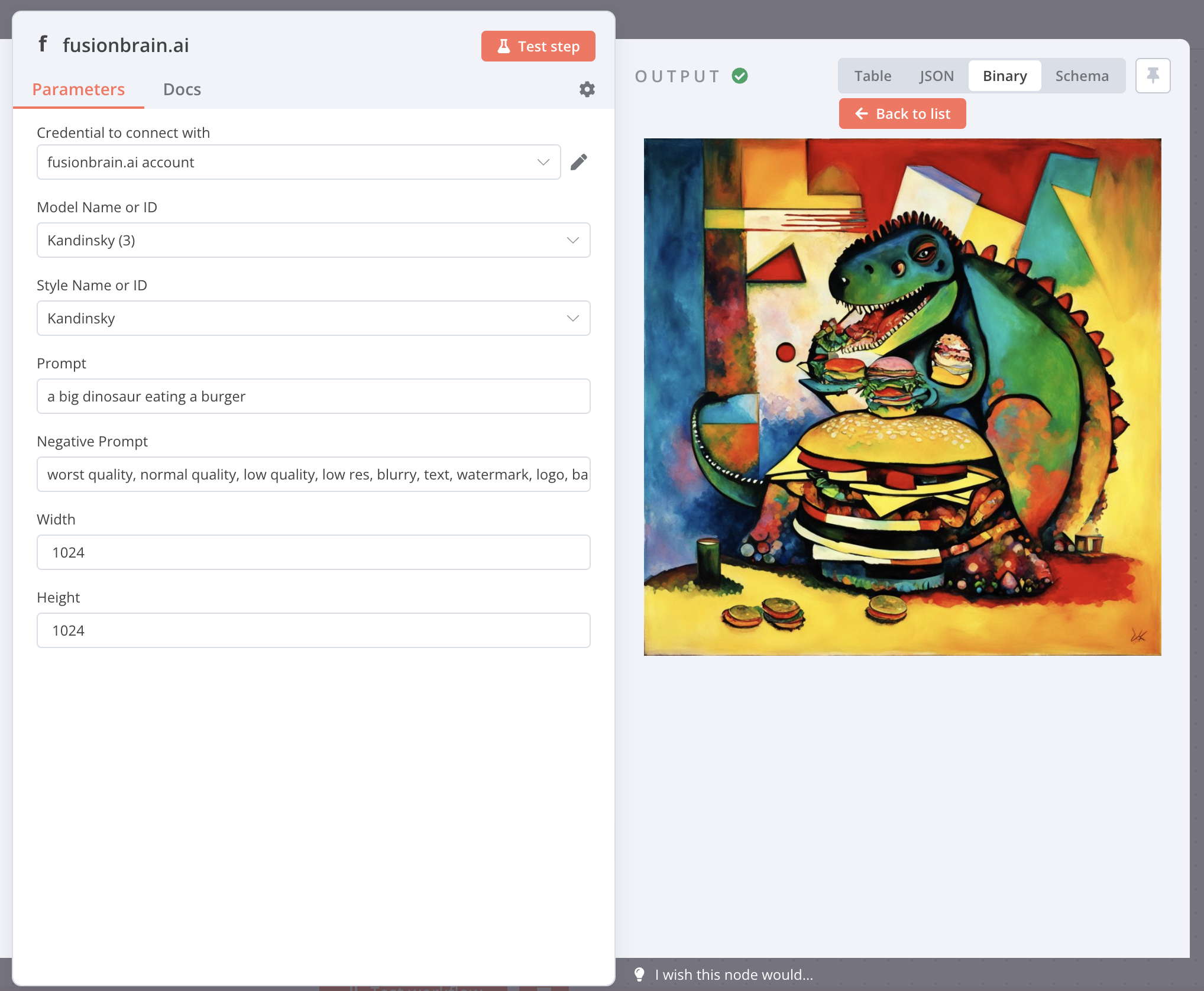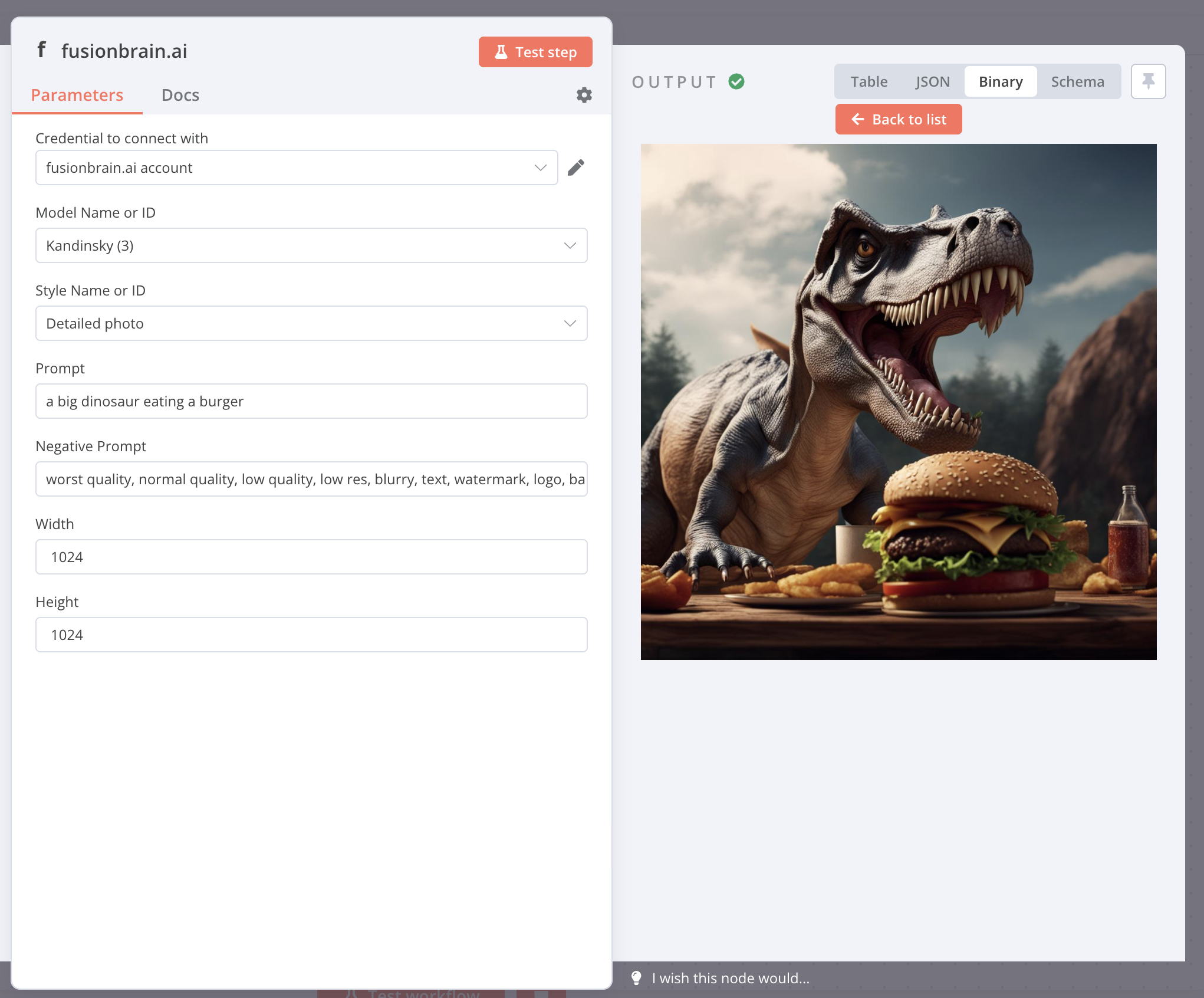This is an n8n community node. It lets you use fusionbrain.ai in your n8n workflows.
The fusionbrain.ai API offers a seamless solution for generating high-resolution images in JPG format, with resolutions reaching up to 1024x1024 pixels, facilitating versatile applications across various domains from art to design. Generation requests and images pass the appropriate censorship filters in accordance with our content policy, returning an error when the request or image does not match.
n8n is a fair-code licensed workflow automation platform.
Installation
Operations
Credentials
Usage
Resources
Follow the installation guide in the n8n community nodes documentation.
- Go to Settings > Community Nodes.
- Select Install.
- Enter n8n-nodes-fusionbrain in Enter npm package name.
- Agree to the risks of using community nodes: select I understand the risks of installing unverified code from a public source.
- Select Install.
After installing the node, you can use it like any other node. n8n displays the node in search results in the Nodes panel.
It supports these operations:
- Text2Image Generation
Create a free fusionbrain.ai account here.
- Generate API keys here: https://fusionbrain.ai/en/keys/
- model: choose the text 2 image model to use
- style: choose the style to use (default: no style)
- prompt: the text 2 image prompt
- negative_prompt: the text 2 image negative prompt (optional)
- width / height: default 1024 x 1024, (it is recommended to use multiples of 64 on each side for better results.)