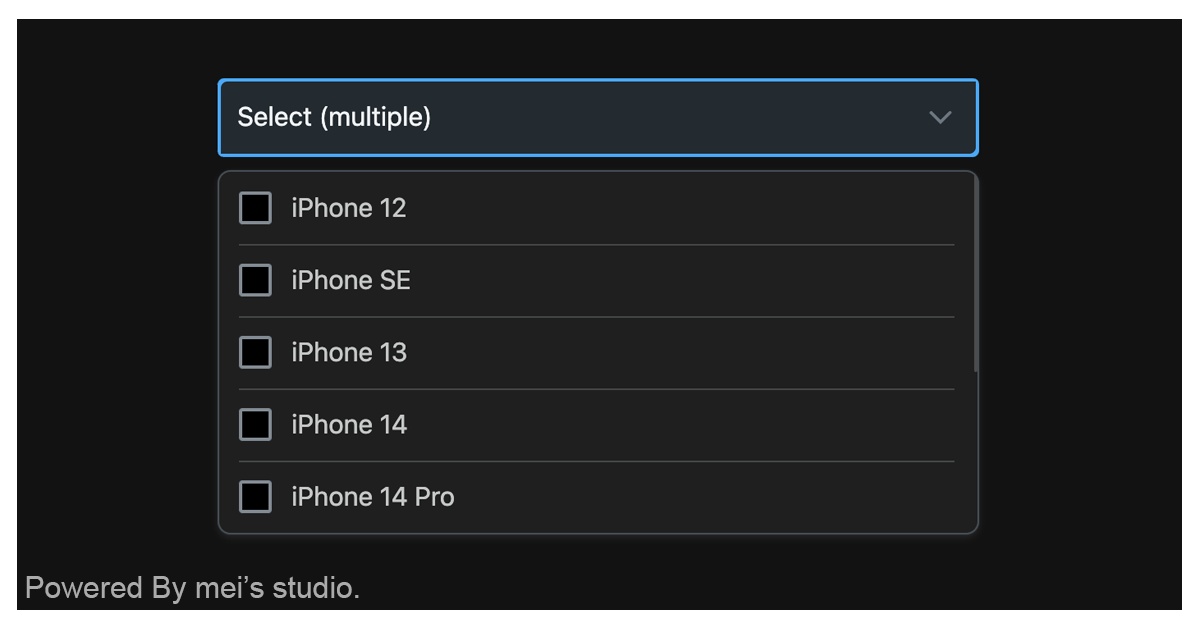msc-select-list
Although <select /> supports attribute multiple to let user select multiple options. But the UI will become list and can't hide anymore. It is not easy for user to know press ctrl & click for multi-select option.
<msc-select-list /> provides a common UI as select and group checkboxs as its drop menu. So user could experience it as usual and have multi-select feature.
Basic Usage
<msc-select-list /> is a web component. All we need to do is put the required script into your HTML document. Then follow 's html structure and everything will be all set.
- Required Script
<script
type="module"
src="https://your-domain/wc-msc-select-list.js">
</script>- Structure
Put <msc-select-list /> into HTML document. It will have different functions and looks with attribute mutation.
<msc-select-list>
<script type="application/json">
{
"options": [
{
"content": "iPhone 12",
"value": "iphone12",
"checked": true
},
{
"content": "iPhone SE",
"value": "iphonese",
"disabled": true
},
{
"content": "iPhone 13",
"value": "iphone13"
},
{
"content": "iPhone 14",
"value": "iphone14"
},
{
"content": "iPhone 14 Pro",
"value": "iphone14pro"
}
],
"placeholder": "Select (multiple)",
"size": 5,
"sound": true,
"vibrate": true
}
</script>
</msc-select-list>Otherwise, developers could also choose remoteconfig to fetch config for <msc-select-list />.
<msc-select-list
remoteconfig="https://your-domain/api-path"
>
</msc-select-list>JavaScript Instantiation
<msc-select-list /> could also use JavaScript to create DOM element. Here comes some examples.
<script type="module">
import { MscSelectList } from 'https://your-domain/wc-msc-select-list.js';
// use DOM api
const nodeA = document.createElement('msc-select-list');
document.body.appendChild(nodeA);
nodeA.options = [
{
content: 'iPhone 12',
value: 'iphone12'
},
{
content: 'iPhone SE',
value: 'iphonese'
},
{
content: 'iPhone 13',
value: 'iphone13'
}
];
nodeA.values = ['iphone12'];
// new instance with Class
const nodeB = new MscSelectList();
document.body.appendChild(nodeB);
nodeB.params = [
{
content: 'iPhone 12',
value: 'iphone12'
},
{
content: 'iPhone SE',
value: 'iphonese'
},
{
content: 'iPhone 13',
value: 'iphone13'
}
];
// new instance with Class & default config
const config = {
options: [
{
content: 'iPhone 12',
value: 'iphone12',
checked: true
},
{
content: 'iPhone SE',
value: 'iphonese',
disabled: true
},
{
content: 'iPhone 13',
value: 'iphone13'
},
{
content: 'iPhone 14',
value: "iphone14"
}
],
placeholder: 'Select (multiple)',
size: 5,
sound: true,
vibrate: true
};
const nodeC = new MscSelectList(config);
document.body.appendChild(nodeC);
</script>Storage
<msc-select-list /> will generate an input[type=hidden] as storage and put success selected options' value data as its value. <input /> default name is msc-select-list, developers can switch any name they liked.
<msc-select-list>
<input type="hidden" name="msc-select-list" value="..." />
</msc-select-list>Style Customization
Developers could apply styles to decorate <msc-select-list />'s looking.
<style>
msc-select-list {
/* select */
--msc-select-list-select-background-color: rgba(255 255 255);
--msc-select-list-select-text-color: rgba(91 99 106);
--msc-select-list-select-border-color: rgba(110 119 128);
--msc-select-list-select-theme-color: rgba(53 116 224);
/* drop menu */
--msc-select-list-background-color: rgba(255 255 255);
--msc-select-list-label-color: rgba(35 42 49);
--msc-select-list-line-color: rgba(198 198 200);
--msc-select-list-border-color: rgba(198 198 200);
--msc-select-list-box-shadow: 0 0 1px rgba(0 0 0/.1), 0 2px 4px rgba(0 0 0/.08);
--msc-select-list-listing-padding-inline: 12px;
--msc-select-list-listing-padding-block: 12px;
/* scroll */
--msc-select-list-scrollbar-thumb-color: rgba(0 0 0/.2);
/* checkbox */
--msc-select-list-checkbox-accent-color: rgba(53 116 224);
--msc-select-list-checkbox-border-color: rgba(131 138 146);
--msc-select-list-checkbox-background-color: rgba(255 255 255);
--msc-select-list-checkbox-checkmark-color: rgba(255 255 255);
--msc-select-list-checkbox-border-color--disabled: rgba(178 185 192);
--msc-select-list-checkbox-background-color--disabled: rgba(245 248 250);
--msc-select-list-checkbox-checkmark-color--disabled: rgba(255 255 255);
/* ripple */
--msc-select-list-ripple-color: rgba(0 0 0/.15);
/* drop menu unit (hover) */
--msc-select-list-overlay: 29 34 40;
}
</style>Attributes
<msc-select-list /> supports some attributes to let it become more convenience & useful.
- options
Set options for <msc-select-list />. It should be JSON string. Each element sholud contain content & value (checked & disabled are optional). Default is [] (not set).
<msc-select-list
options='[{"content":"iPhone 12","value":"iphone12","checked":true},{"content":"iPhone SE","value":"iphonese","disabled":true},{"content":"iPhone 13","value":"iphone13","disabled":true},{"content":"iPhone 14","value":"iphone14"},{"content":"iPhone 14 Pro","value":"iphone14pro"}]'
>
...
</msc-select-list>- placeholder
Set placeholder for <msc-select-list />. Default is select please (not set).
<msc-select-list
placeholder="select please"
>
...
</msc-select-list>- size
Set size for <msc-select-list />. Drop menu apply size for how many options display in a fold (max). Default is 5 (not set).
<msc-select-list
size="5"
>
...
</msc-select-list>- sound
Set sound effect for <msc-select-list /> when drop menu tapped.
<msc-select-list
sound
>
...
</msc-select-list>- vibrate
Set vibrate effect for <msc-select-list /> when drop menu tapped.
<msc-select-list
vibrate
>
...
</msc-select-list>Properties
| Property Name | Type | Description |
|---|---|---|
| options | Array | Getter / Setter for options. Each element sholud contain content & value (checked & disabled are optional). Default is []. ex: selectList.options = [{ content:'option1', value:'option1'}]; |
| values | Array | Getter / Setter for values. ex: selectList.values = ['option1', 'option2']; |
| placeholder | string | Getter / Setter for placeholder. <msc-select-list /> will display this value when no option selected. Default is select please.
|
| size | Number | Getter / Setter for size. Drop menu apply size for how many options display in a fold (max). Default is 5. |
| sound | Boolean | Getter / Setter for sound. Set sound effect or not when drop menu tapped. Default is false. |
| vibrate | Boolean | Getter / Setter for vibrate. Set vibrate effect or not when drop menu tapped. Default is false. |
Event
| Event Signature | Description |
|---|---|
| msc-select-list-change | Fired when user select option. |