MongoCli-client
A simple command-line client for mongodb built on top of mongoose and the native mongodb-driver.It was designed to simplify usage of mongodb and its tools(shell). Once installed global. No need for a GUI client.
Requirements for usage
- Nodejs (v7 and higher) installed
- Mongodb (local)
Installation
Before you install, ensure you have nodejs v7.xx and higher.Command-line tool is available on the npm registry.
npm install mongocli-client -g
Features
- All CRUD(Create,Read,Update and Delete) operations with Mongodb
- Connection and management of the remote database via the remote command below
Usage
Options:-h, --help output usage informationCommands:start|s starts the mongo service for windows platform orchecks if the service is running on other platformskill|k stops the mongodb servicelist|ls lists the databases available for usagedocuments|docs [options] <dbname> returns all the documents in specific collection in a databasefind|f [options] <dbname> finds the specific document from the name databaselist-collection|cols <dbname> list all the collections in the preferred databasedel|-d [options] <dbname> deletes specified document from the databaseremote|re connects to a remote database ie mlab or mongoaltas orlocal mongo shelleval|ev [options] <cmd> run mongo shell commmand parsed as arguementsdelcol|rmc [options] <cmd> deletes the named collectionmkCol|ccol [options] <cmd> create collectiondelAll|dAll [options] <dbname> deletes all the documents in the specific collectionadd [options] <dbname> add documents or an array of documents into the collectionupdate|up [options] <dbname> updated a specific documentdropDb <dbname> drops the specified databasestats <dbname> returns of the statistics of the named databasemkDb <dbname> creates the specified database
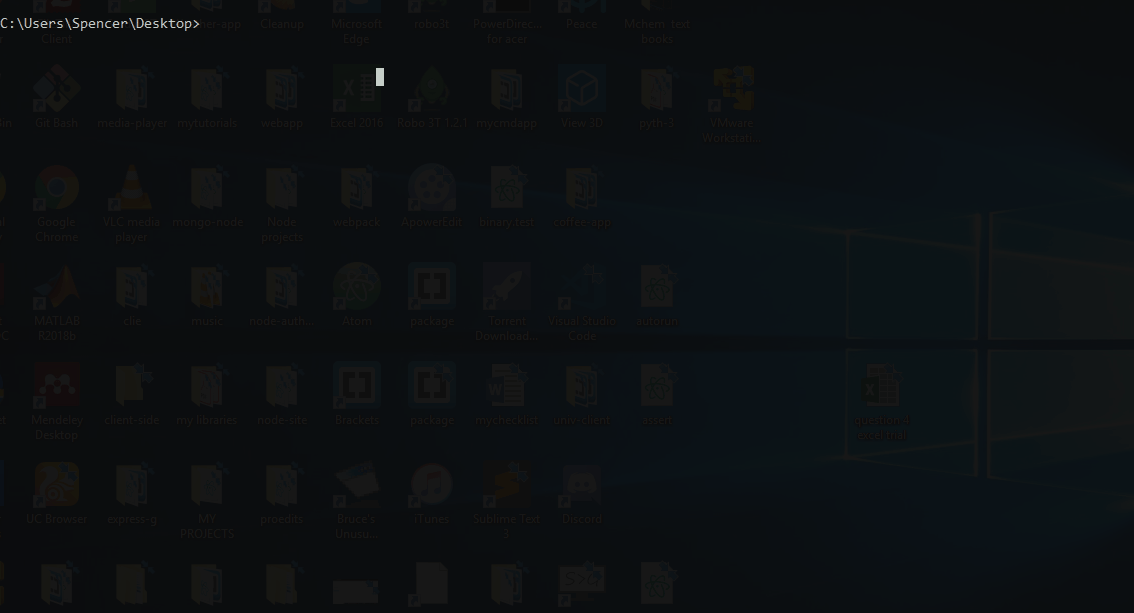
key Facts on Usage
Note: For all the CRUD commands to work, ensure mongodb is running on the computer
1.Start Command:
For windows users, you should know the path to the mongo-bin directory. You'll be prompted to insert it Its better if you installed mongodb manually.
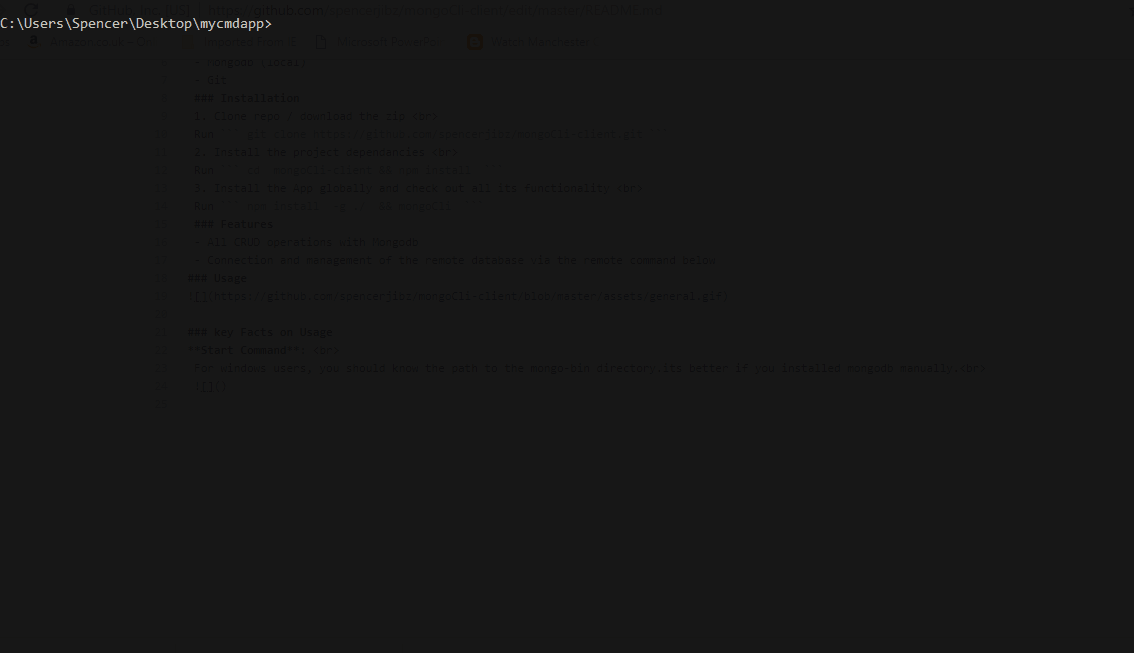 2.Remote Command:
2.Remote Command:
This command was designed to connect to a remote database or the local mongo shell. you'll be prompted to insert connection string.
if no connection is inserted, the App connects you to the mongoShell. Note: windows users must insert the mongo-bin path when prompted for this command to work. The command is illustrated in gif below.
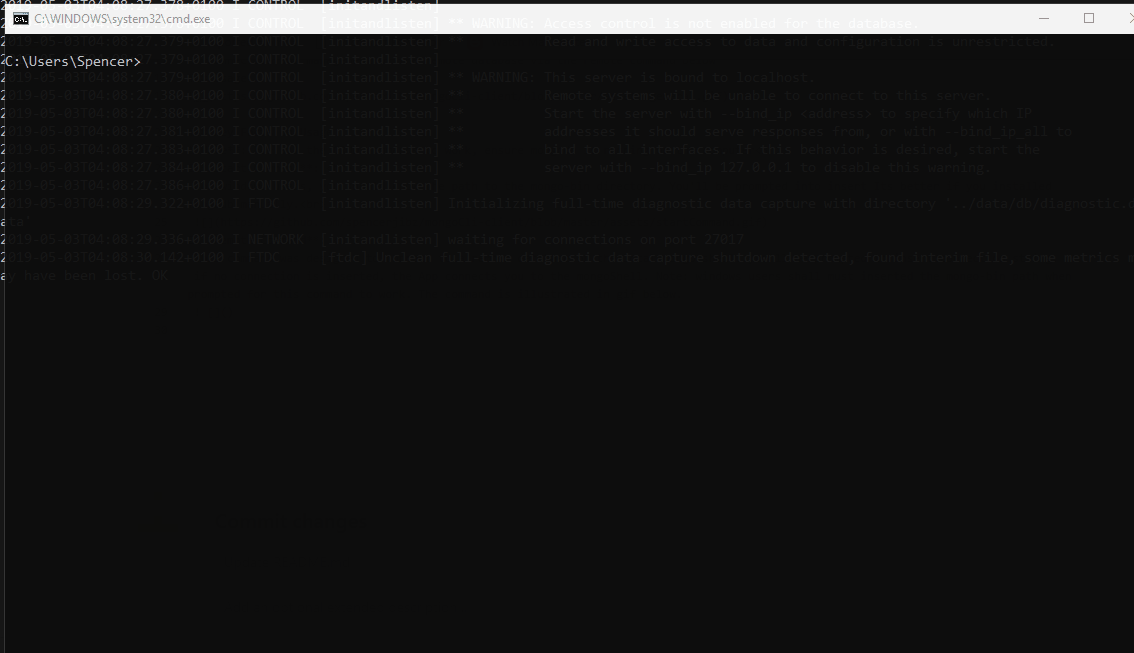 3.CRUD operation illustration
3.CRUD operation illustration
These operations illustrated below are only possible if mongodb service is running.
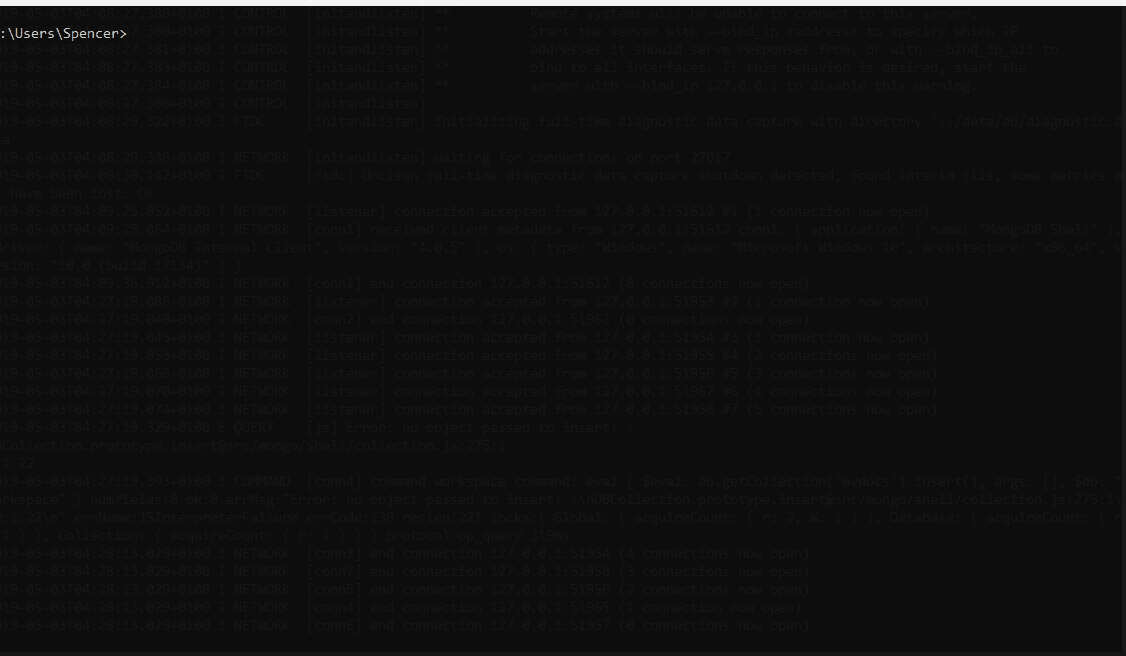 Enjoy the rest of the features
Enjoy the rest of the features
Testing
Ensure that mongodb is running before running the command below.
npm test