mn-table-list
Table list with a minimalist design
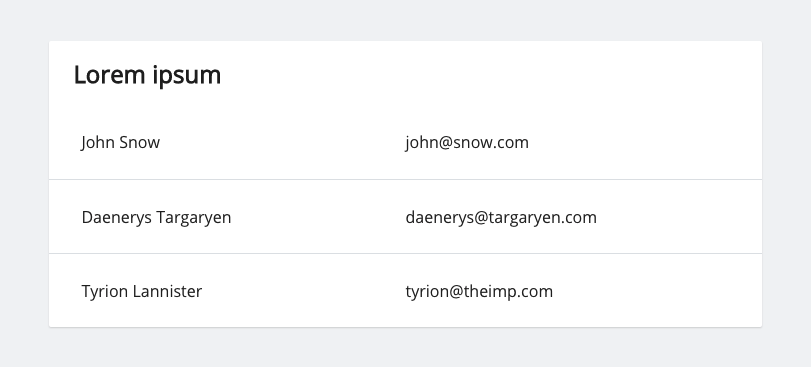
See the demo
Install
npm install --save mn-table-listAnd bundle dependencies and main files in dist/ with your preferred tool.
Usage
Just use the class .mn-table-list in a div, and inside of them, .mn-item.
John Snow snow@iknownothing.com If you want a header, just use the tag header before items, each title need be h1, h2, ... h6, e.g.
Name Email <!-- .mn-item's here -->Grid system
To setup the flow of itens, we use another module, called mn-layout`, but you can use whatever grid system that you wish.
In example below, we use the classes .mn-layout-column, .mn-layout-sm-row and .flex to define a flex direction to content.
Name Email John Snow snow@iknownothing.com