minute-timer 
It's a timer! For minutes! Also seconds!
minute-timer is a small library for making minute timers. Want to add a tea timer
to your app? Maybe your users need to time a thing? Maybe they just need to stare
at moving numbers!
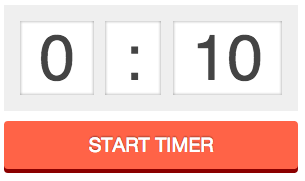
Usage
minute-timer exports 2 namespace values:
const timer = { // state is just an object with minutes and seconds properties } { // start the given timer } { // stop the given timer } { // tick the timer - i.e remove a second } { // return a new timer with an updated state // the new timer will contain the old timer's intervalID and emitter } const view digital: createelement timer // turn the element into a digital timer } { // update the element's state to that of the timer } { // bind the element to the timer's tick event } }}The main export is a UMD module so it can be used via the browser or node:
var minuteTimer = ;var timer = minuteTimertimer; var digital = minuteTimerviewdigital;digital;minuteTimertimerstarttimer;or in the browser:
var minuteTimer = windowminuteTimer;var timer = minuteTimertimer; var digital = minuteTimerviewdigital;digital;minuteTimertimerstarttimer;Events
A timer exposes the following events:
- start - when the timer starts
- stop - when the timer stops
- tick - when the timer ticks by a second
- update - when the timer state is explicitly updated
All event listeners will receive the timer instance that generated the event.
Building
The build relies on browserify and the babelify plugin for transforming es2015
to es 5. The build can be executed by running the npm build script
$ npm run build
Tests
Tests are written using jest
$ npm test
Documentation
Docs can be generated using esdoc. The default npm script outputs a docs directory
$ npm run docs
Custom Views
Writing your own timer view is pretty easy. Take a look at lib/view/digital for an example.