midden
Pretty data dumps to the browser for your node apps (similar to PHP's Krumo)
NOTE: midden is currently in beta, but is ready for testing. See contributing below on reporting issues.
About
Midden
A midden (also kitchen midden or shell heap; from early Scandinavian; Danish: mødding, Swedish regional: mödding) is an old dump for domestic waste which may consist of animal bone, human excrement, botanical material, vermin, shells, sherds, lithics (especially debitage), and other artifacts and ecofacts associated with past human occupation.
The Problem
In JavaScript you can usually dump variables and objects you want to inspect into the browser console, the command line or inspect them with a debugger. But in some use cases (static site generation, for example) you might want to dump data into the HTML output of your app. The usual method is to convert your object to JSON and write it out between a pair of <pre> tags.
{ "foo": "bar", "baz": 42}This works out fine for simpler objects, but becomes way to messy for larger, more complicated objects.
What Midden Does
Midden gives you a more organized way to view and explore your data. Inspired by the PHP library Krumo, Midden provides a way to output your objects in a expandable tree format.
Here's what Midden output looks like on page load...
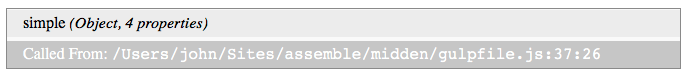
Clicking the text simple (Object, 4 properties) expands the display and reveals it's four properties.
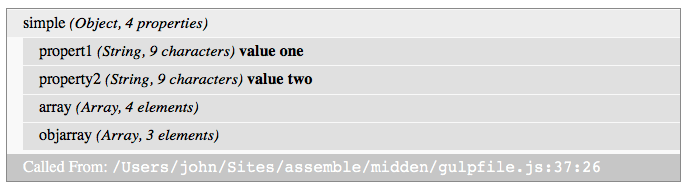
We can select more properties for expansion and dig down into our object.
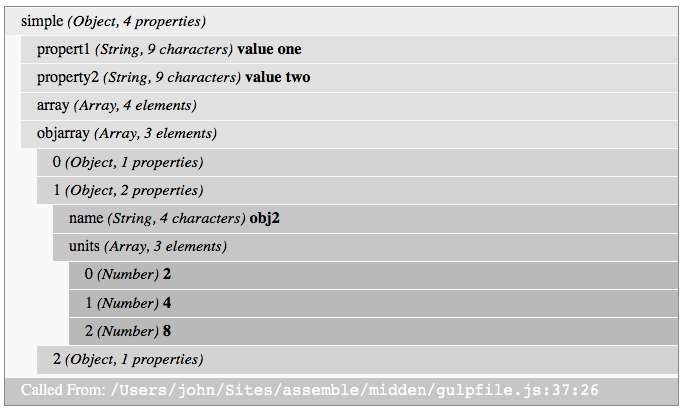
Long text variables are shortened for display and can be expanded like objects and arrays.
The footer of our Midden display tells us which line midden was called from so that we can remove the call to midden when we're done.
Install
npm install midden --save
Or use midden-helper a Handlebars helper to use with Assemble.js and other site generation tools.
Use
Creating Midden Markup
Call midden(variable, [label='...'], [stackConfig=3]) with the variable you want to examine and an optional label.
var midden = ; var yourObject = 'foo': 'bar' 'list': 24816; var middenHtml = ; A string of html will be returned that you then can insert into your app's output.
stackConfig variable optional
When wrapping midden() in another function, you might want to change what the Called From line presents. Normally, the path and line info is created by inspecting the call stack and grabbing the needed info from the third line up. (Which would be the file:line where midden is called.)
If you're wrapping midden in another function, and want to know where that function is being called from instead, you can bump stackConfig to 4 and it will output the path:line of whatever's calling your wrapper.
{ return ;}You can also pass a string value to stackConfig instead. This might be useful if your wrapping function is a template helper and you want midden to present the path:line to the template that calls your helper. Whatever string you pass will appear in place of the path:line.
var middenHtml = ;Including client-side code
Viewing and interacting with midden output in the browser requires adding CSS and JS files to generated HTML files for presentation and interactivity. You'll find both in the dist/ directory.
Style Sheets
Choose one of files listed in the dist/styles directory.
- midden.css
- midden.min.css (Uglified)
- midden.scss (SASS, with over-rideable defaults)
If you're using gulp or another build system to prepare your CSS, just include the full path (including extension) to one of these stylesheets in your list of sources.
Javascript
Include dist/js/midden-client.js somewhere in your page or script pipeline. On page load, it will look for midden elements to attach event handlers to.
Customizing Styles
The dist/styles/midden.scss file uses over-writable default values for colors, etc. See the file for a list of values.
Release History
v0.1.0
Beta release
Contributing
Feel free to submit issues or pull requests. Questions on use can also be submitted to the issue queue.
The midden function also has a suite of unit tests. mocha test/*-spec.js
There is also a gulp file for generating client-side assets and integration testing. gulp default will spin up a server on port 8000. There, you can demo midden.
License
© 2016 John O'Donnell (Critical Mash Inc.) Released under the MIT license.