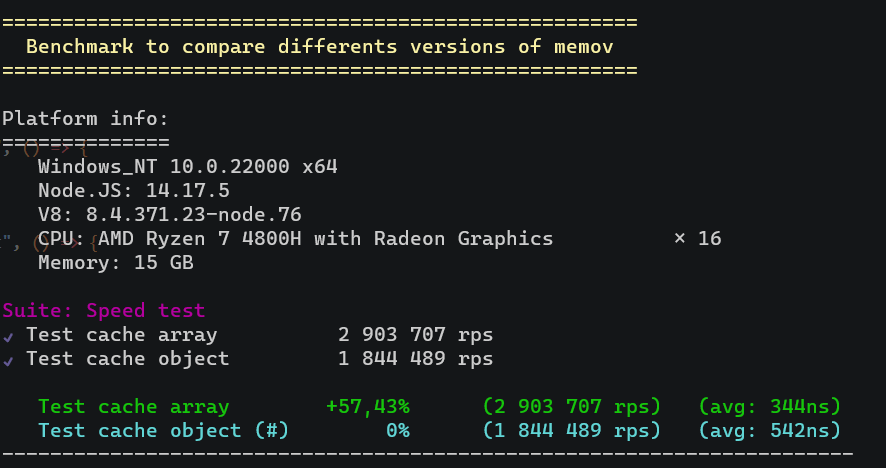Memov
Memoize to cache function results for natif javascript and vuejs.Features
- Async support
- Create your own configuration
- Debug you memo to see it working
- Define te max cache size and cache call
- Work with first arguments and don't care about other
- Define a method to make arguments corresponding
🎉 Update
See CHANGELOG
💻 Installation
- To work with object insteadof array import "memov-obj" from dist directory
$ npm i memov
Try it in the browser
<script src="https://unpkg.com/memov@1.0.5/dist/memov.js" type="text/javascript"></script>
📚 Usage
Simple example
const memov = require("memov");
/**
* Create a memov configuration
* Note: see below the differents options to configure one instance of memov
*/
const _m = new memov();
const addition = _m.useMemo(function(a,b){
return a + b;
});
addition(5,5) //10
addition(5,5) //10 - An other time but calculated from the cache
addition(5,6) //11
addition(5,5) //10 - Still from the cacheAlso
const _m = new memov();
const useMemo = _m.useMemo.bind(_m);
const addition = useMemo(function(a,b){
return a + b;
});Vue.js
<template>
<input type="text" v-model="val1">
<input type="text" v-model="val2">
<button @click="additionHandler">Add</button>
<p>Result: {{ result }}</p>
</template>
<script>
import memov from "memov";
const _m = new memov({ debug: true });
export default {
name: "MemovTest",
data(){
return {
val1: 0,
val2: 0,
result: 0
}
},
methods: {
addition: _m.useMemo((a, b) => {
return a + b;
}),
additionHandler(){
this.result = this.addition(this.val1, this.val2)
}
}
}
</script>Clear cache
Here is how to clear all the cache or only for specifics arguments
const _m = new memov({ argumentsLength: 2 });
const addition = _m.useMemo(function(a,b){
return a + b;
});
addition.clearAll(); //clear all the cache
addition.clear(8,8); //clear cache for specifics arguments
addition(8,8);
addition(8,9);
addition(9,9);
addition(8,8,7); //cache hit
addition(8,9,8,8);; //cache hit
addition.clear(8,8,10);
addition(8,8);
addition(8,9); //cache hit
addition.clearAll();
//no cache hit for all
addition(8,8);
addition(8,9);
addition(9,9);Configuration
Note: you can combine all options
isEqual
This method allow you to define when arguments are equals to stored arguments in cache.
const _m = new memov({
isEqual: (argumentsCache, args) =>
argumentsCache[0]?.type === args[0]?.type
})
const greeting = _m.useMemo(function(obj){
if(obj.type === "morning") {
return "Good Morning !";
}
return "Hey !";
})
greeting({type: "morning"})
greeting({type: "morning", date: "22/05/2022"}) //cache hit: Good Morning !maxCacheSize
This option allow you to set the max size of the cache. For example if you set up it at 3 and call the function with 4 differents parameters the first one will not work anymore.
const _m = new memov({
maxCacheSize: 2
})
const addition = _m.useMemo(function(a, b){
return a + b;
});
addition(5,5);
addition(5,5); //cache hit
addition(5,6);
addition(5,6); //cache hit
addition(5,7);
addition(5,7); //cache hit
addition(5,5); //not working anymore, the function is evaluate an other timemaxCacheCall
This option allow you to set the max call you can do on a cache.
const _m = new memov({
maxCacheCall: 2
})
const addition = _m.useMemo(function(a, b){
return a + b;
});
addition(5,5);
addition(5,5); //cache hit
addition(5,5); //cache hit
addition(5,5); //not working anymore, the function is evaluate an other timeargumentsLength
This option allow you to only work with the "x" first arguments and don't care about the other.
const _m = new memov({
argumentsLength: 2
})
const addition = _m.useMemo(function(a, b){
return a + b;
});
addition(5,5);
addition(5,5); //cache hit
addition(5,5,6,...); //cache hit
addition(5,6,7,8);
addition(5,6); //cache hit
addition(5,6,9); //cache itdebug
This option allow you to test your memo and display other informations
const _m = new memov({
debug: true
})
const addition = _m.useMemo(function(a, b){
return a + b;
});
addition(5,5);
/*
{
type: "function",
count: 0,
arguments: [5,5],
response: 10
}
*/
addition(5,5); //cache hit
/*
{
type: "cache",
count: 1,
arguments: [5,5],
response: 10
}
*/
_m.debug = false; //disabling the debug modeAsync
Working with async have never that easy
const _m = new memov();
const addition = _m.useMemo(async function(a, b){
return a + b;
});
await addition(5,5);
await addition(5,5); //cache hit: 10In debug mode
const _m = new memov({ debug: true });
const addition = _m.useMemo(async function(a, b){
return a + b;
});
await (addition(5,5).response);
await (addition(5,5).response); //cache hit: 10Test
$ npm run test
Benchmark
Test about working with objects is better or with array ?