mdata-table (responsive)
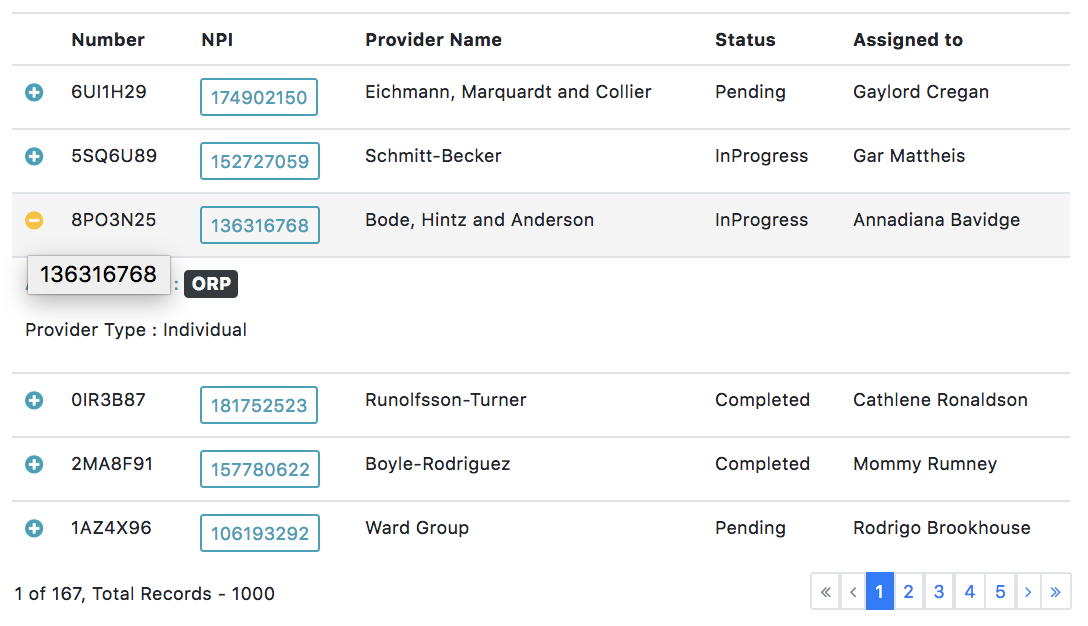
Overview
This library support to angular 4, 5 and 6. There are many options for customize your table you can customize everything cell and everything
Demo
https://demo-mdata-table.stackblitz.io
https://stackblitz.com/edit/demo-mdata-table
Installation
To install this library, run:
$ npm install mdata-table --saveAnd then in your Angular AppModule:
;; ; // Import the library; @ Features
mdata-table options
| Property | Type | Default | Description |
|---|---|---|---|
[indexColumn] |
boolean |
false |
The parameter define if you want display index row by default value is false. |
[selectColumn] |
boolean |
false |
It's still in development, it isn't recommended to use |
[items] |
[] |
[] |
The items by default is any[] = []; is empty. |
[totalPages] |
number |
0 |
The number of pages. |
[totalItems] |
number |
0l |
The amount of data. |
[size] |
number |
10 |
The records number to show. |
[indexColumnHeader] |
string |
'' |
It's related to indexColumn for the header. |
[multiExpandableRows] |
boolean |
false |
Define when click on expand icon. true -> if it's true when clicking, it stays expanded when it is expanded in the others. |
[classTable] |
string |
''table-condensed table-bordered'' |
The class default for table table-condensed table-bordered. |
(reload) |
@Output |
@Output |
the method define for load data example (reload)="reloadItems($event)" . |
[expandableRows] |
boolean |
true |
Define if display expandable icon for mode responsive. |
[rowColors] |
Callback |
null |
Define if the row to change background color, click to see example [rowColors]="rowColors" |
(rowClick) |
@Output |
@Output |
When you do click the row return the selected row, see example (rowClick)="rowClick($event)". |
(rowDoubleClick) |
@Output |
@Output |
When you do double click in the row return the selected row, see example (rowDoubleClick)="rowDoubleClick($event)". |
[rowTooltip] |
Callback |
undefined |
[rowTooltip]="rowTooltip". |
Examples
reloadItems
Example with a component we need to declare items, totalItems, totalPages, size
;;;; @ implements OnInit itemResource = ; items = ; totalItems = 204; totalPages = 34; size = 6; index = 1; { } : void thisitemResource = persons; { thisitemResource; } Eager loading
Sometimes we have a little data so usually we bring all data to frontend, for that we need a table eager this library has support eager
You can see in the demo when there are some examples using eager.
{ thisitemResource;}Lazy loading
When the API rest give us with pagination, sort and everything necessary we can use the lazy loading we can see an example below.
{ thisuserApiService; }rowColors
{ if itemcaseNumber === 'A000000437' return '#fafafa'; }rowClick
{ console; }rowDoubleClick
{ // alert('Double clicked: ' + rowEvent.row.item.name); }rowTooltip
{ return itemNPI; }Template Options
icon expand template
data table expand template
NPI : {{itemExpand.NPI}} Provider : {{itemExpand.providerName}} Status : {{itemExpand.status}} Assigned to : {{itemExpand.assignedTo}} Application type : {{itemExpand.applicationType}} Provider Type : {{itemExpand.providerType}} mdata-table-column options
| Property | Type | Default | Description |
|---|---|---|---|
[property] |
string |
The propertie search on data by key the value from json format data. | |
[header] |
String |
The name for header | |
[sortable] |
boolena |
false |
The value by default is false when is true add mode sort. |
[visible] |
boolean |
true |
If false the column hide and visible only mode expandable. |
[cellColors] |
Callback |
undefined |
Is still in development, it is recommended not to use it until a new version is published . |
Break points (Responsive table)
The breakpoints defined are.
const breakpointConfig: BreakpointConfig = xss: max: 400 xs: min: 400 max: 768 sm: min: 768 max: 992 md: min: 992 max: 1200 lgs: min: 1200 max: 1500 lg: min: 1500 xss It'll display when the screen it's how max 400px
xs It'll display when the screen it's how max 768px and minimum 400px
sm It'll display when the screen it's how max 992px and minimum 768px
md It'll display when the screen it's how max 1200px and minimum 992px
lgs It'll display when the screen it's how max 1500px and minimum 1200px
lg It'll display when the screen it's minimum `1500px
For display a column in a size we can define with (xss, xs, sm, md, lgs, lg)
Template Options for column table
Cell template
When we need to custom template for cell we can define the template with id #dataTableCell and use data with let-item="item"
{{item.NPI}} header template
When we need to custom the template for header we can define the template with id #dataTableHeader and use data with let-item="item"
Active header extra template
When we need to custom template for header we can define the template with id #dataTableHeader and the extra templete to define id with #dataTableHeaderExtra and use data with let-item="item"
Active Use the library example
Once the library is imported, you can use it's components, directives and pipes in your Angular application:
home.component.html
NPI : {{itemExpand.NPI}} Provider Name : {{itemExpand.providerName}} Status : {{itemExpand.status}} Assigned to : {{itemExpand.assignedTo}} Application type : {{itemExpand.applicationType}} Provider Type : {{itemExpand.providerType}} {{item.NPI}} Active home.component.ts
;;;; @ implements OnInit itemResource = ; items = ; totalItems = 204; totalPages = 34; size = 6; index = 1; { } : void thisitemResource = persons; { thisitemResource; } // special properties: { } { } { } { } { return '#ffffff'; } { ; } License
MIT © Milver Flores Acevedo
