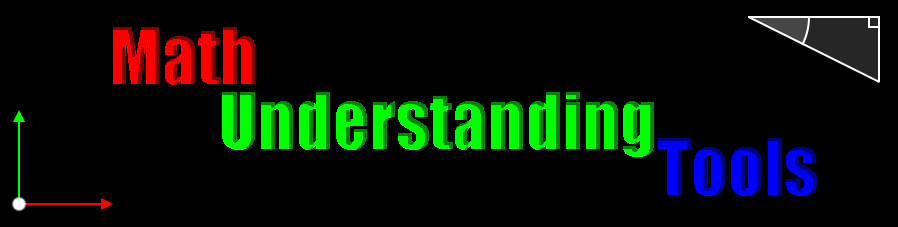math-understanding-tools has been developed to make demonstration about mathematics.
The core project is based on pixiJS.
It allows to draw some vectors, basic shapes, line, grids, angle, measurement, coordinates (...)
If you are seaching how to explain/represent/draw cos/sin, normalization, etc... to your student, friends, community, (...) you can use this library to simplify the development of your demonstration.
npm install math-understanding-tools
import { Application } from "pixi.js";
import { GraphicVector, OVector2, UpdateService } from "math-understanding-tools";
let options = {
antialias:true,
autoResize:true
};
const app = new Application(options);
const vector = new GraphicVector(app.stage, new OVector2(), new OVector2(100, 50));
document.addEventListener("DOMContentLoaded", init);
window.addEventListener("resize", resize);
function init(_:Event):void {
app.ticker.add(UpdateService.update);
document.body.appendChild(app.view);
resize();
}
function resize(_?:Event):void {
app.renderer.resize(window.innerWidth, window.innerHeight);
}To setup your development environment with the simpliest way, consider using vitejs, snowpack or other solutions.
If you would like to animate your mathematic demo, you can use a tween lib.
The targeted Graphic will schedule a draw in the next frame when a change has been detected.
Let's using GSAP and change the init fonction in the previous code snippet:
// ...
import { gsap } from "gsap";
// ...
function init(_:Event):void {
app.ticker.add(UpdateService.update);
document.body.appendChild(app.view);
resize();
let timeline:gsap.core.Timeline = gsap.timeline();
timeline.to(vector.to, {x:200, y:400, duration:2, delay:1});
timeline.to(vector.lineStyle, {alpha:0, duration:1});
timeline.set(vector.lineStyle, {color:0xFF4444});
timeline.to(vector.lineStyle, {alpha:1, duration:1});
timeline.to(vector.from, {x:500, y:200, duration:1}, "-=1");
}Global container helping to hierarchize drawings with a lot of method to add graphic things.
Internally using ORectTranform to make interface working for any screen size.
Each graphics has it own default style that you can grab from an instance or from the class.
// from class
GraphicShape.defaultFillStyle
// from instance
let shape:GraphicShape = new GraphicShape(/*aContainerInstance*/);
shape.defaultFillStyle;The Style object returned by defaultFillStyleProperty is the same for all instance.
If you wish that a particular instance has its own style, consider using following property:
shape.fillStyle
Note: internally, if the fillStyle (or lineStyle) property is not use, the graphic will use the defaultFillStyle.
When you affect a value to fillStyle property or if you use directly the property, the used style becomes the fillStyle.
If you desire after editing a fillStyle property to go back to defaultFillStyle to make your instance looks like the others, affect null or defaultFillStyle to fillStyle property.
// I would like to shape has its own fill style, so, let's using fillStyle prop :
shape.fillStyle.color = 0xFF0000;
// oups, I would like to go back to default fill style :
shape.fillStyle = null;
// or
shape.fillStyle = shape.defaultFillStyle; // or GraphicShape.defaultFillStyleNote: internally, the fillStyle is not initalized until you use it. If you do not affect your own value, it will be internally initialized with a copy of defaultFillStyle.
A lot of basic mathematic stuff are here:
OVector2 (Note: static methods will return a new instance while the instance methods will update the targeted instance)
ORectangle
MathTools
UpdateService (for gameloop)
ORectTransform (Same as Unity system)
Feel free to explore and use them