Markdown File Tree
Generate file-tree of markdown files in GitHub wiki sidebar.
Intended to help with TOC (table of contents) in a sidebar of Github wiki pages such as https://github.com/<user>/<repository>/wiki, see more at Documenting your project with wikis. Github wiki Pages menu displays only single-level directory files. Markdown File Tree traverses directory structure, creates multi-level tree in HTML and saves it to a file, by default _Sidebar.md which is recognised by Github and placed to the sidebar right under the default menu.
Example from this repo https://github.com/pavel-john/markdown-file-tree/wiki
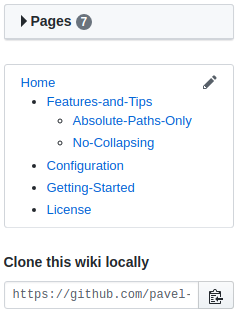
Getting started
Follow these instructions to configure and run the tool.
Install/Run
Install globally:
npm install -g markdown-file-tree
Run with path to your config file as optional parameter:
markdown-file-tree [configPath]
The configPath is .mftrc.json in local directory by default. If it is not found, default values are used.
Features / Tips / HOWTOs
Directory Main Files
When you use the same name for directory and file: .../<name>/<name>.md, the item representing directory is clickable and the file is ommited from the list below the directory.
If the only md file in the directory is named after it, the directory appears as file in effect and you can use it for associating resources like images ther.
No Collapsing
Wiki is not single-page-app so when you expand a node representing a folder and then navigate to another md file from sidebar, everything is re-loaded and collapsed again.
It's easy to search the sidebar using ctrl+f fulltext search in browser. You'd loose this functionality because of collapsing your tree.
Absolute Paths Only
GitHub wiki transforms the nested structure into a flat one. Every md file gets address https://github.com/<user>/<repository>/wiki/<file-name> and is stripped of the .md extension. As a side-effect, relative references work in root only, which is kinda stupid. You can either use path relative to the root
myDirectory/nestedDirectory/image1.png
or more unieversal and recommended
https://github.com/<user>/<repository>/wiki/myDirectory/nestedDirectory/image1.png
Configuration
Configuration file is a JSON file, by default .mftrc.json in the current directory. Path to configuration can be specified by optional command-line argument.
npx markdown-file-tree [configPath]
Configuration values are as follows:
exclude- What paths shall be excluded (exclude is preferred to include). Array of JavaScript RegEx strings.
- Type: Array of RegExp
- Default value:
[ '\\.git', '_Sidebar', 'node_modules' ]
include- What paths shall be included (exclude is preferred to include). Array of JavaScript RegEx strings.
- Type: Array of RegExp
- Default value:
[ '.*\\.md$' ]
maxDepth- Maximum depth of recursion. Source root directory is 0.
- Type: non-negative integer
- Default value:
Number.MAX_SAFE_INTEGER
rootFileName- The root file name. Directory roots shall have the same name as the directory itself.
- Type: string
- Default value:
'Home.md'
source- Source root directory.
- Type: string
- Default value:
'.'
output- Output file.
- Type: string
- Default value:
'_Sidebar.md'
License
The project is licensed under MIT License - see the license.md file for details.