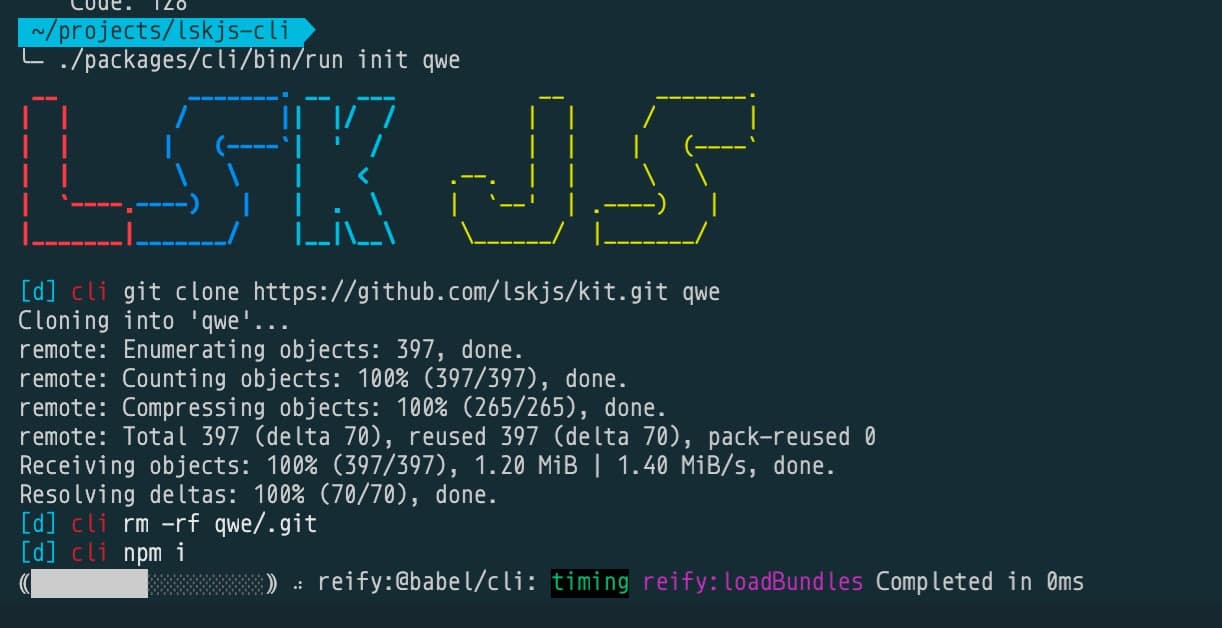LSK.js – CLI
LSK.js CLI (Command Line Interface) is the easiest way to create and manage LSK.js project.
Quick start
$ npx lsk init test3
...waiting...
============= SUCCESS =============
now you should do: cd test3 && npm run devUsage
$ npm install -g lsk
$ lsk COMMAND
running command...
$ lsk (-v|--version|version)
lsk/3.0.0-alpha.7 darwin-arm64 node-v19.3.0
$ lsk --help [COMMAND]
USAGE
$ lsk COMMAND
...Commands
lsk help [COMMAND]
Display help for lsk.
USAGE
$ lsk help [COMMAND]
ARGUMENTS
COMMAND Command to show help for.
OPTIONS
-n, --nested-commands Include all nested commands in the output.
See code: @oclif/plugin-help
lsk info
USAGE
$ lsk info
See code: lib/commands/info.js
lsk run SCRIPT
USAGE
$ lsk run SCRIPT
See code: lib/commands/run.js
Contributors ✨
|
Igor Suvorov 💬 💻 🎨 📖 💡 🤔 👀 |