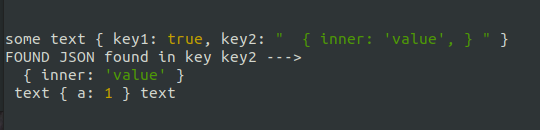Pretty prints JSON like objects found in the string passed to it.
Recursively dumps JSON objects found inside other JSON objects, even if they are overly stringified.
As well as regular stringified JSON, it copes with much of the output from util.inspect() for standard JSON-like data objects, including circular references.
Escaped quotes as used in Kibana logs are handled. E.g. {\"@metadata\": \"value\"}
Intended to help with debugging, particulary in situations where you have for example Kibana logs containing JSON within JSON.
- Change Python None to null
- Change Python True and False to true and false
- Insert missing commas between key-value pairs
- Insert missing commas between array elements
- Remove trailing commas
- Add quotes to keys
- Convert single quotes, backticks, curly quotes, escaped double quotes and double escaped double quotes to double quotes
- Merge strings concatenated with a
+to a single string - Remove additional double quote at start of key that gpt-3.5-turbo sometimes adds
- Escape unescaped newline
\nin string value - Deal with many escaping la-la land cases e.g.
{\"res\": \"{ \\\"a\\\": \\\"b\\\" }\"}
npm install log-parsed-jsonSometimes large language models output JSON like strings, but with a few quirks. This can happen with gpt-3.5-turbo and gpt-4 for example.
const { firstJson } = require('log-parsed-json');
const completion = `Thought: "I need to search for developer jobs in London"
Action: SearchTool
ActionInput: { location: "London", 'title': "developer" }
`;
console.log(firstJson(completion));Gives output
{ "location": "London", "title": "developer" }const { log } = require('log-parsed-json');
log(`some text { key1: true, 'key2': " { inner: 'value', } " } text { a: 1 } text`);Result
util.inspect()'s output is not JSON.parse() friendly.
const { repairJson } = require('log-parsed-json');
console.log(repairJson(`{ 'k1': 'v1', 'k2': 123 }`));Result
{ "k1": "v1", "k2": 123 }Mentions of circular are just turned into a string, and any refs within the object are removed.
console.log(repairJson("{ a: 'somestring', b: 42, e: { c: 82, d: [Circular *1] } }"));Result
{ "a": "somestring", "b": 42, "e": { "c": 82, "d": ["Circular"] } }const { toArrayOfPlainStringsOrJson } = require('log-parsed-json');
console.log(toArrayOfPlainStringsOrJson(`text { 'k1': 'v1', 'k2': 123 } text { a: 1 } text`));Result
[
'text ',
'{ "k1": "v1", "k2": 123 }',
' text ',
'{ "a": 1 }',
' text'
]Returns true or false based on if repairJson() would return a valid JSON string.
const { canParseJson } = require('log-parsed-json');
console.log(canParseJson(`{ 'k1': 'v1', k2: 123 }`));
console.log(canParseJson(`{ 'k1': "v1", "k2": 123 }`));
console.log(canParseJson(`"test"`));
console.log(canParseJson(123));
console.log(canParseJson(true));Result
true
true
false
false
falseLet's write a function and compare the response from JSON.parse() for the same scenarios.
function isJSON(str) {
try {
JSON.parse(str);
} catch (e) {
return false;
}
return true;
}
console.log(isJSON(`{ 'k1': 'v1', k2: 123 }`));
console.log(isJSON(`{ 'k1': "v1", "k2": 123 }`));
console.log(isJSON(`"test"`));
console.log(isJSON(123));
console.log(isJSON(true));Result
false
false
true
true
trueReturns the first JSON object found in the string.
const { firstJson } = require('log-parsed-json');
console.log(firstJson(`text { 'k1': 'v1', 'k2': 123 } text { a: 1 } text`));Result
{ "k1": "v1", "k2": 123 }Returns the last JSON object found in the string.
const { lastJson } = require('log-parsed-json');
console.log(lastJson(`text { 'k1': 'v1', 'k2': 123 } text { a: 1 } text`));Result
{ "a": 1 }Returns the largest JSON object found in the string.
const { largestJson } = require('log-parsed-json');
console.log(largestJson(`text { 'k1': 'v1', 'k2': 123 } text { a: 1 } text`));Result
{ "k1": "v1", "k2": 123 }Returns the first JSON object found in the string that matches the given regular expression.
const { jsonMatching } = require('log-parsed-json');
console.log(jsonMatching(`text { 'k1': 'v1', 'k2': 123 } text { a: 1 } text`, /a: 1/));Result
{ "a": 1 }To enable this, install log-parsed-json globally
npm install -g log-parsed-jsonNow you can pipe to pretty
echo abc { a: 2 } abc | pretty
curl 'https://jsonplaceholder.typicode.com/todos/1' | prettyPython version of this project: https://pypi.org/project/fix-busted-json/