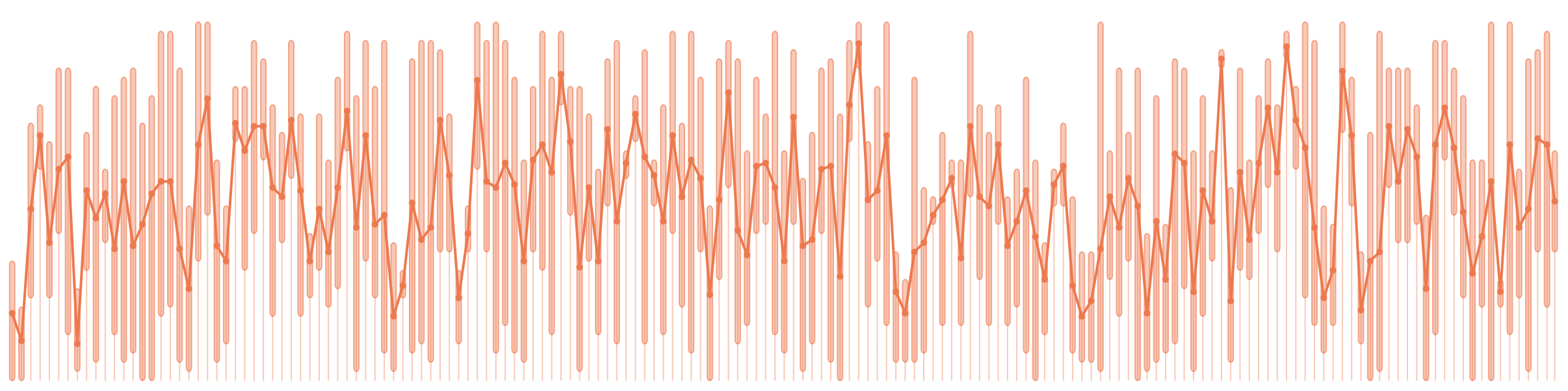lit-line is a minimal line chart web component for modern website.
why?
-
small: less than 6kb (gzip) -
fast: designed for rendering thousand of points with ease (thanks to the awesome lit-html) -
multi-lines support: lines with the same unit are scaled together -
fully responsive: high data density are merged for better readability -
interactive: user can interact with lines (Desktop and mobile) -
agnostic: can be used with your favorite plateform or library
You can load our lit-line components via CDN:
<script type="module" src="https://cdn.jsdelivr.net/npm/lit-line@latest/cdn/lit-line.js"></script>or by installing it locally using package manager such as NPM:
npm i lit-line@latestOnce installed, you only have to import the component and you are good to go.
import "lit-line";:::tip[About version management]
It is not recommended to use the @latest suffix, as a major release could break your application. Instead, use a fixed version such as 0.3.1.
:::
<lit-line id="chart"></lit-line>
<script>
const chart = document.getElementById('chart');
chart.data = [
{
color: '#112',
points: [
{time: 1982, value: 1112},
{time: 1983, value: 2705},
{time: 2014, value: 1303},
{time: 2016, value: 2605},
]
}
];
</script>import 'lit-line';
<lit-line id="chart" .data=${
[{
color: '#112',
points: [
{time: 1982, value: 1112},
{time: 1983, value: 2705},
{time: 2014, value: 1303},
{time: 2016, value: 2605},
]}></lit-line>Lit-Line .data property accepts Serie arrays such as:
interface Serie {
color?: string; // the line color (default: #224)
unit?: string; // series with the same unit are scaled together
points: { time: number; value: number }[]; // a list of data points
}To change the time selection appearance when the user interact with chart:
lit-line {
--lit-line-selected-time--opacity: 0.4;
--lit-line-selected-time--color: red;
--lit-line-selected-time--width: 2;
}- Add more test cases:
- testing browser resize
- testing user interactions
testing multi lines
- Improve jsDoc
- Enhance customization (need feedback here!)
lit-line is available under the MIT license.