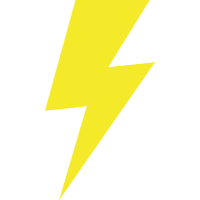Install
npm i lightning-request
Why lightning-request?
lightning-request is the most lightweight HTTP client for Node, it provides a number of extremely useful features.
Use lightning-request
First, require the library.
const { request } = require('lightning-request');Then let's make a request in an async function.
(async function() {
try {
const result = await request({
url: 'https://github.com/node-labx/lightning-request',
});
console.log(result.statusCode); // response status code
console.log(result.data); // response data
} catch (error) {
console.log(error);
}
})();
Request Config
These are the available config options for making requests. Only the url is required. Requests will default to GET if method is not specified.
{
// `url` is the server URL that will be used for the request
url: 'http://www.example.com/',
// `method` is the request method to be used when making the request
method: 'get', // default
// `headers` are custom headers to be sent
headers: {'Content-Type': 'application/json'},
// `data` is the data to be sent as the request body
data: {
foo: 'bar'
},
// `timeout` specifies the number of milliseconds before the request times out.
// If the request takes longer than `timeout`, the request will be aborted.
timeout: 1000, // default is `15000` milliseconds
// `responseType` indicates the type of data that the server will respond with
// options are: 'json', 'text', 'buffer'
responseType: 'json', // default
// `agent` define a custom agent to be used when performing http or https requests,
// respectively, in node.js. This allows options to be added like `keepAlive` that are not enabled by default.
agent: new http.Agent({ keepAlive: true }),
}
Response Schema
The response for a request contains the following information.
{
// `body` is the raw buffer data from the server response
body: <Buffer >
// `statusCode` is the HTTP status code from the server response
statusCode: 200,
// `statusMessage` is the HTTP status message from the server response
statusMessage: 'OK',
// `headers` the headers that the server responded with All header names are lower cased
headers: {},
// `data` is the response data that was provided by the server
data: {}
}
Contributing
- Fork this repo
- Clone your repo
- Install dependencies
- Checkout a feature branch
- Feel free to add your features
- Make sure your features are fully tested
- Open a pull request, and enjoy <3