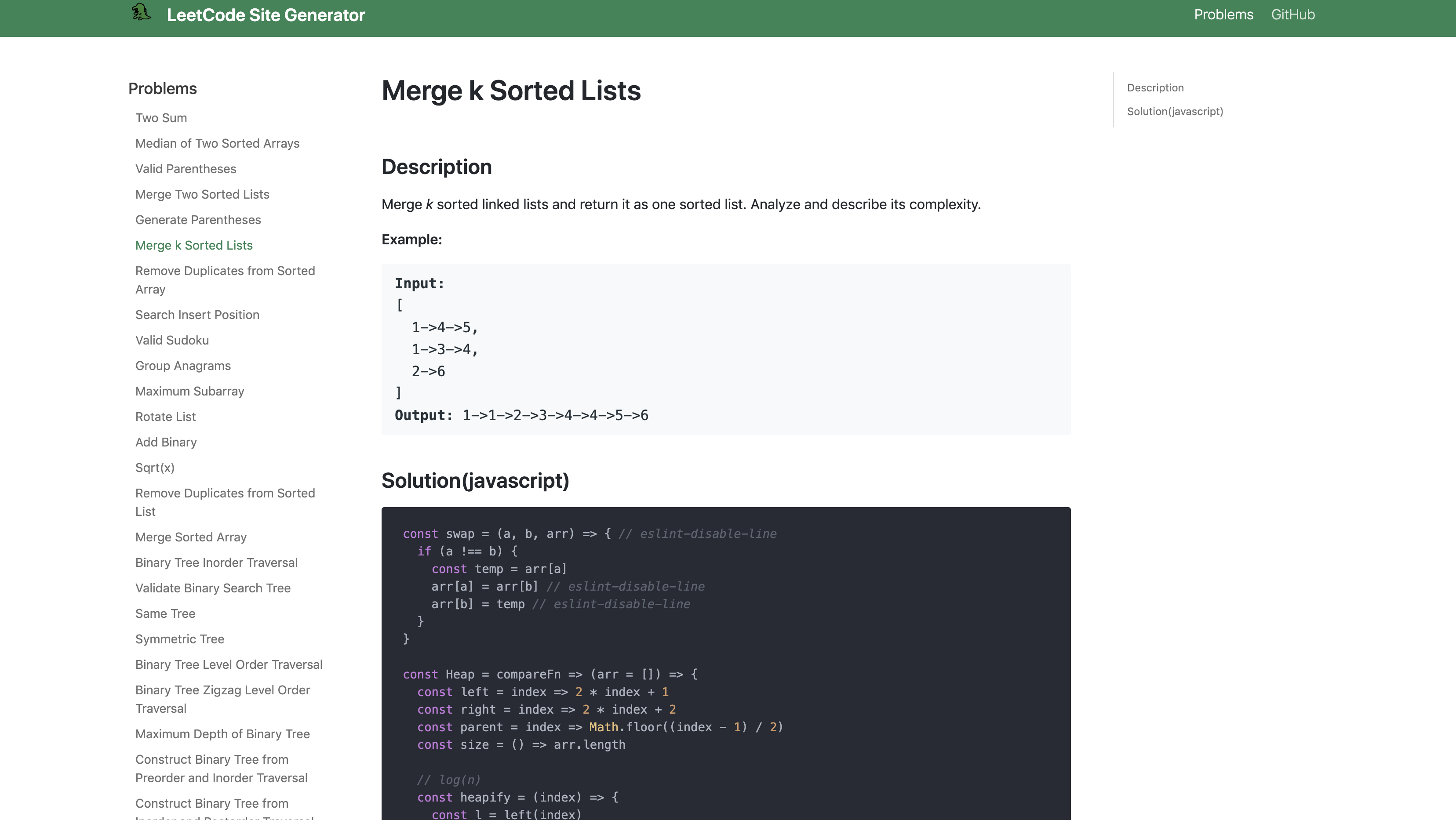LeetCode Site Generator
Generate your personal LeetCode website with one command!
Example Website
Requirements
Installation
yarn global add leetcode-site-generator or npm i -g leetcode-site-generator
Usage
- Run installation script:
leetcode-site init, This will create a project calledleet-site-baseon your current directory. - Go to the
websitedirectory ofleet-site-base, runyarn download. It will open a popup window and ask you to input your LeetCode username and password.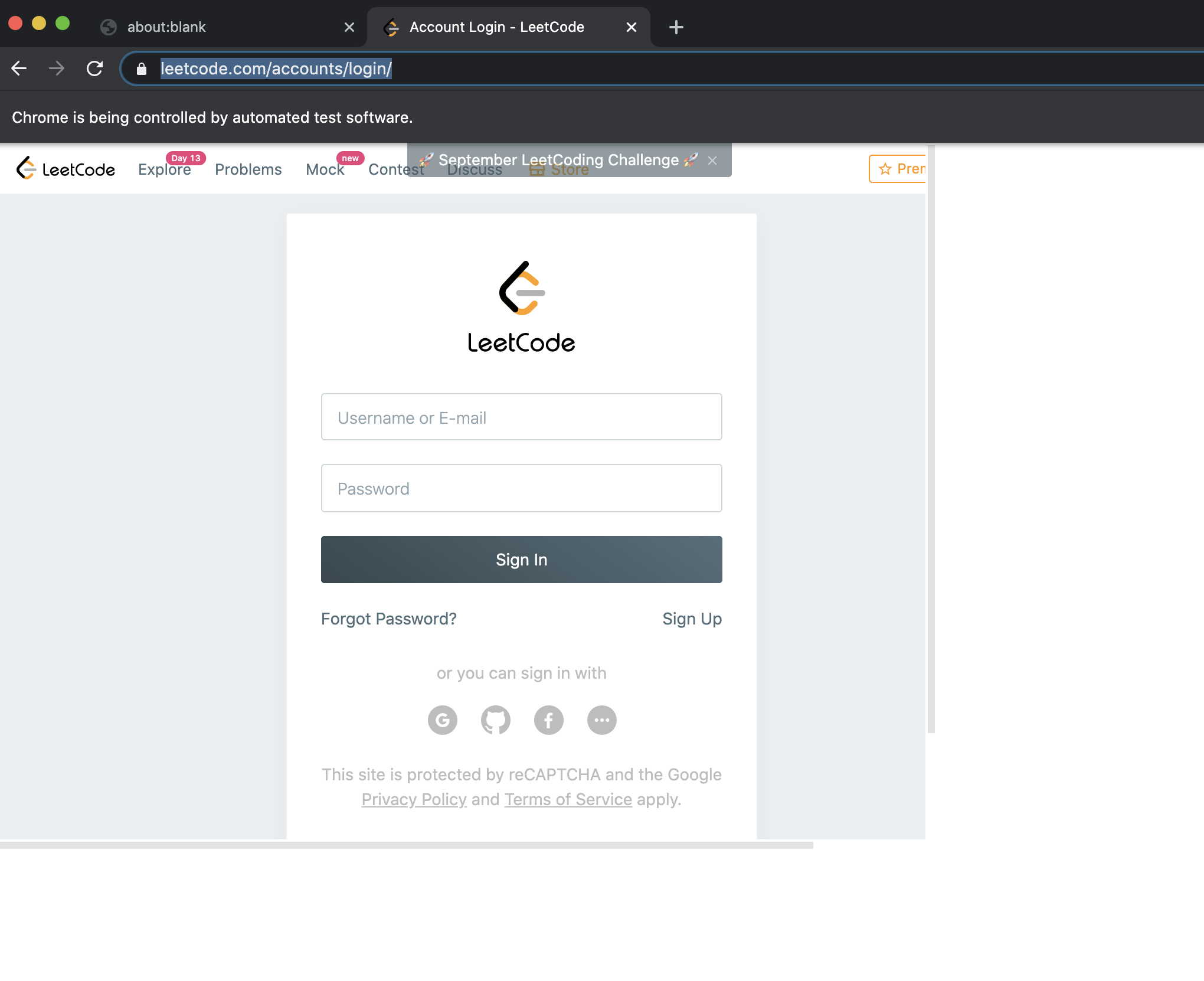
- Waiting for downloading process finished, then run
yarn & yarn start.
Publish To Github Pages
- Change the following keys in
siteConfig.js
const siteConfig = // ... url: 'https://beizhedenglong.github.io' // Your website URL baseUrl: '/leetcode-site-generator/' // Base URL for your project projectName: 'leetcode-site-generator' // Your project name organizationName: 'beizhedenglong' // Your github username // ... - Run
GIT_USER=<your github username> CURRENT_BRANCH=master USE_SSH=true yarn run publish-gh-pages
List of commands
Options: -V, --version output the version number -h, --help output usage information Commands: download [options] Download your new accepted code from LeetCode. init Generate your personal LeetCode website. login Log in to your Leetcode account. logout Log out of current account.