Learn Commitizen Basics
This is sample repo for learning more about Commitizen for practice.
Main focus:
- Semantic Release
- Commitizen
- cz-conventional-changelog
Steps
- Make new changes to repo (add/edit any file).
- Add the changes next for staging:git add .
- Run the following command and follow the Commitizen steps:npm run commit
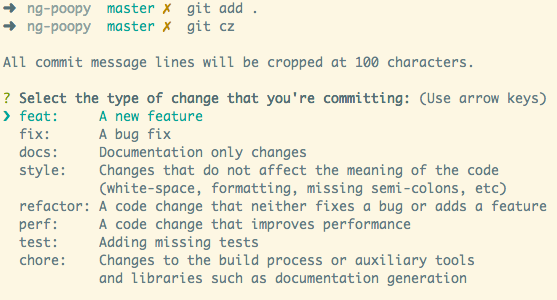
- Finallygit push
Default Commit Message Format
Each commit message consists of a header, a body and a footer. The header has a special format that includes a type, a scope and a subject (full explanation):
<type>(<scope>): <subject>
<BLANK LINE>
<body>
<BLANK LINE>
<footer>
Contributing
Pull requests are always welcome.
Feel free to fork and do as many commits as you want for practice.
- Fork it!
- Create your feature branch:
git checkout -b my-new-feature - Commit your changes:
git commit -am 'Add some feature' - Push to the branch:
git push origin my-new-feature - Submit a pull request
License
MIT © Palash Mondal



