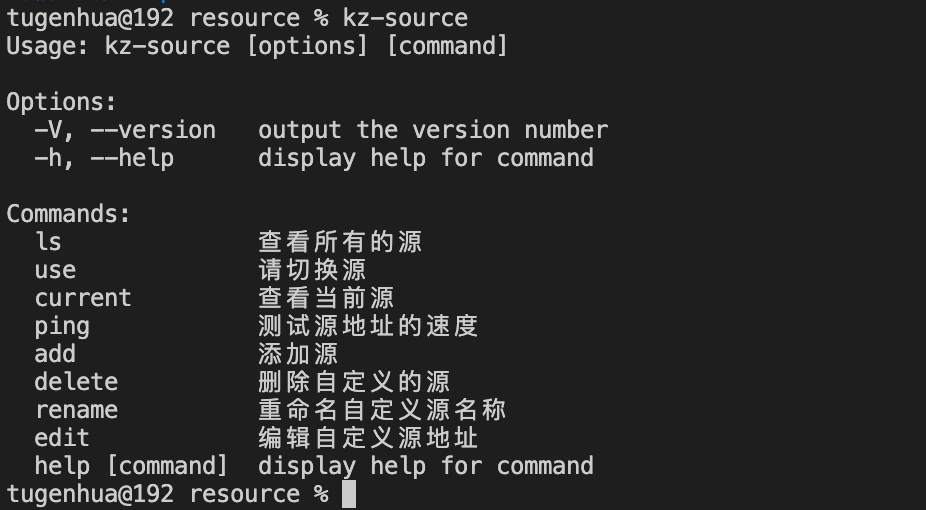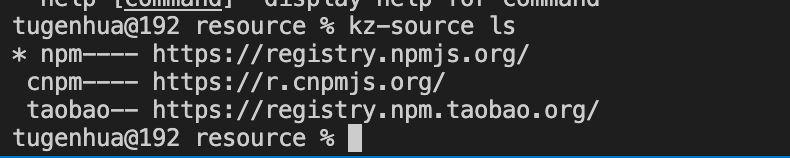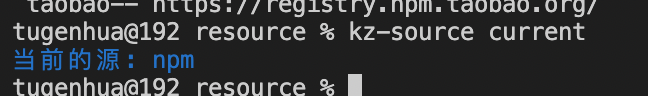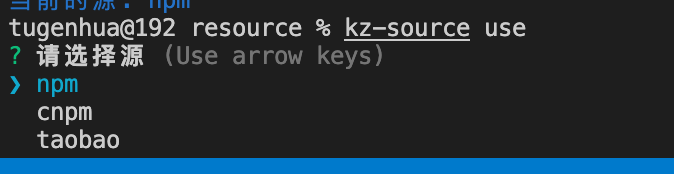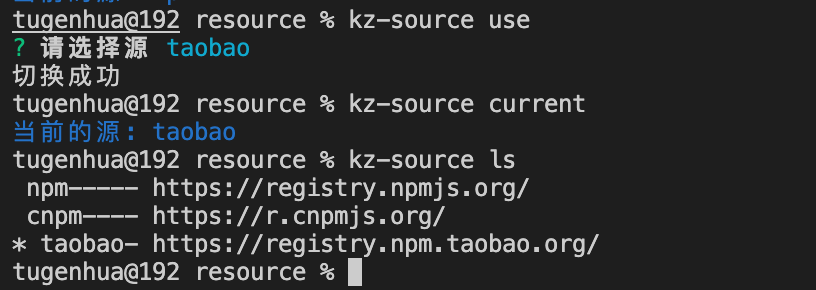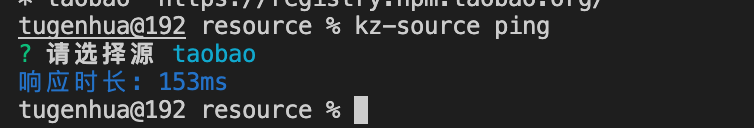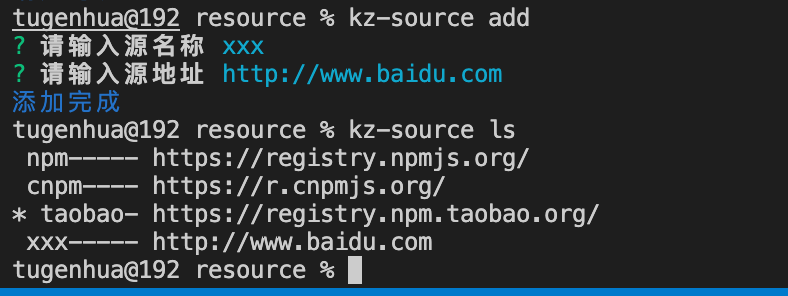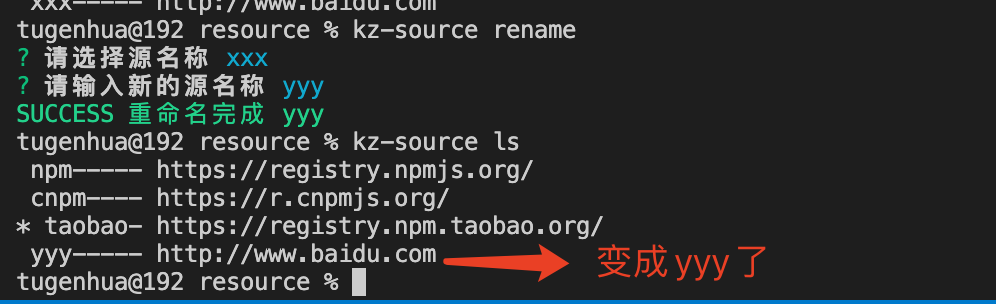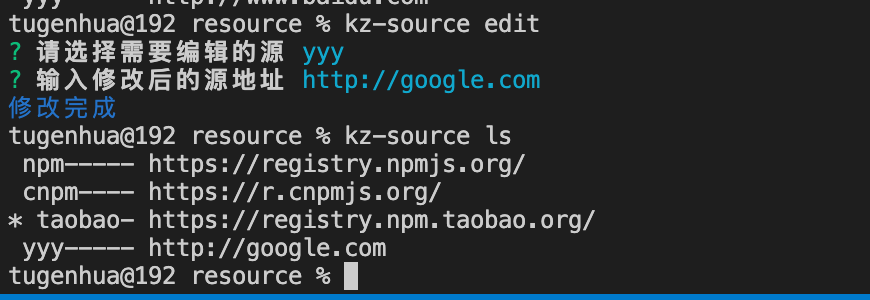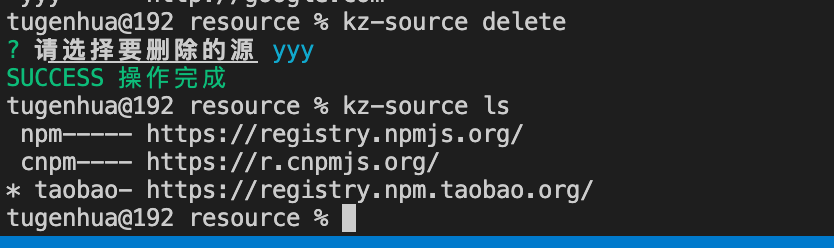node 实现切换源
1)设置源的命名为:
npm config set registry 源地址
比如我们想设置淘宝镜像,使用命令:npm config set registry https://registry.npm.taobao.org 如果我们想设置 npm 的镜像的话,我们使用命令:npm config set registry https://registry.npmjs.org
2)查看 npm 的 registry 配置项命令如下
npm config get registry
nodejs 编写 cli 命令行工具 可以看之前的文章
因此会使用到如下几个工具:
{
"dependencies": {
"chalk": "^4.0.0",
"commander": "^11.1.0",
"inquirer": "^8.0.0",
"node-http-ping": "^0.3.1"
}
}
node-http-ping 是 ping 网址的一个库。
最后我的 package.json 配置项如下:
{
"name": "kz-source",
"version": "1.0.0",
"description": "npm 切换源",
"main": "index.js",
"bin": {
"kz-source": "./src/index.js"
},
"scripts": {
"test": "echo \"Error: no test specified\" && exit 1"
},
"keywords": [
"npm",
"cnpm",
"yarn"
],
"author": "",
"license": "ISC",
"dependencies": {
"chalk": "^4.0.0",
"commander": "^11.1.0",
"inquirer": "^8.0.0",
"node-http-ping": "^0.3.1"
}
}
目录结构如下:
|--- src
| |--- index.js
|--- package.json
|--- registries.json
registries.json 是一个 json 数据,默认有哪些源,代码如下:
{
"npm": {
"home": "https://www.npmjs.org",
"registry": "https://registry.npmjs.org/",
"ping": "https://registry.npmjs.org"
},
"cnpm": {
"home": "https://cnpmjs.org",
"registry": "https://r.cnpmjs.org/",
"ping": "https://r.cnpmjs.org"
},
"taobao": {
"home": "https://registry.npm.taobao.org",
"registry": "https://registry.npm.taobao.org/",
"ping": "https://registry.npm.taobao.org"
}
}
src/index.js 就是我们编写的命令行工具代码。编写完成后,我们执行 npm link, 将当前的代码 软链接到 npm 全局目录下, npm 检测到 package.json 里面存在一个 bin 字段, 它会在全局 npm 包下生存一个可执行文件.
1)kz-source 命令 查看所有可用的命令
我们在命令中执行 kz-source 命令,可以看到有如下命令:
使用 kz-source -V 可以获取到当前的版本号。
2)kz-source ls 查看所有的源
我们可以使用 kz-source ls 查看所有的源,如下:
默认就是我们的 registries.json 默认的配置三个源地址,前面的带 星号 说明是当前的源。
3)kz-source current 命令查看当前的源
4)kz-source use 切换当前的源
当我们选择淘宝源的时候,我们再查看当前的源,是淘宝源,然后查看所有的源,星号 在淘宝上,说明淘宝是当前的源。
5)kz-source ping 测试速度
6)kz-source add 增加一个自定义源
7) kz-source rename 重命名自定义名称
8)kz-source edit 编辑自定义源地址
9)kz-source delete 删除自定义源
src/index.js 所有代码如下(也是参考网上资料的):
#!/usr/bin/env node
const { program } = require('commander');
// 引入package.json
const PKG = require('../package.json');
// 引入初始源
const registries = require('../registries.json');
const inquirer = require('inquirer');
// 子线程用于执行shell命令
const { exec, execSync } = require('child_process');
// ping 网址的一个库
const ping = require('node-http-ping');
const fs = require('fs');
const chalk = require('chalk'); // console 变颜色
const path = require('path');
program.version(PKG.version); // 设置版本默认命令 -V --version
const whiteList = ['npm', 'cnpm', 'taobao']; // 白名单
// 获取当前源地址 比如 https://registry.npmjs.org/
const getOrigin = async () => {
return await execSync('npm get registry', { encoding: "utf-8" })
};
// 列出所有的源,如果当前有在使用前面加上 *
program.command('ls').description('查看所有的源').action(async () => {
const rets = await getOrigin();
const keys = Object.keys(registries);
const message = [];
/**
* 获取源的key的最大长度 + 3 的含义,
* 比如淘宝源,最后变成 *taobao-- https://registry.npm.taobao.org/
* 如果是 npm 源的话,最后拼接成 * npm---- https://registry.npmjs.org/
*/
const max = Math.max(...keys.map(v => v.length)) + 3;
keys.forEach(k => {
// 如果是当前的源的话,前面加一个星号,代表是当前的源
const newK = registries[k].registry == rets.trim() ? ('* ' + k) : (' ' + k);
const arrs = new Array(...newK);
arrs.length = max;
const prefix = Array.from(arrs).map(v => v ? v : '-').join('');
message.push(prefix + ' ' + registries[k].registry);
})
console.log(message.join('\n'));
});
// 切换源
program.command('use').description('请切换源').action(() => {
inquirer.prompt([
{
type: 'list',
name: 'selectSource',
message: "请选择源",
choices: Object.keys(registries)
}
]).then(result => {
const reg = registries[result.selectSource].registry;
exec(`npm config set registry ${reg}`, null, (err, stdout, stderr) => {
if (err) {
console.error('切换错误', err);
} else {
console.log('切换成功');
}
})
})
});
// 查看当前的源
program.command('current').description('查看当前源').action(async () => {
const reg = await getOrigin();
const v = Object.keys(registries).find(k => {
if (registries[k].registry === reg.trim()) {
return k;
}
})
if (v) {
console.log(chalk.blue('当前的源:', v));
} else {
console.log(chalk.green('当前的源:', reg));
}
});
// ping 源
program.command('ping').description('测试源地址的速度').action(() => {
inquirer.prompt([
{
type: 'list',
name: 'selectSource',
message: '请选择源',
choices: Object.keys(registries)
}
]).then(result => {
const url = registries[result.selectSource].ping.trim();
ping(url).then(time => console.log(chalk.blue(`响应时长: ${time}ms`))).catch(() => console.log(chalk.red('--时间超时---')))
});
})
// 添加源 读写 registries.json 文件实现
program.command('add').description('添加源').action(() => {
inquirer.prompt([
{
type: 'input',
name: 'name',
message: '请输入源名称',
validate(answer) {
const keys = Object.keys(registries);
if (keys.includes(answer)) {
return `不能起名${answer}跟保留字冲突`;
}
if (!answer) {
return '名称不能为空';
}
return true;
}
},
{
type: 'input',
name: 'url',
message: '请输入源地址',
validate(answer) {
if (!answer) {
return '源地址不能为空';
}
return true;
}
}
]).then(result => {
const del = (url) => {
const arr = url.split('');
return arr[arr.length - 1] === '/' ? arr.pop() && arr.join('') : arr.join('');
}
registries[result.name] = {
home: result.url.trim(),
registry: result.url.trim(),
ping: del(result.url.trim()), // 去掉末尾的 /
}
try {
fs.writeFileSync(path.join(__dirname, '../registries.json'), JSON.stringify(registries, null, 4));
console.log(chalk.blue('添加完成'));
} catch (e) {
console.log(chalk.red(e));
}
})
});
// 删除自定义的源
program.command('delete').description('删除自定义的源').action(() => {
const keys = Object.keys(registries);
if (keys.length === whiteList.length) {
return console.log(chalk.red('当前无自定义源可以删除'));
} else {
// 删除 白名单中不存在的源,也就是我们自定义的源
const diff = keys.filter((key) => !whiteList.includes(key));
inquirer.prompt([
{
type: "list",
name: "sel",
message: '请选择要删除的源',
choices: diff
}
]).then(async result => {
const current = await getOrigin();
const setOrigin = registries[result.sel];
if (current.trim() == setOrigin.registry.trim()) {
console.log(chalk.red(`当前还在使用该源${registries[result.sel].registry}, 请切换其他源,然后进行删除`));
} else {
try {
delete registries[result.sel];
// 重新写入文件里面
fs.writeFileSync(path.join(__dirname, '../registries.json'), JSON.stringify(registries, null, 4));
console.log(chalk.green('SUCCESS 操作完成'));
} catch (e) {
console.log(chalk.red(e));
}
}
})
}
})
// 重命名自定义源名称
program.command('rename').description('重命名自定义源名称').action(() => {
const keys = Object.keys(registries);
if (keys.length === whiteList.length) {
return console.log(chalk.red('当前无自定义的源可以重命名'));
} else {
const diff = keys.filter((key) => !whiteList.includes(key));
inquirer.prompt([
{
type: "list",
name: 'sel',
message: '请选择源名称',
choices: diff
},
{
type: "input",
name: "rename",
message: '请输入新的源名称',
validate(answer) {
const keys = Object.keys(registries);
if (keys.includes(answer)) {
return console.log(chalk.red(`不能起名${answer}, 已存在该源名称`));
}
if (!answer.trim()) {
return console.log(chalk.red('源名不能为空'));
}
return true;
}
}
]).then(async result => {
registries[result.rename] = Object.assign({}, registries[result.sel]);
delete registries[result.sel];
try {
fs.writeFileSync(path.join(__dirname, '../registries.json'), JSON.stringify(registries, null, 4));
console.log(chalk.greenBright(`SUCCESS 重命名完成 ${result.rename}`));
} catch (e) {
console.log(chalk.red(e));
}
})
}
})
// 编辑自定义源地址
program.command('edit').description('编辑自定义源地址').action(async () => {
const keys = Object.keys(registries);
if (keys.length === whiteList.length) {
return console.log(chalk.red('当前无自定义源可以编辑'));
}
const diff = keys.filter((key) => !whiteList.includes(key));
const { sel } = await inquirer.prompt([
{
type: "list",
name: "sel",
message: "请选择需要编辑的源",
choices: diff
}
]);
const { registerUrl } = await inquirer.prompt([{
type: "input",
name: "registerUrl",
message: "输入修改后的源地址",
default: () => registries[sel].registry,
validate(registerUrl) {
if (!registerUrl.trim()) {
return '源地址不能为空';
}
return true;
}
}])
const del = (url) => {
const arr = url.split('');
return arr[arr.length - 1] === '/' ? arr.pop() && arr.join('') : arr.join('');
}
registries[sel] = {
home: registerUrl.trim(),
registry: registerUrl.trim(),
ping: del(registerUrl.trim())
}
try {
fs.writeFileSync(path.join(__dirname, '../registries.json'), JSON.stringify(registries, null, 4));
console.log(chalk.blue('修改完成'));
} catch (e) {
console.log(chalk.red(e));
}
})
program.parse(process.argv);