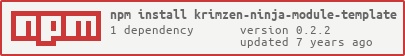Template project for building KrimzenNinja npm modules
Install Chandler to sync your CHANGELOG.md entries to GitHub
Delete this from the readme once you have setup your project.
- Copy this template.
- In the
package.jsonfile update the following fields:namedescriptionrepository.urlkeywordsbugs.urlhomepage-
licenseif private thenUNLICENSED
- In the
CHANGELOG.mdfile, update the path tounreleased. - Replace the
README.mdfile. - Make sure the included
LICENSEfile is appropriate. if private then delete the file. - In the
.circleci/config.ymlfile:- Update the
working_directoryfield. - If this is a private package then after
npm publish .add--access restricted
- Update the
- Add the project to CircleCi if it is not picked up automatically
- Add the
$NPM_TOKENenvironment variable
You can either do releases from the master branch or follow the LTS model and branch off when you do a release.
- Ensure you are on the branch you want to publish from.
- Decide based on what is going into the release how the version number is going to change, see Semantic Versioning for more info.
- The
CHANGELOG.mdfile should have pending changes documented in theUnreleasedsection, create a new heading for this version and cut the relevant changes and paste them into the new section. - Commit the changes to the
CHANGELOG.mdfile. - Run one of the prebuilt publish commands that matches your
semverpatch,minor,majornpm run patch -m "A message that makes sense"If none of the prebuilt ones fit, you can usenpm version [major | minor | patch | premajor | preminor | prepatch | prerelease] -m "A message that makes sense" - If you didn't publish from master, make sure to merge back into master if you were fixing a bug or the changes released need to go back to master.
You can either add your project via the web dashboard or via the cli by installing the lib npm i -g snyk and then running the setup snyk wizzard.
MIT © Ryan Kotzen