knockout-toggle-click
Knockout JS toggle binding handler for click events
By v-braun - www.dev-things.net.
Example
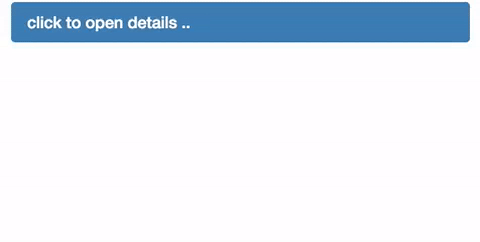
var bindingRoot = document;var vm =showDetails: ko;ko;
click to open details ..Lorem ipsum dolor sit amet, consectetur adipisicing elit, sed do eiusmodtempor incididunt ut labore et dolore magna aliqua. Ut enim ad minim veniam,quis nostrud exercitation ullamco laboris nisi ut aliquip ex ea commodoconsequat. Duis aute irure dolor in reprehenderit in voluptate velit essecillum dolore eu fugiat nulla pariatur. Excepteur sint occaecat cupidatat nonproident, sunt in culpa qui officia deserunt mollit anim id est laborum.
Have a look at the Test directory.
Installation
NPM
npm install knockout-toggle-click --saveBower
bower install knockout-toggle-click --saveKnown Issues
If you discover any bugs, feel free to create an issue on GitHub fork and send me a pull request.
Authors
Contributing
- Fork it
- Create your feature branch (
git checkout -b my-new-feature) - Commit your changes (
git commit -am 'Add some feature') - Push to the branch (
git push origin my-new-feature) - Create new Pull Request
License
See LICENSE.