What if JavaScript could fly...?
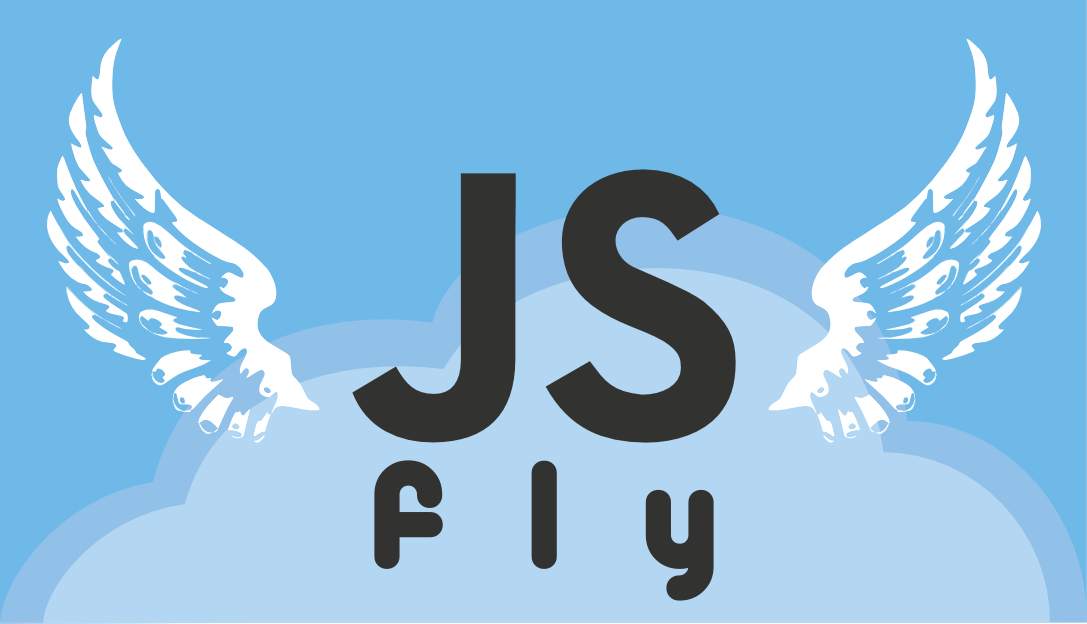
Write code capable of migrating autonomously between Node.js servers using JSFly.
Usage
npm install jsfly
var jsfly = ;
- Clients
jsfly;
- Servers
jsfly;
Where the options parameter is an object describing the (target) JSFly server such as:
var options =port: 3600;
Why JSFly?
JavaScript is everywhere now. Browsers, servers, desktops, mobile devices, robots. That is great! And it will be taken to even more places for sure. However, once JavaScript code is running on a given environment, it is constrained to continue running on that environment with the same available data and processing resources.
Although this constraint is not a problem for conventional applications whose location and allocation of resources are predefined and controlled authoritatively, it does create some barriers when considering different programming paradigms that would give applications the autonomy to decide where to run and look for less described, unexposed, unindexed data.
Then, what if in addition to running JavaScript code in many different environments, we could give it the ability to autonomously move from one environment to another while running? JSFly can be used for writing code capable of migrating autonomously between Node.js servers, and exploring scenarios that would benefit from running code capable of moving from one place to another, such as locally querying unexposed, distributed databases, and exploring the Web beyond HTML documents with non-HTTP crawlers.
Examples
1. Flying "Hello World!"
JSFly servers (aka 'airports') can be created from the command line by providing a port number as a parameter:
node jsfly 3600
JSFly clients (aka 'JSPlanes') are created by providing a function to the #wingify method. Then the jsfly#fly method can be used autonomously by the code in order to migrate to another server:
jsfly;
The result of running this JSPlane is displayed below:
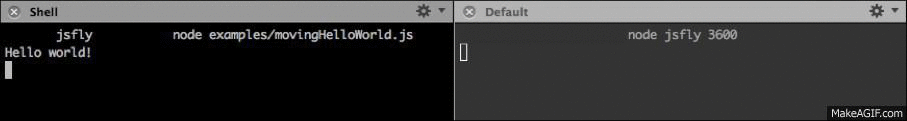
2. Flying "Hello World!" grid - Passing parameters when running
Digital whack-a-mole games like Cogniter's iPhone app create the illusion of a mole moving from one burrow to another by displaying the mole in different burrows according to a given time sequence.

Similarly, JSFly creates the ilussion that flying code keeps running when traveling from one server to another by stopping the sent code and running the received code in a coordinated fashion. The console outputs and the corresponding code of a "Hello world!" logger that travels through a grid of servers are shown below.
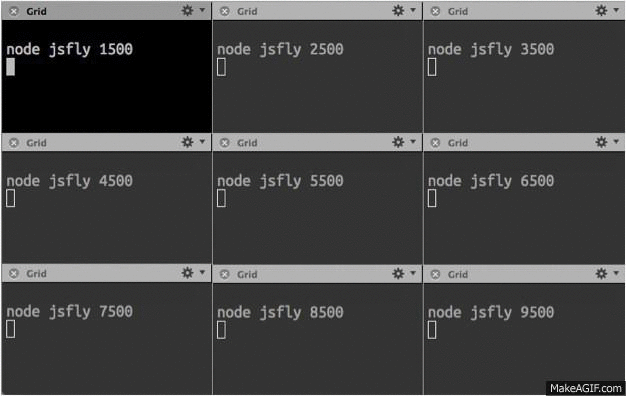
jsfly;
In order to let the code be aware of the servers to visit, an object containing an array with the target server ports is passed as a parameter when running the code for the first time. Each time the jsfly#fly method is called, a target port is popped out of the params.servers array, and the array with the remaining ports is sent with the flying code so that it can be passed again as a parameter when landing and running the code on the destination server.
3. Flying counter - Keeping and restoring state when flying
JSFly allows code to keep track of its state during flights between servers via the 'params' property of the options object supplied to jsfly#fly calls. Any state related variables that are intended to be used during the initialization stage of a JSPlane when landing on another server can be added to the 'params' object, and their values will be accessible via the 'params' parameter for the code to restore its state on landings.
The console outputs and the corresponding code of a flying counter that keeps and prints its count when traveling through a grid of servers are shown below:
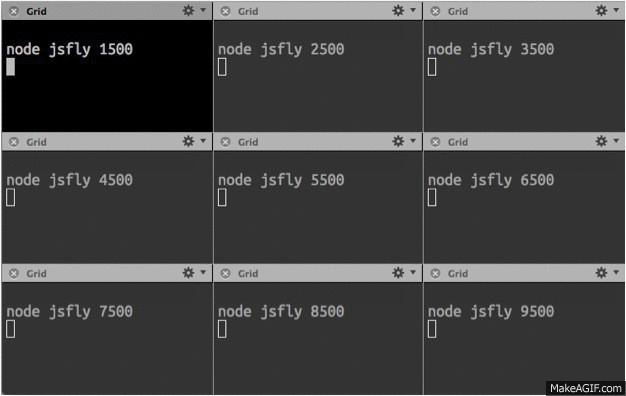
var flyingCounter = jsfly;
Wingified code does not have to be run immediately, nor to be run in order to be able to fly, so it can be stored in a variable for further deployment either in the same envirionment via the #run method, or to another environment via the #fly method. In this example, the flyingCounter variable stores a reference to the wingified flyingCounter function, whose #fly method is called later in order to send the code to start running on another server.
flyingCounter;
Terminology
Airport: A JSFly server.
Runway: A resource and authorization needed to take off and land.
Wingify: To transform a piece of regular code into migratable/autonomous code (i.e. give it wings to fly).
Migratable code: Code that can be sent to run in another server while running.
Autonomous code: Code that can decide and request when it wants to be sent to run in another server.
Take off: Stop running a program that will fly to another airport.
Fly: Travel from one airport to another airport.
Land: Start running a program that comes from another airport.
License
MIT