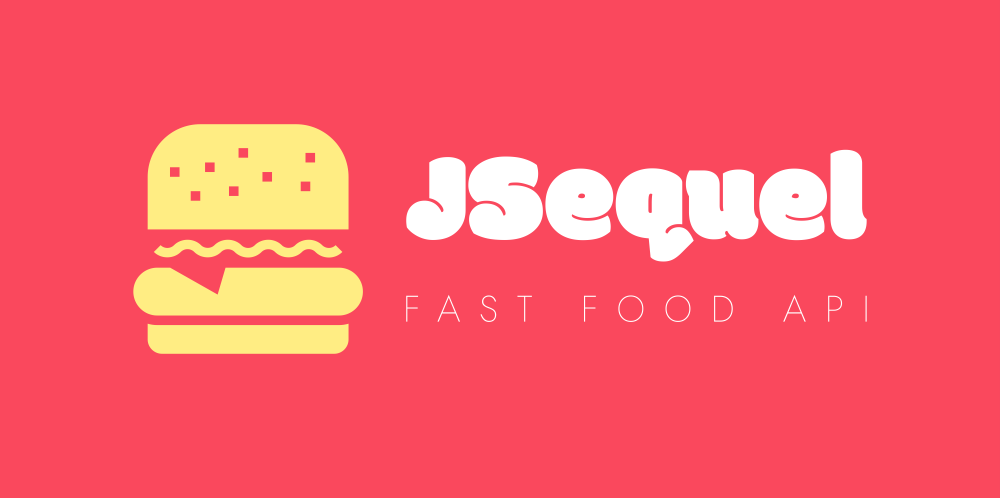A framework for doing fast(-food) takeouts from your database. Set up five general purpose endpoints and go.
Much like GraphQL but lighter and less obtrusive to your already complicated stack.
All JSequel does is make mysql query strings so it's also fast.
Explanation
If you've built an API using the Serverless Framework, AWS Lambda functions or manage any other kind of serverless backend you'll know that updating development code is long- winded and very hard to debug.
Lots of devs have turned to GraphQL for this very reason but for my particular needs I thought GraphQL was a bit overkill.
JSequel is light and fast because all it does is build mysql query strings. This means it can easily be added to your project without disrupting whatever structure you've already built. It's also safe, it doesn't allow dangerous strings ('drop', 'truncate', 'grant' etc...) and checks every target column against your schema before injecting into the final query.
You don't have to install any frontend framework and it essentially runs from a single object and a schema that you can define where-ever you want to.
Select
Build your database query in the frontend like...
{
name: 'macDonalds.employees',
columns: [
{name: 'firstName'},
{name: 'lastName'},
{name: 'age'}
],
where: [
'firstName = "Jimmy"'
]
}This will get parsed as the following once it reaches MYSQL...
SELECT
macDonalds.employees.firstName,
macDonalds.employees.lastName,
macDonalds.employees.age
FROM
macDonalds.employees
WHERE
macDonalds.employees.firstName = "Jimmy"So all we need is one endpoint that accepts JSequal objects and we can use it to replace potentially hundreds of endpoints.
Where
You'll notice where is an array. That's so we can add extra ones for multiple ANDs.
{
name: 'macDonalds.employees',
columns: [
{name: 'firstName'},
{name: 'lastName'},
{name: 'age'}
],
where: [
'firstName = "Jimmy"',
'lastName = "Stansfield"',
]
}SELECT
firstName,
lastName,
age
FROM
macDonalds.employees
WHERE
firstName = "Jimmy"
AND
lastName = "Stansfield"You can also put any kind of MYSQL condition inside each where string.
where: [
'firstName IS NOT NULL',
'firstName != "Peter"',
'age > 21',
'age <= 32'
]Limit and Sort
Add a limit array and sort string to the object.
{
name: 'macDonalds.employees',
columns: [
{name: 'firstName'},
{name: 'lastName'},
{name: 'age'}
],
limit: [0, 10],
sort: 'lastName'
}SELECT
firstName,
lastName,
age
FROM
macDonalds.employees
LIMIT 0, 10
ORDER BY lastNameAdd 'desc' to the sort string to reverse the sorting order.
sort: 'lastName desc'Joins/Subselects
Jsequel's API is very simple because every Object in a query is exactly the same.
Here are all the possible keys you can use in Jsequel.
{
name: String,
columns: [Object, ...],
where: [String, ...],
having: [String, ...],
group: [String, ...],
limit: [Number, ...],
sort: String,
as: String
}You can do a sub-select in a query object by nesting queries inside the columns array:
{
name: 'macDonalds.customers',
columns: [
{name: 'firstName'},
{name: 'lastName'},
{
name: 'macDonalds.meals', columns: [
{name: 'title'},
{name: 'price'}
],
where: [ 'meals.mealKey = customers.favouriteMealKey' ]
}
],
where: [ 'customers.firstName = "Bill"' ]
}SELECT
firstName,
lastName,
(SELECT title FROM macDonalds.meals WHERE meals.mealKey = customers.favouriteMealKey) AS title,
(SELECT price FROM macDonalds.meals WHERE meals.mealKey = customers.favouriteMealKey) AS price
FROM
macDonalds.customers
WHERE
customers.firstName = "Bill"Doing a JOIN in MYSQL is really useful but I decided against implementing them in JSequel.
Before you sigh and move on to another tool, hear me out.
Because they come in so many different forms (being INNER JOIN, OUTER JOIN LEFT JOIN,
RIGHT JOIN and CROSS JOIN) including all these variations would have complicated the implementation
and so instead I opted for sub queries.
Sub-queries, I know, are slower but the advantage is that the final query has more in common
structurally to the JSeq query object it's built from. It also lets us do infinitely nested
query objects, keep better track of the AS identifier and avoid having to alias conflicting
table names.
JSeq is designed for quick use in the frontend of a project, allowing devs to create queries without
having to turn to other members of the team to implement them. If you find that you need to
do a highly optimised JOIN query then it's easy enough to create a Custom Function to do that
(which you can find docs for below).
Node usage
// Use any mysql package from npm...
const mysql = require('mysql2/promise');
const connection = require('../libs/connection');
// Import your schema, more on this later.
const schema = require('../schema');
// Import JSequel...
const JSeq = require('jsequel');
async function example() {
// Connect to mysql...
const con = await mysql.createConnection(connection);
// Make a new JSequel instance using your chosen schema.
const jSeq= new JSeq(schema);
// We're doing a get here so use selectQL and pass it your JSequel object...
let queryObj = jSeq.selectSQ({
name: 'macDonalds.employees',
columns: [
{name: 'firstName'},
{name: 'lastName'},
{name: 'age'}
],
where: [
'firstName = "Jimmy"',
'lastName = "Stansfield"',
]
});
// Check the status of the returned object.
if (queryObj.status === 'error') {
console.log(queryObj);
return;
}
let result;
// JSequel will put your mysql string onto a param called query...
try {
result = await con.query(queryObj.query)
} catch (err) {
console.log(err)
}
console.log('result :', result[0]);
await con.end()
}Query Functions
const queryObject = jseq.selectSQ()
const queryObject = jseq.createSQ()
const queryObject = jseq.updateSQ()
const queryObject = jseq.deleteSQ()queryObject = {
status: String,
errors: [String, ...],
query: String
}Create
If you want to make a CREATE just add some data:
let data = {
_id: '123',
firstName: 'Bob',
lastName: 'Smith'
}
jSeq.createSQ({
name: 'macDonalds.employees'
}, data);Update
To make an UPDATE just add a where.
let data = {
firstName: 'Bobby'
}
jSeq.updateSQ({
name: 'macDonalds.employees',
where: ['_id = "123"']
}, data);Note: To update a record with a NULL value assign the string 'NULL' to it.
Group By
Add a group array for GROUP BY queries.
jSeq.selectSQ({
name: 'macDonalds.payslips',
columns: [
{name: 'employeeId'}
{name: 'sum=>(amount)', as: 'totalPay'},
],
group: [ 'employeeId' ]
})Will evaluate to:
SELECT
employeeId,
SUM(amount) AS totalPay
FROM
mcDonalds.employees
GROUP BY employeeIdSchema
You'll need a schema for your database, this will prevent anyone from injecting dangerous SQL into your db without JSequel stamping it out.
The structure of your schema object might look like:
module.exports = {
myDatabase: {
users: {
id: {
primary: true, // Required
type: 'string'
},
name: {
type: 'string'
},
age: {
type: 'number'
},
dob: {
type: 'date'
}
}
}
}At least one column must have primary: true.
Any columns not included in the schema will be automatically omitted from your queries.
The currently allowed type values are:
- string
- number
- json
- date
There's a few things the schema is capable of doing. See Jseq Schema
Functions
You can use any of MYSQLs in-built functions by adding the function name to any name param.
{
name: 'macDonalds.employees',
columns: [
{name: 'concat=>(firstName " " lastName)', as: 'fullName'}
]
}This will evaluate to
SELECT
CONCAT(firstName, " ", lastName) AS fullName
FROM
macDonalds.employeesYou can nest functions inside one another.
name: 'concat=>("Todays date: " date=>())'All function names must be proceeded by =>(). All arguments are
separated by a single space unless inside a " string ".
JQSString Arguments
To pass a JQString into a function
it must be passed as a string beginning with $.
name: 'sum=>("$jsonForm[?Units].value")', as: 'totalUnits'Custom Functions
Add custom functions using addCustomFns in your node controller
to make any kind of custom selection.
const jseq = new JSQ(schema);
jseq.addCustomFns({
firstAndLast: () => {
return 'CONCAT(firstName, " ", lastName)';
}
});
let jqueryObj = jseq.selectQL({
name: 'macDonalds.employees',
columns: [
{name: 'firstAndLast=>()', as: 'fullName'}
]
});A custom function must always return a string.
You can also add arguments to custom functions...
{name: 'firstAndLast=>(firstName " " lastName)', as: 'fullName'}That'll be passed through as individual strings.
firstAndLast(first, space, last) {
return `CONCAT(${first}, ${space}, ${last})`;
}Usage
Custom functions can be used to replace a whole query. If you
want JSequel to do something a bit more complicated, make
the whole query inside the custom function and then call it
inside the first name param.
jseq.addCustomFns({
unionRecords: (...columns) => {
return columns.map(colName => (
`
SELECT
*
FROM
${colName}
`
)).join(' UNION ');
}
});
let jqueryObj = jseq.selectQL({
name: 'unionRecords=>(macDonalds.orders macDonalds.meals)'
});Any custom function used in combination with either updateSQ or
createSQ will be passed the data into it's last argument.
// When I pass my data into the update...
jseq.updateSQ({
name: 'myCustomFunc=>("123")'
}, data)
// I can access the data in the last arg of the custom function...
jseq.addCustomFns({
myCustomFunc: function(numbers, data) {
// do stuff...
}
})
Custom Objects
Custom functions can also access a custom object using @.
name: 'useObjectInQuery=>("@")'Add custom objects in the second argument of addCustomFns.
const credentials = {
publicKey: '321'
}
jseq.addCustomFns({useObjectInQuery}, credentials)Now @ represents the credentials object.
jseq.addCustomFns({
useObjectInQuery: credentials => {
// do stuff with credentials...
}
}, credentials)Or I can select a specific item on credentials in my query...
name: 'useObjectInQuery=>("@.publicKey")'Now the argument passed will be the publicKey item on
credentials.
jseq.addCustomFns({
useObjectInQuery: publicKey => {
// do stuff with key...
}
}, credentials)JQString (Json Query Strings)
For tables with json type fields you can use a json query string to select specific values in an array.
All json query strings must start with a $, after that they're the same as javascript syntax.
Say you had a json column with an array of objects.
_____________________________
| mealTypes |
-----------------------------
|[ |
| { |
| type: 'burger', |
| name: 'Big Mac' |
| }, |
| { |
| type: 'chicken', |
| name: 'Chicken Zinger' |
| }, |
| { |
| type: 'sandwich', |
| name: 'The Chopper' |
| }, |
|] |
| |{
name: 'macDonalds.orders'
columns: [
{name: '$mealTypes[0]', as: 'firstMealObject'},
]
}
// Would return...
// orders: [{
// firstMealObject: {
// type: 'burger',
// name: 'Big Mac'
// }
// }]You can search the json column by any string value within using a string that starts with a '?'.
{
name: 'macDonalds.orders'
columns: [
{name: '$mealTypes[?Big Mac].type', as: 'biggMacType'}
]
}
// Would return...
// orders: [{
// biggMacType: 'burger'
// }]This finds an object in an array of objects by searching for the string 'Big Mac' then
returns whatever is assigned to the key called type.
You can use jQStrings wherever you find a name parameter or to use them inside a function
argument just wrap the string in quotes...
{name: 'concat=>("£" "$mealTypes[?Sandwich].price")'}They are also compatible with the data sent to an updateQL function.
Rather than adding the jQString as a value, instead it goes in place of the keyname of the value you want to update.
This will only update the value param of the first object in the jsonForm array to have the string 'Jan'.
updateQL({
db: 'campaigns',
table: 'bookings',
where: [{name: 'bookingsKey', is: '"123"'}]
}, {
"$jsonForm[0].value": 'Jan'
});JSON
JSequel will handle your json objects natively so you can just put them straight into your data
without having to do any JSON.stringify nonsense.
jSeq.updateSQ({
name: 'macDonalds.employees',
where: ['_id = "123"']
}, {
jsonForm: { label: 'Name', value: 'Jim', type: 'input' }
});This project is basically a simplified v2 of JsonQL. If you want an idea of the roadmap for JSequel you can check out that project.
MongoDB-like associations
Add an as to a nested column and JSequel will return those records inside an array.
So rather than starting with the customer to find their favourite meal you can start
with the meal and list every customer who has that meal as their favourite.
{
name: 'macDonalds.meals',
columns: [
{name: 'title'},
{
name: 'macDonalds.customers',
columns: [
{name: 'firstName'},
{name: 'lastName'}
],
where: ['meals.mealKey = customers.favouriteMealKey'],
as: 'customersWhoLike' // <<
}
],
where: ['title = "Big Mac"']
}This is very un-mysqlish but really useful for modern web apps.
// Result...
{
title: 'Big Mac',
customersWhoLike: [
{firstName: 'bill', lastName: 'ray'},
{firstName: 'gemma', lastName: 'stonebridge'},
// ...etc
]
}When using nested jsons you must stick to more mongo-like results. So rather than doing mysql joins and having data from associate tables included in your results you'll have to instead nest the results of associated tables.
Note: You cannot currently limit or sort nested jsons due to limitations
in mysql. Also note that any version before mysql 8.0 will replace duplicate keys
giving priority to the first key name it finds, unlike javascript.
See here
for reference.
Example
This is how I currently use JSequel with a frontend app project.
I have four endpoints in my backend project for each CRUD method. They'd look a bit like this in an ExpressJS backend...
app.get('/jseq/:queryObj', myGetController);
app.post('/jseq/:queryObj', myPostController);
app.put('/jseq/:queryObj', myPutController);
app.delete('/jseq/:queryObj', myDeleteController);Each controller looks like the node example further above, except they will use jseq.selectSQ for the GET,
jseq.createSQ for the POST, jseq.updateSQ for the PUT and jseq.deleteSQ for the DELETE.
Using a ajax method like fetch or axios I'd just send my request to one of the above endpoints using the appropriate CRUD method.
axios.get(`/jseq/${queryObj}`);You can use the native javascript method encodeURIComponent with JSON.stringify to put the object directly
into the URL which allows you to send the object without putting anything into the body of the request.
const queryObj = decodeURIComponent(JSON.stringify({
name: 'mcDonalds.employees',
columns: [
{name: 'firstName'},
{name: 'lastName'},
{name: 'telephone'},
]
}))
const employees = await axios.get(`/jseq/${queryObj}`);Jseq Schema
You can use the schema to create the db structure for you.
Here's an example schema:
const schema = {
macDonalds: {
customers: {
firstName: {
type: 'string'
},
lastName: {
type: 'string'
},
created: {
type: 'date',
default: 'create'
}
}
}
}You can store any number of databases in a schema just as long as they are all under the same host, password and user.
The structure goes:
databaseName: {
tableName: {
columnName: params
}
}Where params accepts the following key values.
const params = {
type: String, // Required, one of 'string' 'number' 'json' 'date'
primary: Bool, // Must be set to one column in every table.
required: Bool, // Optional, one of true false
maxLength: Number, // Optional, only applies to 'string' and 'number' types
default: String // Optional, for dates this can be 'create' or 'update'.
} // For the primary column it can be set to 'auto'
// default also accepts any mysql value compatible with
// DEFAULT.Adding default: 'update' to a type: 'date' will auto update the date on update.
Adding default: 'create' will only make a date on the record's creation.
Adding default: 'auto' will auto-increment the primary value. Currently it's
only compatible with the primary column and only if it's a type: 'number'.
createFromSchema
If I already have a database named macDonalds Jseq can build the schema
for my database using my json schema with it's createFromSchema function.
const jseq = new JSequel(schema)
// createFromSchema returns a promise so it has to be awaited.
const queryObj = await jseq.createFromSchema()The queryObj will return a query param like normal except this time
it'll be an array of queries. Run these through your chosen mysql library
and each query will update the db schema to match your json schema.
queryObj.query = [
`CREATE TABLE coolnewtable (
id int(11) NOT NULL PRIMARY KEY AUTO_INCREMENT,
thing int(11)
) ENGINE=InnoDB DEFAULT CHARSET=utf8'`,
`CREATE TABLE configs (
id int(11) NOT NULL PRIMARY KEY,
host varchar(200) NOT NULL,
user varchar(200) NOT NULL,
password varchar(200) NOT NULL,
port varchar(200) NOT NULL,
database varchar(200) NOT NULL,
dbSchema json,
userId int(11) NOT NULL
) ENGINE=InnoDB DEFAULT CHARSET=utf8`
]Optionally you can also update your existing schema by passing a callback function
to createFromSchema.
const queryObj = await jseq.createFromSchema(async(schemaQuery) => {
// Use any mysql library you want. I'm using mysql2 here.
const con = await mysql.createPool({...connection, connectionLimit: 900})
let result
// First you'll have to query your existing db to provide jseq with
// it's structure.
// schemaQuery is the provided query you'll need to produce the
// right format for jseq.
try {
result = await con.query(schemaQuery)
} catch (err) {
console.log(err)
await con.end()
return
}
// Once it's done just return the result.
return result[0]
})Warning The above method is not safe for databases that are already in production, JSeqeul massively simplifies a mysql database to include the most useful column types and presets many of the more nuanced functionality in mysql.
It is best to only update an existing schema if it is already being fully managed by JSeq rather than updating the schema for a manually managed database.
If you want to change only the name of a column it is not possible using this method.
Jseqeul has no way to identify items in the schema without checking against the column name and table name combination so if you where to change the table name Jseq would just think you where making a new column and will delete the old one including all it's contents.
In future I would like to make this functionality more comprehensive but for now it's best to use this feature as a quick way to build the initial structure of your database rather than fully managing it.