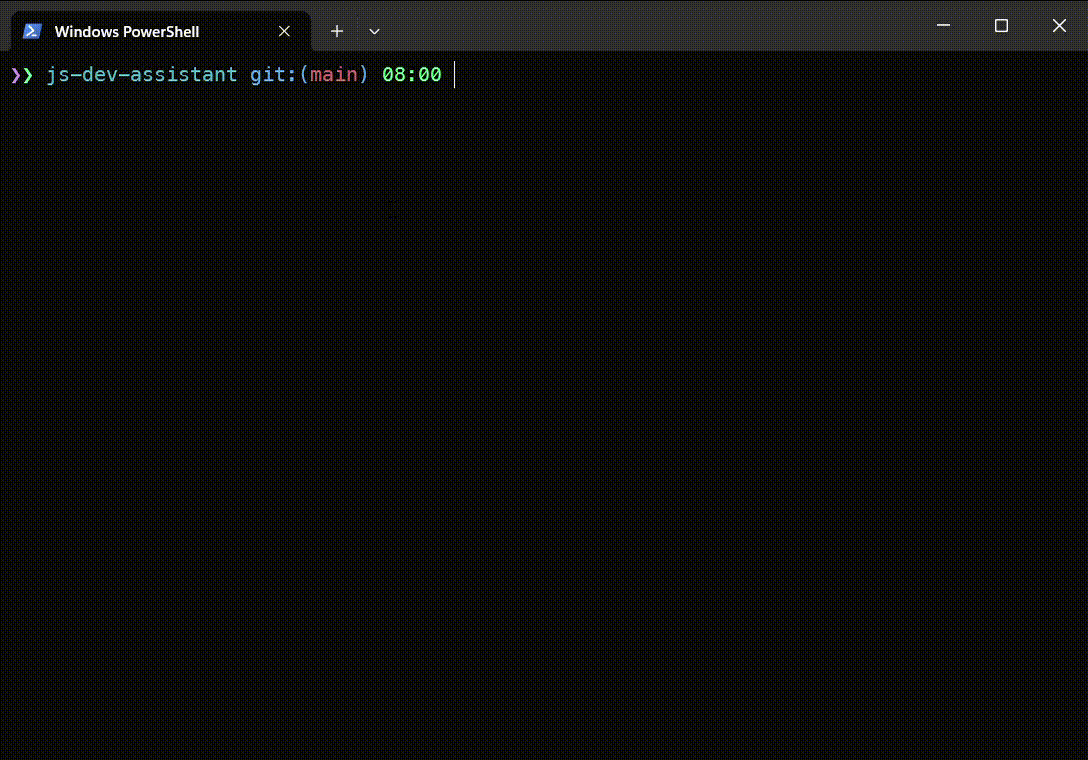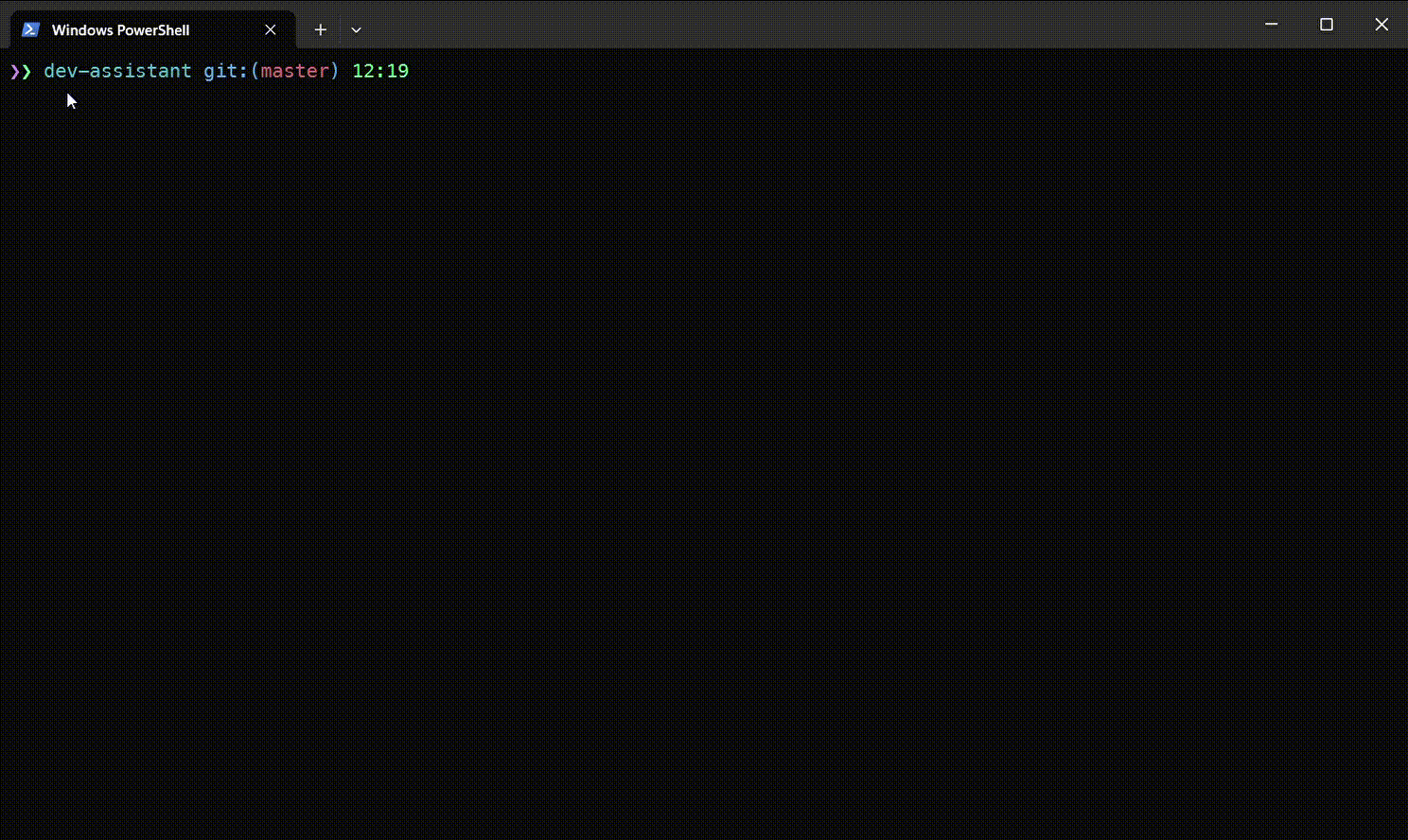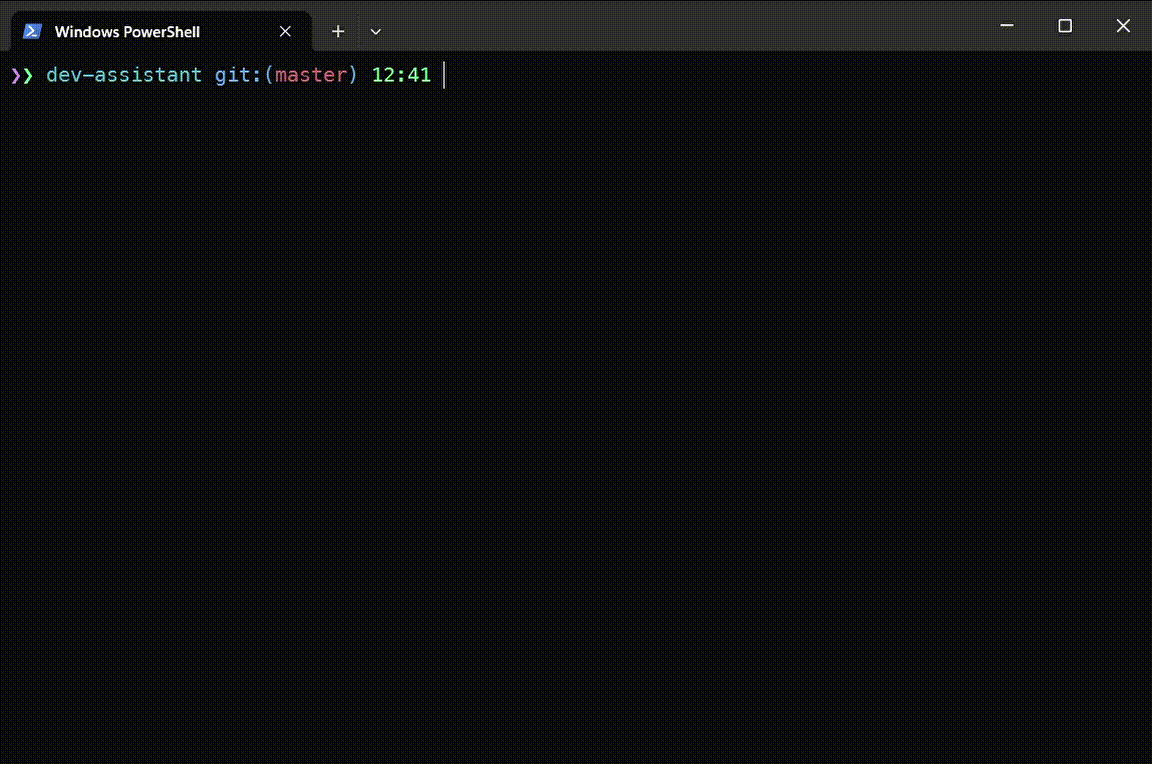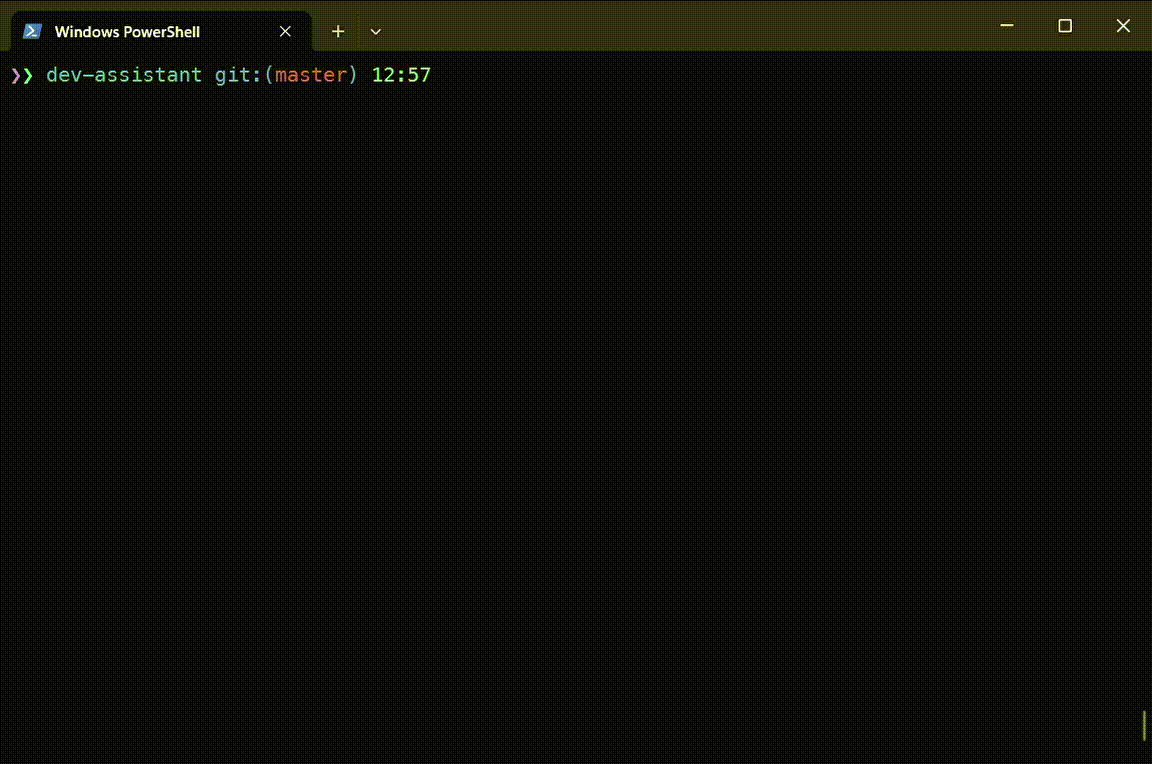CLI refactor code for JavaScript developers
$ npm install --global js-dev-assistant $ js-dev-assistant --help
Manipulate over source files - refactor, view, etc. not leaving a terminal (js-dev-assistant v1.0.0)
USAGE js-dev-assistant [OPTIONS] [COMMAND]
ARGUMENTS
COMMAND An optional command name (refactor, view...), will be prompted interactively if not provided
OPTIONS
--root Root folder to search files on
-f, --file source file name
You can provide a command name and file when issuing a command or by choosing from interactive prompts. Filename also can be choosen from interactive prompt, or you can use --file option to specify source file.
Notes:
You can use the following convenient aliases (instead of js-dev-assistant): dev-assistant, devasis, deva, refactorer.
In view mode you can:
- scroll a content using arrow keys
- press
Ctrl+Corqkey in the keyboard in order to exit from program
MIT © Rushan Alyautdinov