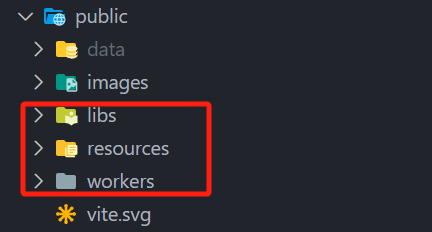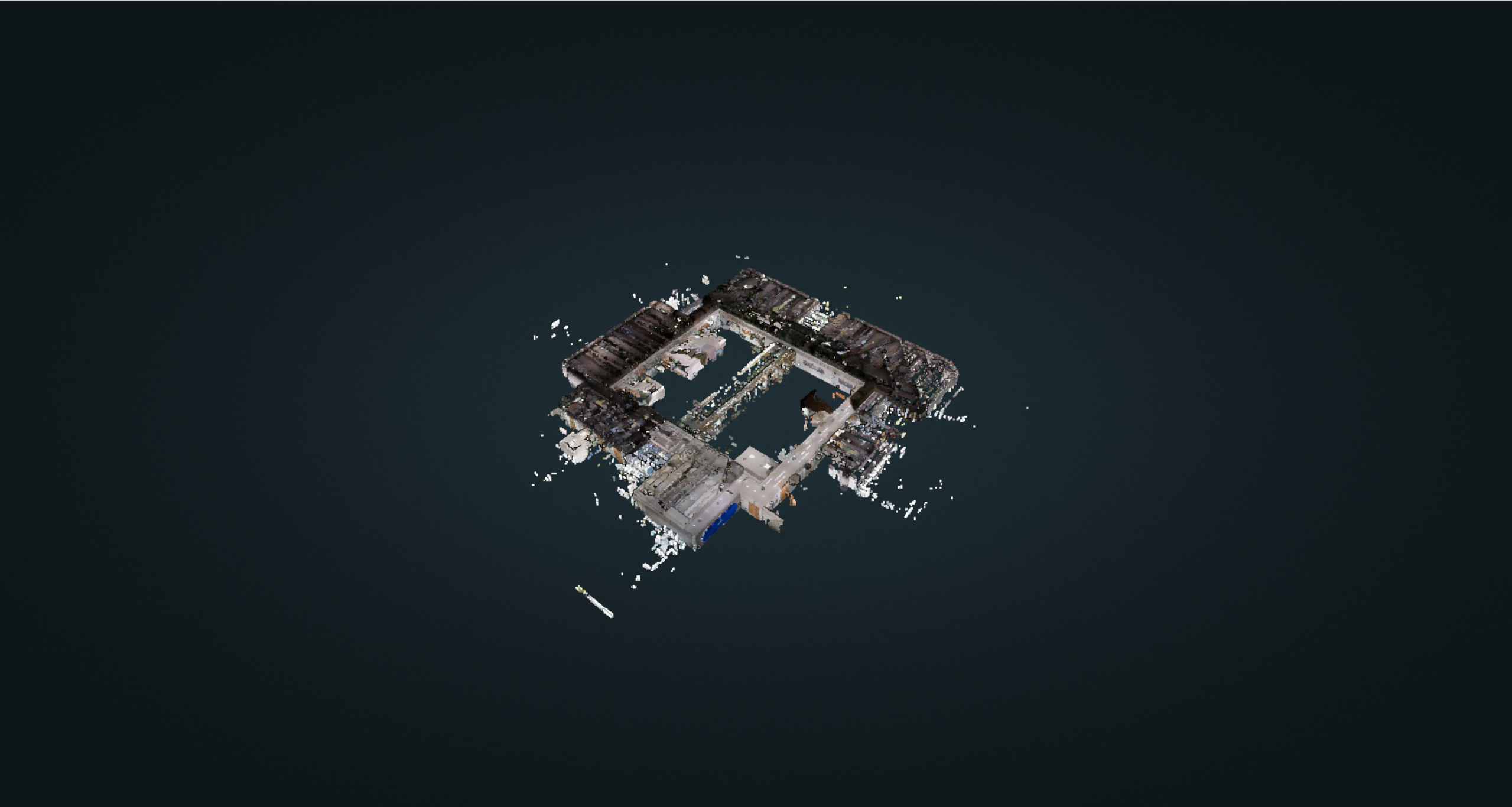Jotree
如何在npm里面使用
-
安装依赖
npm i jotree potree-and-type
-
在node_modules里面找到
jotree,把potreePublic里面的libs和resources、workers文件夹复制到项目的public目录(vue项目中)
- 在main.ts中加入如下代码(vue项目中)
import * as Potree from "potree-and-type" window.Potree = Potree; window.Potree.scriptPath = `${window.Potree.scriptPath}${import.meta.env.BASE_URL}`; window.Potree.resourcePath = `${window.Potree.scriptPath}/resources`;
- 在index.html中加入如下代码:
<!doctype html> <html lang="en"> <head> <meta charset="UTF-8" /> <link rel="icon" type="image/svg+xml" href="/vite.svg" /> <meta name="viewport" content="width=device-width, initial-scale=1.0" /> <!-- 添加需要的依赖项 --> <script src="./public/libs/jquery/jquery-3.1.1.min.js"></script> <script src="./public/libs/spectrum/spectrum.js"></script> <script src="./public/libs/jquery-ui/jquery-ui.min.js"></script> <script src="./public/libs/other/BinaryHeap.js"></script> <script src="./public/libs/tween/tween.min.js"></script> <script src="./public/libs/d3/d3.js"></script> <script src="./public/libs/proj4/proj4.js"></script> <script src="./public/libs/openlayers3/ol.js"></script> <script src="./public/libs/i18next/i18next.js"></script> <script src="./public/libs/jstree/jstree.js"></script> <script src="./public/libs/plasio/js/laslaz.js"></script> <!-- --> <title>Vite + Vue + TS</title> </head> <body> <div id="app"></div> <script type="module" src="/src/main.ts"></script> </body> </html>
- 写一个hello world场景(vue项目中)
// App.vue <template> <div class="three-container" ref="threeContainer"></div> </template> <script lang="ts" setup> import { Jotree } from "jotree" import { onMounted, ref } from "vue"; const threeContainer = ref() onMounted(() => { const jotree = new Jotree(threeContainer.value); jotree.loadPointCloud("data/pointclouds/room/metadata.json", "room", () => { }) }) </script> <style lang="scss" scoped> .three-container { width: 100%; height: 100%; } </style>