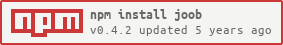Note: this package is stable, but documentation is a work in progress.
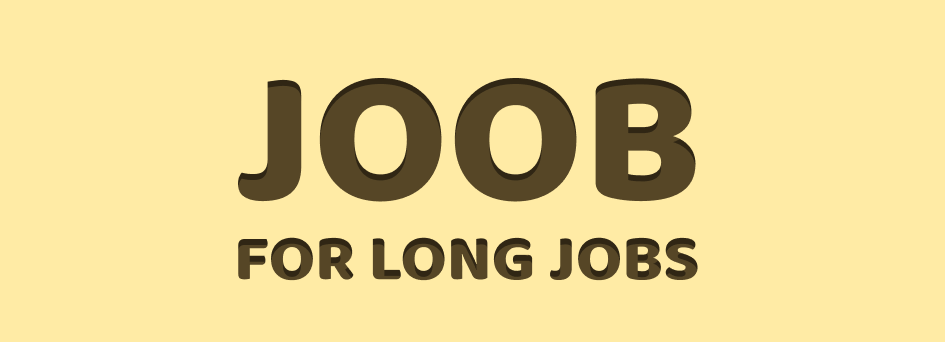
What's Joob?
Joob is a package to run batch jobs. Say you have an app that lets a user request your server to:
- Process lots of files.
- Get data from a bunch of endpoints.
- Scrape a set of websites
Joob lets you add jobs (batches) which contain multiple operations (individual tasks). It will keep track of each job's status, and intelligently manage the operations in each one.
Common Headaches that Joob handles
-
Parallel, Sequential, or Anywhere in Between.
-
Cooldown between operations.
-
Handling errors without stopping the rest of the operations.
-
Retrying failed operations while isolating them from other ongoing operations.
Joob provides a flexible and robust API to solve each of these headaches and others.
Usage
We'll demonstrate how to use Joob by making a simple script to scrape a bunch of URLs.
In your node app, import the following.
const Queue Job JobEvents = ; //This is only for the example we're making.const request = ;Each batch of work we want to perform is called a Job. Multiple jobs are added to a Queue. If you only need to perform one type of job, a single queue should be enough.
const queue = {};Now, the goal of our example app is to ping a bunch of websites. Let's start by defining those sites. In a real app you'd probably accept these through an API, website, or command line tool, but we'll hardcode it to demonstrate.
const SITES = "example.org" "example.net" "example.io" "example.com" "example.co";Note that some of these exist, others don't. We'll use this to demonstrate Joob's error handling.
For any given site (an operation) we need to give Joob a function that takes in the site, and returns a promise with success or failure.
{ return { ; };}Now, let's get to actually creating a job.
// Somewhere else, such as in a route handlerconst job = "My First Job" visitSite sites; queue; /* At any time while the job is pending, running, or completed * This gives you information about job status, the operations it contains, and important metrics. */const data = job;Above, we passed in:
- A name for our job.
- A function mapping each operation of our job to a promise.
- An array of operations for our job.
With just that, joob will start running the job as soon as existing jobs are complete.
But how do I know when it's done?
Joob has a few ways to track events like this. No matter which of these methods you use, you need to add your listeners before queueing the job.
Promises
This only tell you when a job is finished.
await queue OR queue ;Callbacks
These are a bit more flexible, and tell you when a job starts and finishes.
const job = ...; job; job; Event Listeners
Joob supports the javascript Event API, which provides the most detailed events.
queue.events.on([EVENT], (args) => {
})
The following events are supported. You can use them as strings, or by importing JobEvents and OperationEvents respectively.
JOB_STARTED
Emitted when a job starts running.
JOB_COMPLETED
Emmitted when all operations within a job are done running.
OPERATION_STARTED
Emitted when an operation begins running.
OPERATION_COMPLETED
Emitted (if) an operation completes successfully.
OPERATION_FAILED
Emitted if an operation throws an error, it may be retried.
Advanced Use
Options
When creating a job, we passed in something like this.
const job = name dataToPromise dataArray;We can also pass in a fourth parameter, an object with any of the following options.
const job = name dataToPromise dataArray meta: type: "My Job Type" did maxConcurrentOperations = 1 maxFailuresPerOperation = 1 cooldown = 0 throttle = 500 ;dataToId
A function that returns a unique for each element of data. This can be anything, but no two operations in the same job should have the same id.
Some possible IDs
- Database key
- File name
- Array index
meta
An object with arbitrary information about your job, that might be useful when exported.
maxConcurrentOperations
The maximum operations we can run in parallel.
maxFailuresPerOperation
The maximum number of times an operation can fail and still be retried.
cooldown
A delay before each operation is started.
throttle
A delay imposed only on operations that are being retried after failure.
Persisting Completed Jobs
Right now, all jobs are cleared if you restart the server. This isn't great for an app where your users can see jobs that are already done, at any time in the future.
We created a queue using the following.
const queue = new Queue({});
We can pass options into the queue, in this case, a directory to save the exported JSON from completed jobs.
const queue = new Queue({
persistCompletedJobsToDir: "./COMPLETED_JOBS_DIR"
});
Now, whenever a job is completed, it will be stored here.
To work with these stored jobs, Joob adds a few methods to the queue.
hasJob(name, includePersisted?)
Whether a given job (by name) is (or has been) in the queue. If includePersisted is true, both in-memory and previously saved jobs will be checked, otherwise only in-memory.
Return true or false.
const hasJob = await queuegetJobExport(name, includePersisted?)
Get the exported JSON for a job by name. If includePersisted is true, previously saved jobs are included.
If the job doesn't exist, the promise will be rejected.
const jobJSON = await queuegetAllJobs(includePersisted?)
Gets the names of all jobs. If includePersisted is true, previously saved jobs are included.
const jobNames = await queue