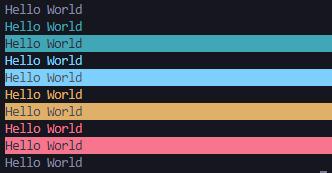An easy-to-use colorized console for node.js. Log colorized and styled texts on the console!
npm i jm-console
const { console, colors } = require('jm-console');
console.log(message, styles);
console.success(message, styles);
console.successBG(message, styles);
console.info(message, styles);
console.infoBG(message, styles);
console.warning(message, styles);
console.warningBG(message, styles);
console.error(message, styles);
console.errorBG(message, styles);
console.custom(message, color, styles);console.log('Hello World');
console.log('Hello World', { bold: true });
console.success('Hello World', { bold: true, italic: true });
console.custom('Hello World', colors.Blue, { bold: true });| Property | Type | Description |
|---|---|---|
| bold | Boolean | Makes the text bold |
| italic | Boolean | Makes the text italic |
| underscore | Boolean | Adds underscore to the text |
| lineThrough | Boolean | Adds a line through to the text |
Black | Red | Green | Yellow | Blue | Magenta | Cyan | White | Gray | RedLight | GreenLight | YellowLight | BlueLight | MagentaLight | CyanLight | WhiteLight | BgBlack | BgRed | BgGreen | BgYellow | BgBlue | BgMagenta | BgCyan | BgWhite | BgGray | BgRedLight | BgGreenLight | BgYellowLight | BgBlueLight | BgMagentaLight | BgCyanLight | BgWhiteLight |