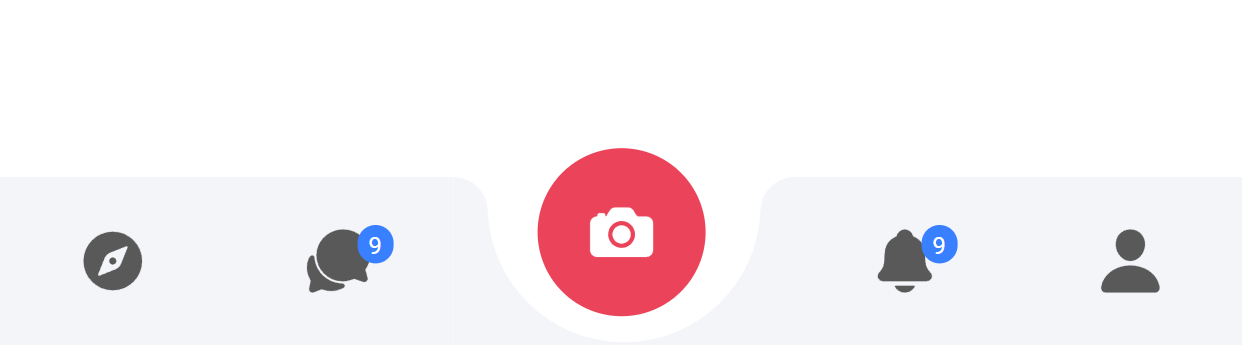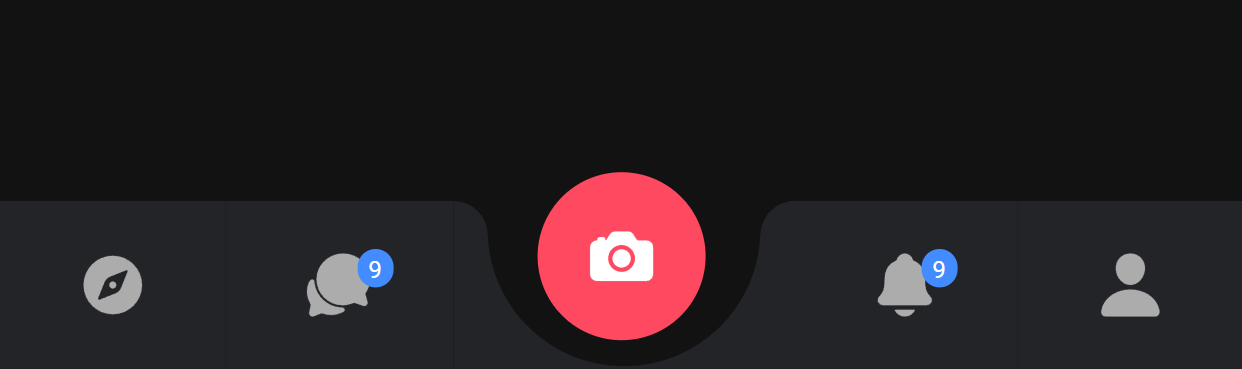IonTabBarMiddleFab
This ionic UI component tries to provide an easy way to put fab button in the middle of the tab bar with a transparent background.
Installation
npm install ion-tab-bar-middle-fab
Usage Example
You can use it just like the normal ion-tab-bar component. You only need to specify the slot for each ion-tab-button and the ion-fab-button.
There are three slots that you can use:
- left-side
- middle-fab
- right-side
Add IonTabBarMiddleFabModule to the imported modules.
tabs.module.ts
@NgModule({
imports: [
IonicModule,
CommonModule,
FormsModule,
IonTabBarMiddleFabModule,
------
],
declarations: [TabsPage]
})tabs.page.html
<ion-tabs>
<ion-tab-bar-middle-fab slot="bottom">
<ion-tab-button tab="tab-encounters" slot="left-side">
<ion-icon name="compass"></ion-icon>
</ion-tab-button>
<ion-tab-button tab="tab-conversations" slot="left-side">
<ion-icon name="chatbubbles"></ion-icon>
<ion-badge>9</ion-badge>
</ion-tab-button>
<ion-fab-button slot="middle-fab" color="danger" (click)="fabClick()">
<ion-icon name="camera"></ion-icon>
</ion-fab-button>
<ion-tab-button tab="tab-notifications" slot="right-side">
<ion-icon name="notifications"></ion-icon>
<ion-badge>9</ion-badge>
</ion-tab-button>
<ion-tab-button tab="tab-profile" slot="right-side">
<ion-icon name="person"></ion-icon>
</ion-tab-button>
</ion-tab-bar-middle-fab>
</ion-tabs>Note: You need to have equal number of ion-tab-button components on each side to get the desired result. The ion-fab-button should be in the middle-fab slot too.