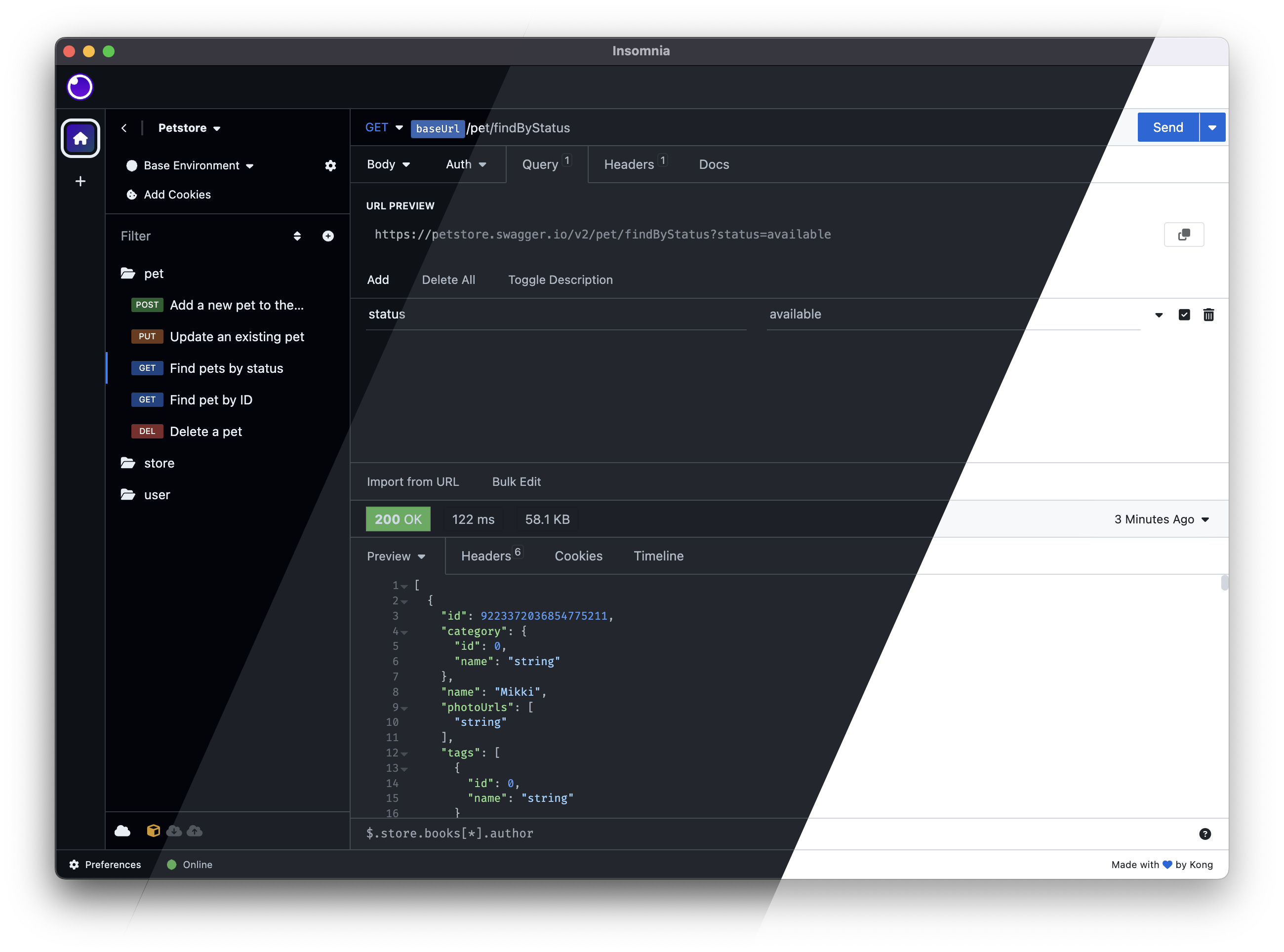This is a port of GitHub's VS Code themes for Insomnia.
- Open Preferences in Insomnia
- Open the Plugins tab
- Paste
insomnia-plugin-github-themeinto thenpm-package-namefield - Click on Install Plugin
- Open the Themes tab
- Select your favorite GitHub theme
All modern GitHub themes are available:
- GitHub Light Default
- GitHub Light High Contrast
- GitHub Light Colorblind
- GitHub Dark Default
- GitHub Dark High Contrast
- GitHub Dark Colorblind
- GitHub Dark Dimmed
Each theme comes with a Zen Mode variant. These are inspired by VS Code Zen mode and are designed to minimize distractions. They remove the main app header and footer, leaving only the content area to focus on.