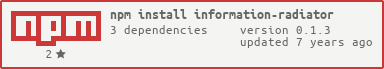information-radiator
Information radiator to clearly visualize continuous delivery pipelines
Getting Started
-
Install the module with:
npm install information-radiator -
Provide configuration in a file called
./config.jsonand add the following code:
var information_radiator = ;information_radiator;- Or provide configuration as a parameter to the
run()method as follows:
var information_radiator = ;information_radiator;For more details on the format of the configuration see below...
Overview
This module can be used to create an information radiator to clearly visualize your continuous delivery pipelines. A typical screen might look as follows:

All aspects of this screen are configurable. The configuration used to build this screen is as follows:
;Configuration
The basic structure of the configuration is as follows: // the port to run the server on port: 8080 // how often in seconds should stages be polled pollPeriod: 10 // should refresh button be shown refresh: true title: "Main Page Title" groups: name: "pipeline group name" // header for each stage headers: 'stage one header' 'stage two header' ... pipelines: stages: // url to fetch json from url: 'http://127.0.0.1:9090/example.json' // simple field to read from json path: '...' // causes browser to navigate to this url when the stage is clicked link: 'http://127.0.0.1:9090' // url to fetch json from url: 'http://127.0.0.1:9090/info?json' // complex expression to read from json expression: '${...} ${...}' // additional condition to trigger success or failure state condition: // complex expression (for simple field access use \'path\' instead) expression: '${...} ${...}' // value to match value: '...' ... // another pipeline with the same stages (sharing same set of headers) ... // another new type of pipeline group (different stage headers) ... port
Type: Integer
Default value: 8080
This value specifies the port to run the server on.
pollPeriod
Type: Integer
Default value: 10
This value specifies how often the stages should be polled to retrieve there status.
refresh
Type: Boolean
Default value: false
This value specifies whether the refresh button should appear in the top left hand corner.
title
Type: String
Default value: ``
This value specifies the main title that appears at the top of the page. If not value is provided no title will appear at the top of the page.
groups
Type: Array
Default value: []
This value specifies the list of pipeline groups to display.
groups[i].name
Type: String
Default value: ``
This value specifies the name of the pipeline group that will appear in the border around the pipeline group.
groups[i].headers
Type: Array
Default value: ``
This value specifies the list of stage names that appear in the header row for a pipeline group.
groups[i].pipelines
Type: Array
Default value: ``
This value specifies the list of pipelines, each with there own set of stages (that should match the list of headers for the same pipeline group).
groups[i].pipelines[i].stages
Type: Array
Default value: ``
This value specifies the list of stages within a given pipeline.
groups[i].pipelines[i].stages[i].url
Type: String
Default value: ``
This value specifies the url to fetch JSON data from.
groups[i].pipelines[i].stages[i].path
Type: String
Default value: ``
This value specifies a simple field path to retrieve a value from a JSON response. The retrieved value is then displayed in the box representing the stage. When a stage fails then the previous successful value is also displayed in the box. Either path or expression can be used to retrieve a the value that is displayed, however if both are specified path will take precedence and expression will be ignored.
groups[i].pipelines[i].stages[i].expression
Type: String
Default value: ``
This value specifies a complex expression to retrieve one or more values from a JSON response. The expression can contain any string, where each ${...} value is replace with the corresponding value read from the json. Nested ${...} are not supported. The retrieved value is then displayed in the box representing the stage. When a stage fails then the previous successful value is also displayed in the box. Either path or expression can be used to retrieve a the value that is displayed, however if both are specified path will take precedence and expression will be ignored.
groups[i].pipelines[i].stages[i].condition
Type: String
Default value: ``
This value specifies a condition to determine whether a stage is passing or failing. The condition can be specified using either a path or expression and a value to match against. In addition to the condition specified a section will go orange if an empty body is received from the url or red if an error state is returned such as 404, 500 or an illegally formatted response.
groups[i].pipelines[i].stages[i].condition.path
Type: String
Default value: ``
This value specifies a simple field path to retrieve for this condition. The retrieved value is then matched against the condition value specified in groups[i].pipelines[i].stages[i].condition.value.
groups[i].pipelines[i].stages[i].condition.expression
Type: String
Default value: ``
This value specifies a complex expression to retrieve for this condition. The retrieved expression is then matched against the condition value specified in groups[i].pipelines[i].stages[i].condition.value.
groups[i].pipelines[i].stages[i].condition.value
Type: String
Default value: ``
This value specifies a value to match for this condition. This value is matched against either the path or expression (which ever is specified, or path if both are specified).
groups[i].pipelines[i].stages[i].link
Type: String
Default value: ``
This value specifies a url that turns the box representing the box into a link to the url. Clicking the stage will cause the same window to navigate to the url.
Contributing
In lieu of a formal styleguide, take care to maintain the existing coding style. Add unit tests for any new or changed functionality. Lint and test your code using Grunt.
Release History
- 2014-06-05 v0.1.0 Released information-radiator module
- 2014-06-06 v0.1.1 Improving documentation
- 2014-06-06 v0.1.2 Improving documentation
- 2017-04-30 v0.1.3 Updated build server
Task submitted by James D Bloom