Incan JS
A NodeJS library for handling many-to-many webhook subscriptions (also known as REST Hooks). Clients can listen to any arbitrary event happening on your server.
REST Hooks are an efficient alternative to:
- The inefficient practice of polling (when clients check for changes by making REST requests every X seconds)
- The expensive cost of websocket connections at scale
incan-js should be used alongside your existing stateless REST api as a way for other servers (clients) to subscribe to real-time updates.
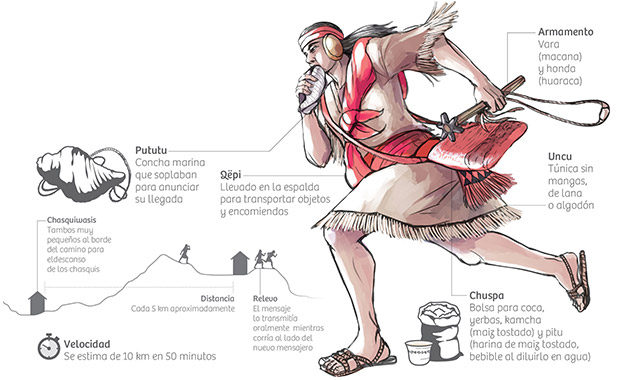 Photo curtosey of cuzcoeats.com
Photo curtosey of cuzcoeats.com
The Incan Empire was known for its highly efficient messenger system despite not having horses, written writing or the wheel.
Quick Start
Video Tutorial: https://www.youtube.com/watch?v=jkV7gbStYkU
Step 0:
You will need a database to store websocket subscriptions. incan-js is database agnostic because you provide the database queries. The data schema should look like below. We recommend indexing on the resource_id key for fast retrievals.
~ webhooks_table ~
resource_id STRING PRIMARY,
client_id STRING,
event_id STRING,
url_endpoint STRING
Step 1:
Install with npm:
$ npm install --save incan-js
Step 2:
Initialize incan-js into your REST server by passing in 3 database functions: addSubs, removeSubs, and querySubs.
These functions are custom to your database solution. They allow incan-js to access your database and modify the webhooks_table. For more details on each, scroll down to the specs. Look inside the drivers/ folder to see an example for postgreSQL.
const incan = const customDB = // add your 3 database callsincanStep 3:
Use the four incan-js functions to manage your REST hook subscriptions.
// add a webhookincan // remove a webhookincan // trigger a webhookconst resource_id event_id payload = someEventconst headers = headers: Authorization: 'Bearer <AUTH_TOKEN>' incan // query webhooksincan // reference objectsconst webhooks = client_id: 'zapier' resource_id: 'khan' event_id: 'added_friend' url_endpoint: 'https://hooks.zapier.com/<unique_path>'const someEvent = resource_id: 'khan' event_id: 'added_friend' payload: target: 'khan' new_friend: 'david' added_date: 'ISO8601_datestamp' Implementation
The below example shows how to add incan-js to the REST endpoints of an ExpressJS app. Add a POST /subscribe and POST /unsubscribe endpoint to your REST routes so that clients can tell your server which events it wants to subscribe to. This is where addSubs() and removeSubs() are used.
// routes.js // POST /subscribeapp // POST /unsubscribeappNow that clients have subscribed to events, we can emit events with incan.emit(). Behind the scenes, incan.emit() will use querySubs() to find matching webhook subscriptions in your database. Then incan.emit() will send out the event to the appropriate url_endpoints, and automatically unsubscribe upon any 410 responses.
// emit the `added_friend` event to all listeners An overview of REST Hooks
Read Zapier's explanation of REST hooks here. You will need your own persistant data store. I recommend Redis but you can use your existing SQL database, MongoDB, S3 Buckets...etc
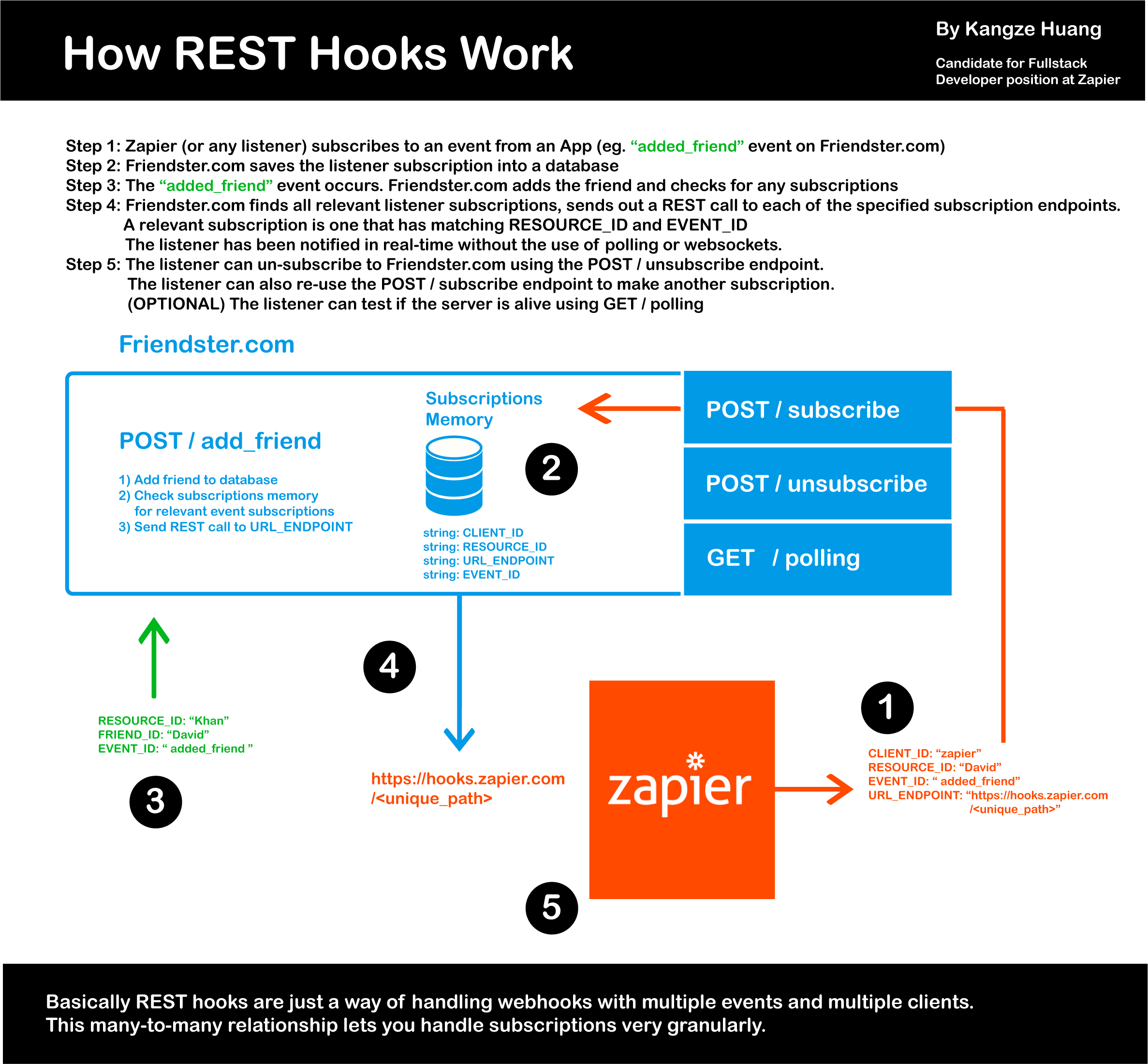
Specs
The below 3 database functions must be custom made per database and passed in to incan.connect() by the developer. This allows incan-js to work with any persistent data store. I recommend Redis or AWS S3 but you can use your existing SQL database, MongoDB, DynamoDB... etc. Currently incan-js is limited to 1 persistent data store per run, so you can only call incan.connect() once.
addSubs()
addSubs(newSubscription) should be a function that adds new webhook subscriptions to your database, returning a promise. Your addSubs() should by default accept an array and return a success/failure status.
// incan.addSubs() = customDatabaseAPI.addFn // customDatabaseAPI.jsconst newSubscriptions = client_id: '<IDENTIFIER_OF_CLIENT>' resource_id: '<IDENTIFIER_OF_RESOURCE>' event_id: '<IDENTIFIER_OF_EVENT>' url_endpoint: '<WEBHOOK_TO_HIT>'exports { return PromiseallnewSubscriptions} removeSubs()
removeSubs(existingSubscription) should be a function that removes webhook subscriptions from your database, returning a promise. removeSubs() is used by incan-js to delete webhooks automatically (eg. Upon a 410 response). Your removeSubs() should by default accept an array and return a success/failure status.
// incan.removeSubs() = customDatabaseAPI.removeFn // customDatabaseAPI.jsconst existingSubscriptions = client_id: '<IDENTIFIER_OF_CLIENT>' resource_id: '<IDENTIFIER_OF_RESOURCE>' event_id: '<IDENTIFIER_OF_EVENT>'exports { return PromiseallexistingSubscriptions}querySubs()
querySubs(resource_id, event_id) should be a function that queries your database for webhook subscriptions with matching resource_id and event_id. It should return a promise with an array of matches. incan-js will use the querySubs function to fulfill any waiting webhooks. Any POST request to a webhook endpoint returning a 410 response will automatically unsubscribe from the webhook.
// incan.querySubs() = customDatabaseAPI.queryFn // customDatabaseAPI.jsexports { return AztecDB}Limitations
incan-js and REST Hooks are highly effective for sending real-time updates to static servers (with an I.P. address or domain name). However, it cannot support client -> server communications. For that, check out websockets.
You can set incan-js to re-attempt failed webhook calls X times before giving up and deleting the webhook subscription. However if your incan.emit() lies within a serverless function (such as AWS API Gateway), then make sure your incan.config.duration() conforms to the 30 second timeout limit.
incan