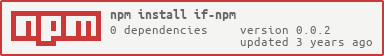import {isNpmOrYarn, isNpm, isYarn} from 'if-npm';
console.table({isNpmOrYarn, isNpm, isYarn});$ node kar.js
# ┌─────────────┬────────┐
# │ (index) │ Values │
# ├─────────────┼────────┤
# │ isNpmOrYarn │ false │
# │ isNpm │ false │
# │ isYarn │ false │
# └─────────────┴────────┘
$ npm run kar
# ┌─────────────┬────────┐
# │ (index) │ Values │
# ├─────────────┼────────┤
# │ isNpmOrYarn │ true │
# │ isNpm │ true │
# │ isYarn │ false │
# └─────────────┴────────┘
$ yarn run kar
# ┌─────────────┬────────┐
# │ (index) │ Values │
# ├─────────────┼────────┤
# │ isNpmOrYarn │ true │
# │ isNpm │ false │
# │ isYarn │ true │
# └─────────────┴────────┘