Base 16 Ocean: A Hyper theme
A simple base16 Ocean theme for Hyper.
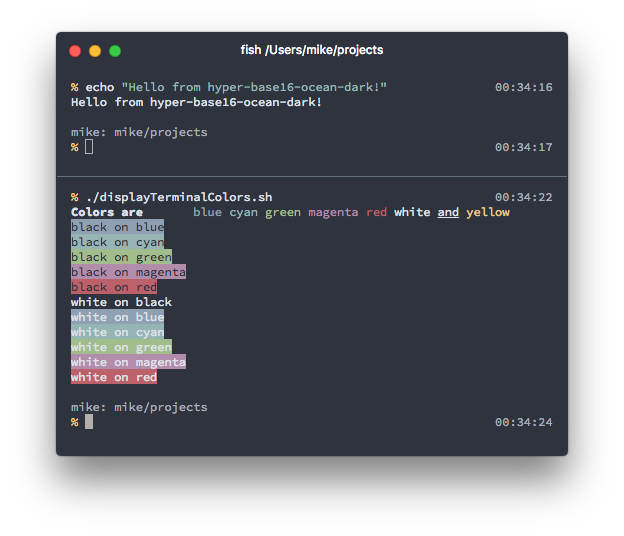
Installation
- Open your Hyper settings. This can be done with either
cmd + ,or editing~/.hyper.js. - Add
hyper-base16-ocean-darkto yourpluginsarray, like so
plugins: 'hyper-base16-ocean-dark'- Reload Hyper. This can be done with
cmd + shift + r, or clickPlugins > Update all nowfrom the menu bar.
code of conduct
Please note that this project is released with a Contributor Code of Conduct. By participating in this project you agree to abide by its terms.