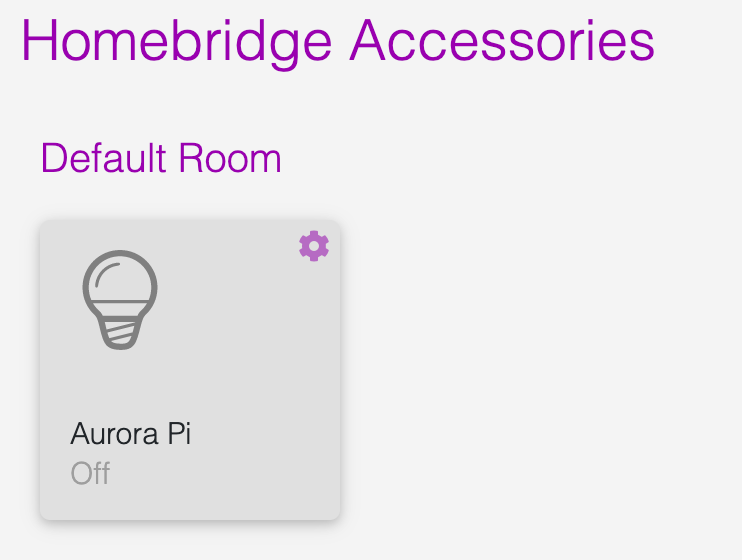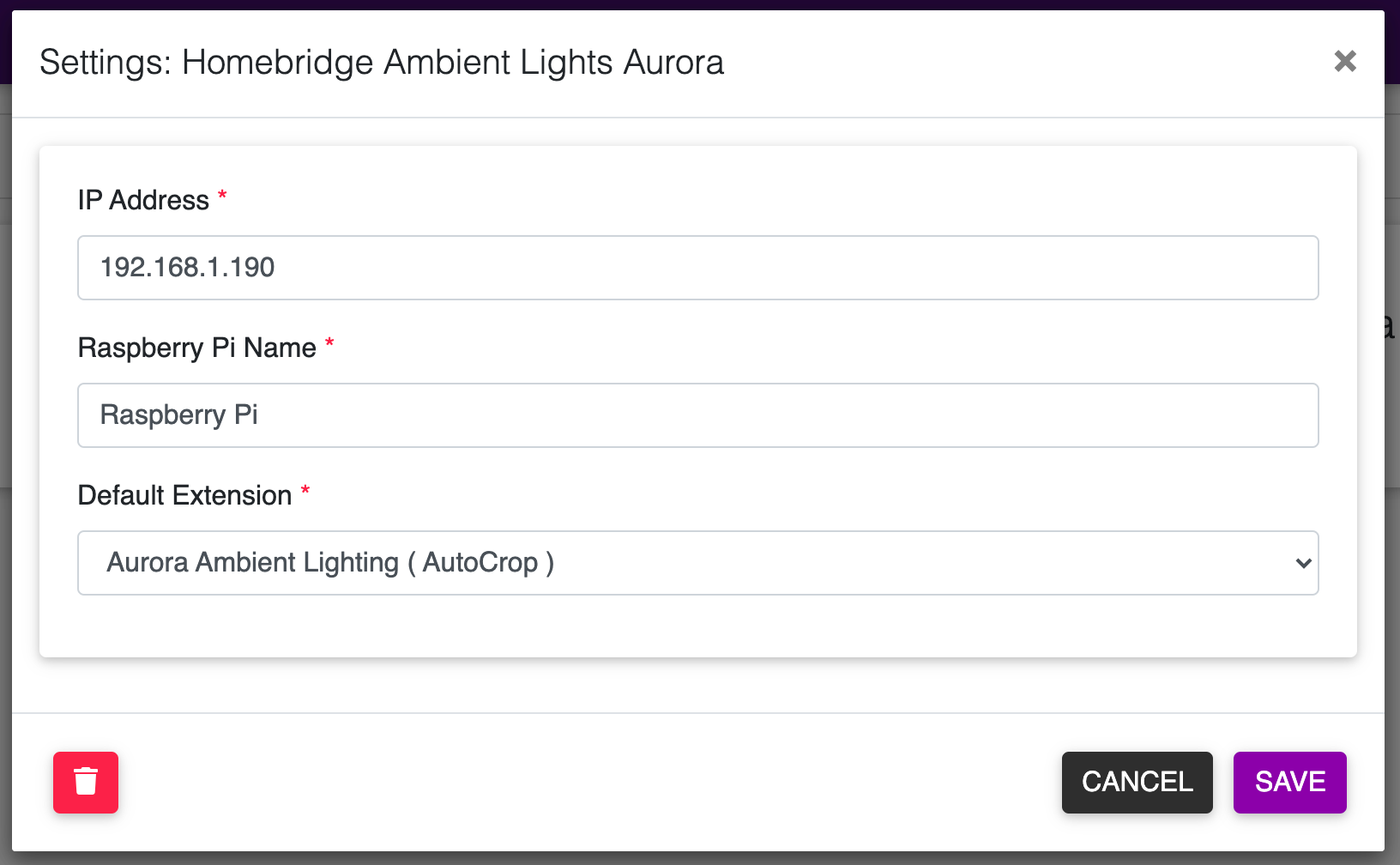homebridge-ambient-lights-aurora
Homebridge Ambient Lights - Aurora
This allows you to control the Aurora Ambient LED Project via Homekit.
Installation
npm i -g homebridge-ambient-lights-aurora
Homebridge Configuration
Add the HomeBridge - Ambient Lights Aurora platform in your homebridge config.json file. And set up at least 1 auroras
Easiest configuration
For the best experience setting up this plugin, please use homebridge-config-ui-x or HOOBS. Both have a UI that will walk you through adding required fields.
Basic configuration
{
"platforms": [
{
"platform": "HomeBridge - Ambient Lights Aurora",
"auroras": [
{
"ipAddress": "192.168.1.190",
"piName": "Aurora Pi",
"extension": "Aurora_Ambient_AutoCrop"
}
]
}
]
}Switching Extensions
Aurora Extensions There are currently 5 active extensions made by Andrew. Since this plugin uses a Lightbulb service the Brightness switches between Extension modes.
(I don't think this is totally logical, but I figure Audio is minimal brightness then worked by way up to the best modes)
- 100-80 - Autocrop
- 79-60 - No crop
- 59-40 - Rainbow
- 39-20 - Meteor
- 19-0 - Audio Spectogram
Issues
Currently there is no easy way to grab the current status of the Aurora system so when the plugin initially runs it assumes Aurora is:
- Off
- Autocrop is the current Extension Loaded