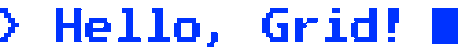Hello, Grid! is a minimalist (1KB gzipped), flexbox-based, grid system created to simplify the process of programming complex (and not so complex) layouts for modern web-applications using JSX.
Out of the box, Hello, Grid! contains no initial styling, themes, or colors. It's primary purpose is layout architecture and content arrangement, relying on your application to style your blueprint however you see fit.
With npm:
npm i hello-gridOr, with yarn:
yarn add hello-gridOnce installed, you can start using Hello, Grid! to create layouts using it's Grid, Row and Column component hierarchy
import { Grid, Row, Column } from "hello-grid";
const MyGrid = () => (
<Grid>
<Row>
<Column>
Row 1, Column 1
</Column>
<Column>
Row 1, Column 2
</Column>
</Row>
<Row>
<Column>
Row 2, Column 1
</Column>
<Column>
Row 2, Column 2
</Column>
</Row>
</Grid>
);This should give you a result that looks extremely bare-bones, only using the flexbox styles to acheive what would look like this:

Using the same example above, the layout can be significantly changed using the included formatting props.
const MyGrid = () => (
<Grid margin padded bordered>
<Row padded bordered>
<Column margin padded centered bordered>
Row 1, Column 1
</Column>
<Column margin padded bordered>
Row 1, Column 2
</Column>
</Row>
<Row margin="top">
<Column padded bordered>
Row 2, Column 1
</Column>
<Column centered>
Row 2, Column 2
</Column>
</Row>
</Grid>
);This can create a more visible, spaced out, and arranged blueprint to work from:
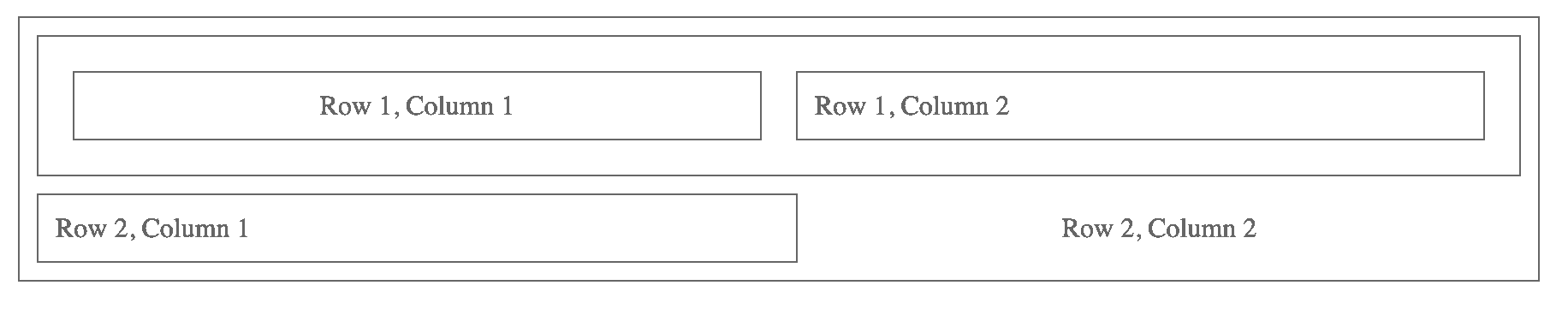
margin || margin={true} || margin={false}
// boolean. margin will be placed around the entire component
margin="top" || margin="bottom" || margin="left" || margin="right"
// string. margin will only be placed on specified area
margin={["top", "bottom", "left", "right"]}
// array. margin will be placed on all specified areaspadded || padded={true} || padded={false}
// boolean. padding will be placed within the entire component
padded="top" || padded="bottom" || padded="left" || padded="right"
// string. padding will only be placed within specified area
padded={["top", "bottom", "left", "right"]}
// array. padding will be placed within all specified areasbordered || bordered={true} || bordered={false}
// boolean. border will be placed over the entire component
bordered="top" || bordered="bottom" || bordered="left" || bordered="right"
// string. border will only be placed over specified area
bordered={["top", "bottom", "left", "right"]}
// array. border will be placed over all specified areascentered || centered={true} || centered={false}
// boolean. content within component will be centered both horizontal and vertical
centered="horizontal" || centered="vertical"
// string. content within component will be centered as specifiedflex acts as a shortcut to the flex CSS shorthand property. This is useful for defining your own ratios within Rows and Columns when you do not want them to be equally distributed. All other valid usage for flex can be found in the official mdn documentation.
When collapsible is used, it identifies that the Column or Row can be collapsed. Currently, Column collapses horizontally and Row collapses vertically.
When true, collapsed will collapse a collapsible grid component. If your grid component is already collapsed, toggling the collapsed prop will return the component to it's previous state.
To customize the default values for the padded, margin, bordered, and collapsible props, CSS variables can be used. With these, your Grid layout can have the default stylings of your choosing application-wide for the their corresponding props.
:root {
--hello-grid-var-padding: 5px;
/* default 10px */
--hello-grid-var-margin: 5px;
/* default 10px */
--hello-grid-var-border: 2px solid gray;
/* default 1px solid gray */
--hello-grid-var-border-radius: 5px;
/* default 0 */
--hello-grid-var-collapsible-transition: all 2000ms;
/* default all 500ms */
}Finally, if you'd like to test out Hello, Grid! a code sandbox has been created that utilizes all features of the library and can be freely used, edited, and forked for testing or as a template project.