grunt-compress-images
The plugin to use the compress-images package
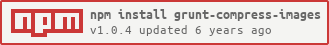
Getting Started
This plugin requires :
- Grunt
~1.0.1 - compress-images npm package
If you haven't used Grunt before, be sure to check out the Getting Started guide, as it explains how to create a Gruntfile as well as install and use Grunt plugins. Once you're familiar with that process, you may install this plugin with this command:
npm install grunt-compress-images --save-devOnce the plugin has been installed, it may be enabled inside your Gruntfile with this line of JavaScript:
grunt;The "compress-images" task
Overview
In your project's Gruntfile, add a section named compressImages to the data object passed into grunt.initConfig().
grunt;