gre
日志输出
Install
npm i gre --saveExample 1
var gre = ;// dev模式var g = gre; g;g;g;g;g;g;==> Result :
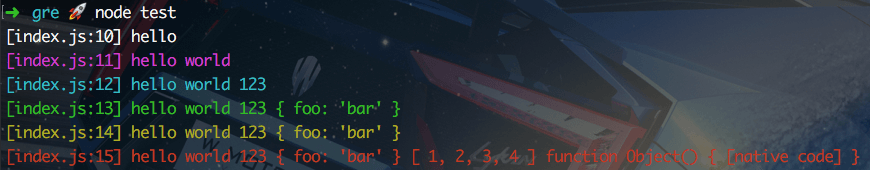
Example 2
var gre = ;// tiny模式 最小化输出var g = gre; g;g;g;g;g;g;==> Result :
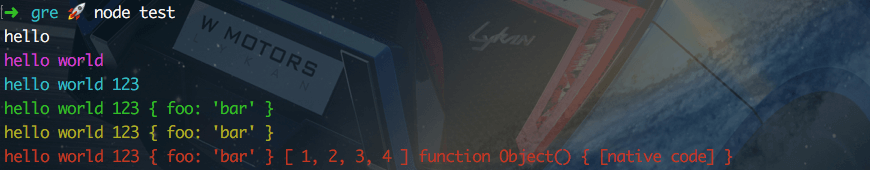
Example 3
var gre = ;// prod模式g = gre g;g;g;g;g;g;==> Result :
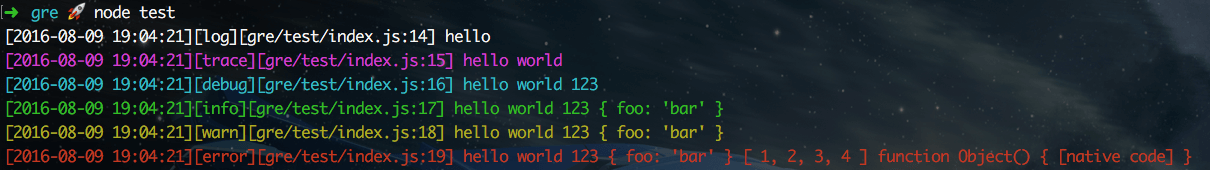
Options
// 格式化字符串 format: 'dev' // 是否彩色输出 color: true // 项目路径,配置次参数:path输出相对路径,不配置:path输出绝对路径 project: '' // 默认时间格式化字符串 dateformat: 'yyyy-MM-dd hh:mm:ss'Format String
内置配置
dev: '[:file::line] :message'tiny: ':message'prod: '[:time[yyyy-MM-dd hh:mm:ss]][:title][:path::line] :message'full: '[:time[yyyy-MM-dd hh:mm:ss.SSS]][:title][:path::line] :message'time: '[:time[hh:mm:ss]][:file::line] :message'fulltime: '[:time][:file::line] :message'所有关键字
:time[yyyy-MM-dd hh:mm:ss.SSS] :title :file :path :line :message自定义关键字 & 自定义日志输出格式
var os = ;var gre = ; // 自定义关键字gre // 自定义日志输出格式var g = gre; g;g;g;g;g;g;==> Result :
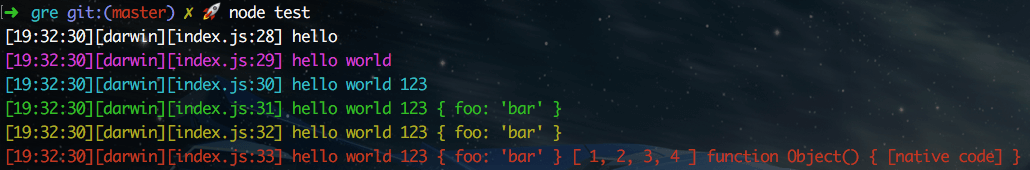
npm test