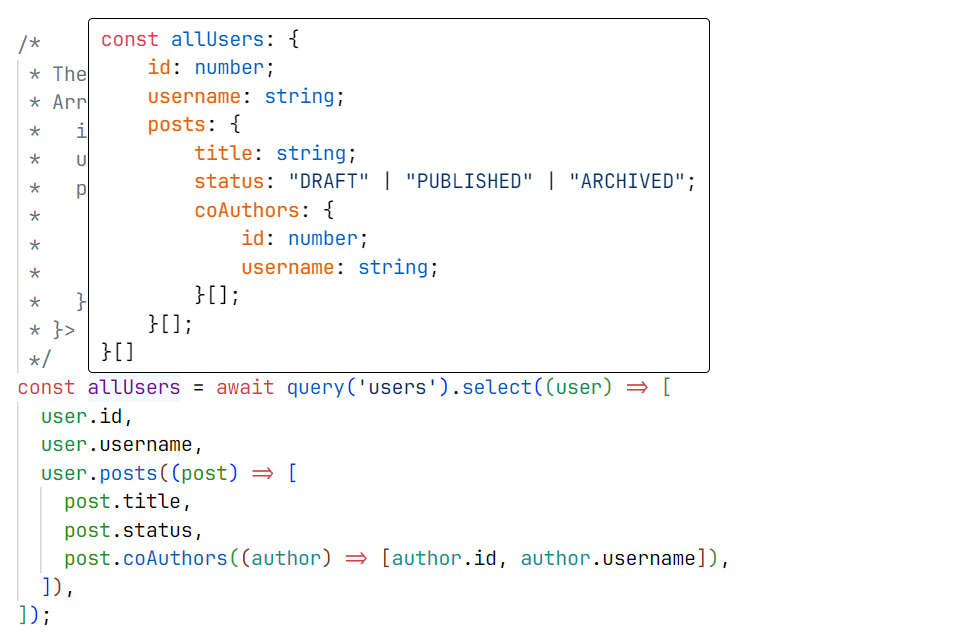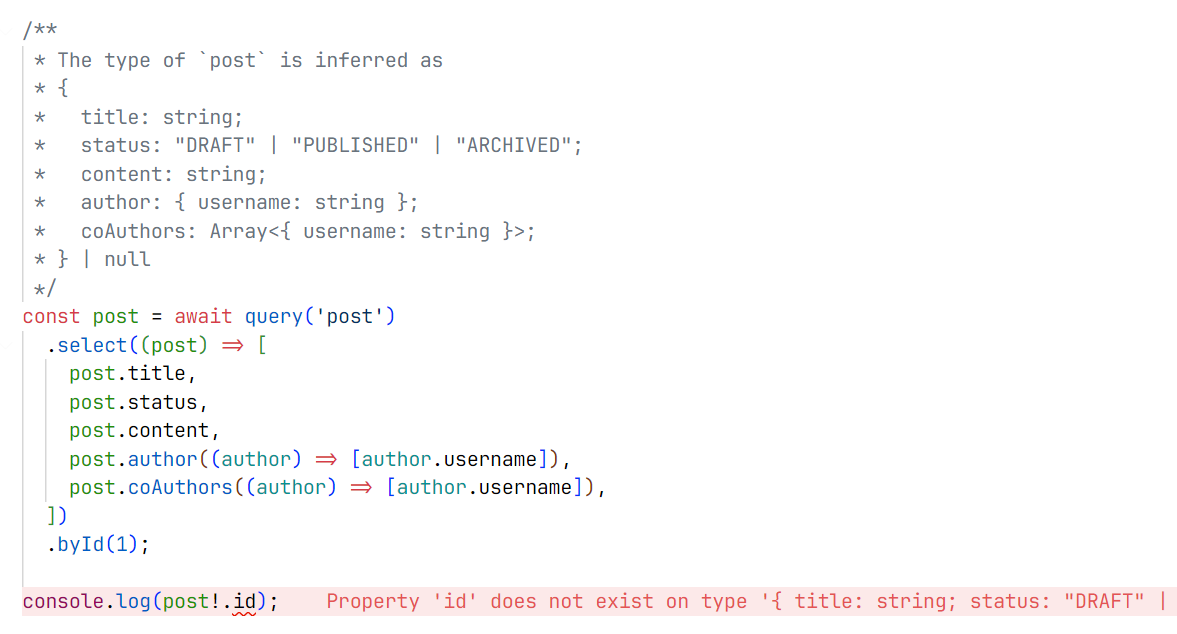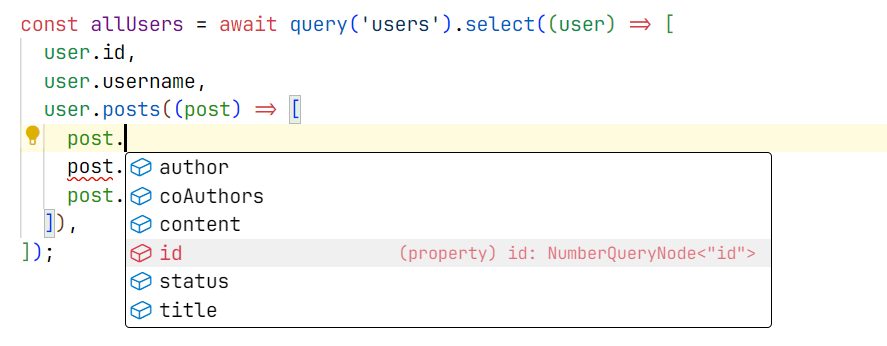Intuitive and (more importantly) TS-friendly GraphQL client for queries, mutations and subscriptions
graphql-intuitive-request provides an intuitive and TS-friendly way to write GraphQL queries, mutations and subscriptions(supports only graphql-ws) without using string literals, and provides exact return types inference.
import { createClient, enumOf } from 'graphql-intuitive-request';
const { mutation, query } = createClient('https://example.com/graphql').withSchema({
User: {
id: 'Int!',
username: 'String!',
email: 'String',
posts: [{ 'first?': 'Int!' }, '[Post!]!'], // Field with arguments
},
Post: {
id: 'Int!',
status: 'PostStatus!',
title: 'String!',
content: 'String!',
author: 'User!',
coAuthors: '[User!]!',
},
PostStatus: enumOf('DRAFT', 'PUBLISHED', 'ARCHIVED'), // Enum type
Query: {
users: ['=>', '[User!]!'],
post: [{ id: 'Int!' }, '=>', 'Post'],
},
Mutation: {
removePost: [{ id: 'Int!' }, '=>', 'Boolean!'],
},
});
/*
* The type of `allUsers` is inferred as
* Array<{
* id: number;
* username: string;
* posts: Array<{
* title: string;
* status: "DRAFT" | "PUBLISHED" | "ARCHIVED";
* coAuthors: Array<{ id: number; username: string }>;
* }>;
* }>
*/
const allUsers = await query('users').select((user) => [
user.id,
user.username,
user.posts({ first: 10 }, (post) => [
post.title,
post.status,
post.coAuthors((author) => [author.id, author.username]),
]),
]);
/*
* The type of `post` is inferred as
* {
* title: string;
* status: "DRAFT" | "PUBLISHED" | "ARCHIVED";
* content: string;
* author: { username: string };
* coAuthors: Array<{ username: string }>;
* } | null
*/
const post = await query('post', { id: 1 }).select((post) => [
post.title,
post.status,
post.content,
post.author((author) => [author.username]),
post.coAuthors((author) => [author.username]),
]);
await mutation('removePost').byId(1);
// ... or use `.by` method and its variants
const post2 = await query('post')
.select((post) => [
post.title,
post.status,
post.content,
post.author((author) => [author.username]),
post.coAuthors((author) => [author.username]),
])
.byId(1);As you can see, the return type of the “users” query is inferred as
Array<{
id: number;
username: string;
posts: Array<{
title: string;
status: 'DRAFT' | 'PUBLISHED' | 'ARCHIVED';
coAuthors: Array<{ id: number; username: string }>;
}>;
}>;which is exactly what we want, not just a generic object like User[]!
The schema is equivalent to the following GraphQL schema:
type Query {
users: [User!]!
post(id: Int!): Post
}
type User {
id: Int!
username: String!
email: String
posts(first: Int): [Post!]!
}
type Post {
id: Int!
status: PostStatus!
title: String!
content: String!
}
enum PostStatus {
DRAFT
PUBLISHED
ARCHIVED
}The syntax is almost the same as the one used in GraphQL:
- Types are defined in the
withSchemafunction. - Types are nullable by default, and you can use
!to indicate that a type is non-nullable. - Wrapping a type in
[]indicates that the type is a list. - You can use
enumOfto define an enum type, and it will be inferred as a union type of string literals. Enum type declarations must be placed on the top level of thewithSchemafunction—Just like in a GraphQL schema, enum types cannot be defined inside other types. - Queries, mutations and subscriptions are defined specially in
Query,MutationandSubscriptionfields of thewithSchemafunction. The value of each field should be either of the following:-
['=>', 'ReturnType']if the operation does not accept any input. -
[{ /* ... */ }, '=>', 'ReturnType']if the operation accepts an input. In this case, the first element is an object representing the input type of the operation, and the third element is the return type of the operation. - Especially, you can use
'void'as the return type of a mutation if it does not return anything (e.g. A mutation that always returnsnulland you don't care about the return value).
-
You may notice that we actually define a circular reference between User and Post in the withSchema function. This is not a problem, because graphql-intuitive-request is smart enough to handle this case. However, when dealing with circular references, you should be careful to avoid infinite loops—graphql-intuitive-request supports selecting all fields of an object recursively (as will be shown later), and infinite loops may occur when selecting all fields of an object with circular references.
Thanks to the great magic of TypeScript's type system, you can be sure that the types you define are correct at compile time, and you will get an error if you define an invalid type. Such form of type definition is inspired by ArkType, a powerful TypeScript type parser and validator.
So now when you access fields that are not requested in the query, TypeScript will throw an error at compile time! You can be sure that you will not access a field that does not exist in the query at runtime.
Also, now you get intellisense for the fields of the query, and you can easily add new fields to the query by making full use of TypeScript's type system! There's no need to use ESLint plugins to validate your GraphQL queries!
- Exact return types inference for queries, mutations and subscriptions—if you query an entity with specific fields, then the return type will be an object with those fields, not a generic object.
- Intuitive API made full use of TypeScript's type system—no need to write GraphQL queries in strings and use ESLint plugins to validate them, everything just in TypeScript!
- Built on top of
graphql-request, with support forgraphql-wssubscriptions.
npm install graphql-intuitive-requestNote: Requires TypeScript >= 5.4
[!TIP]
Turn on
strictNullChecksin yourtsconfig.jsonto get the best experience. Otherwise, graphql-intuitive-request will not be able to infer some nullable fields correctly, and would just infer them as non-nullable ones.
graphql-intuitive-client is very smart and flexible, along with full TypeScript support, so you can use it in many ways. The following examples are just some common use cases.
const { query, mutation } = createClient('https://example.com/graphql').withSchema({
/* ... */
Query: {
user: [{ id: 'Int!' }, '=>', 'User'],
users: ['=>', '[User!]!'],
/* ... */
},
Mutation: {
login: [{ input: 'LoginInput!' }, '=>', 'LoginOutput!'],
logout: ['=>', 'Boolean!'],
removeUser: [{ id: 'Int!' }, '=>', 'Boolean!'],
/* ... */
},
});
// The normal way to execute operations
const user = await query('user')
// ^?: { id: number; name: string; } | null
.select((user) => [user.id, user.name])
.by({ id: 1 });
// Abbreviated syntax when the count of non-optional input fields is 1
// Here, the only non-optional input field is `id`, so we can use `byId` instead of `by({ id: /* ... */ })`
// In other cases, it may be `byUsername`, `byInput`, `byOptions`, etc.
const user = await query('user')
// ^?: { id: number; name: string; } | null
.select((user) => [user.id, user.name])
.byId(1);
// Alternatively, you can use the 2nd argument to pass the input instead of using `by` or its variants
const user = await query('user', { id: 1 }).select((user) => [user.id, user.name]);
// ^?: { id: number; name: string; } | null
// You can omit `select` if you want to select all fields (it would also select nested ones recursively)
const user = await query('user').by({ id: 1 });
// ^?: User | null
const user = await query('user').byId(1);
// ^?: User | null
const user = await query('user', { id: 1 });
// ^?: User | null
// The same is to `users`, you can see that it accepts no input, so there's no `by` method
const users = await query('users').select((user) => [user.id, user.name]);
// ^?: Array<{ id: number; name: string; }>
// Similarly, you can omit `select` if you want to select all fields
const users = await query('users');
// ^?: User[]
// What about queries or mutations that do not return an object? As you can see, now there's no `select` method
const isUserRemoved = await mutation('removeUser').byId(1);
// ^?: boolean
const isUserRemoved = await mutation('removeUser', { id: 1 });
// ^?: boolean
const isLoggedOut = await mutation('logout');
// ^?: boolean
// Subscriptions are also supported, but only subscriptions using `graphql-ws` protocol are supported
const { mutation, subscription } = createClient('https://example.com/graphql')
.withWebSocketClient({ url: 'ws://example.com/graphql' })
.withSchema({
/* ... */
Subscription: {
commentAdded: [{ postId: 'Int!' }, '=>', 'Comment!'],
},
});
const onCommentAddedSubscription = subscription('commentAdded')
.select((comment) => [comment.id, comment.content])
.byPostId(1);
const unsubscribe = onCommentAddedSubscription.subscribe((comment) => {
console.log(comment.id, comment.content);
});
setTimeout(async () => {
await mutation('addComment').by({ postId: 1, content: 'Hello world!' });
unsubscribe();
}, 1000);For more details, you can check the relevant test file.
graphql-intuitive-request supports querying fields with arguments. Say you have the following GraphQL schema:
type Query {
user(id: Int!): User
}
type User {
id: Int!
name: String!
posts(status: PostStatus): [Post!]!
}
enum PostStatus {
DRAFT
PUBLISHED
ARCHIVED
}
type Post {
id: Int!
title: String!
content: String!
}How to represent posts(status: PostStatus) in the withSchema function? You can represent such a field with arguments as a 2-element tuple, where the first element is an object representing the input type of the field, and the second element is the return type of the field.
import { createClient, enumOf } from 'graphql-intuitive-request';
const { query } = createClient('https://example.com/graphql').withSchema({
User: {
id: 'Int!',
name: 'String!',
posts: [{ status: 'PostStatus' }, '[Post!]!'],
},
Post: {
id: 'Int!',
title: 'String!',
content: 'String!',
},
PostStatus: enumOf('DRAFT', 'PUBLISHED', 'ARCHIVED'),
Query: {
user: [{ id: 'Int!' }, '=>', 'User'],
},
});Note that we use [{ status: 'PostStatus' }, '[Post!]!'] instead of ['{ status: PostStatus }', '=>', '[Post!]!'] (which is used in operation definitions like Query). This is to make operation definitions more concise and readable.
Then you can query the posts field like this:
const user = await query('user', { id: 1 }).select((user) => [
user.id,
user.name,
user.posts({ status: 'PUBLISHED' }, (post) => [post.id, post.title]),
]);This is equivalent to the following GraphQL query:
query user($id: Int!, $postStatus: PostStatus) {
user(id: $id) {
id
name
posts(status: $postStatus) {
id
title
}
}
}...with the following variables:
{
"id": 1,
"postStatus": "PUBLISHED"
}Since all arguments of posts are optional, you can still query the posts field without arguments:
const user = await query('user', { id: 1 }).select((user) => [
user.id,
user.name,
user.posts((post) => [post.id, post.title]),
]);Whether you can omit arguments or not is validated at compile time, so you can be sure that you will not forget to pass required arguments at runtime.
GraphQL provides the ability to define custom scalar types, which should be transformed to a specific type in the client. For example, you can define a DateTime scalar type in the GraphQL schema, and you want to transform it to a Date object in the client.
scalar DateTime
type User {
id: Int!
name: String!
createdAt: DateTime!
}To define a scalar type in the withSchema function, you can use the scalar function.
import { createClient, scalar } from 'graphql-intuitive-request';
const { mutation, query } = createClient('https://example.com/graphql').withSchema({
User: {
id: 'Int!',
name: 'String!',
createdAt: 'DateTime!',
},
CreateUserInput: {
name: 'String!',
createdAt: 'DateTime!',
},
DateTime: scalar<Date>()({
parse: (value) => new Date(value),
serialize: (value) => value.toISOString(),
}),
Query: {
user: [{ id: 'Int!' }, '=>', 'User'],
},
Mutation: {
createUser: [{ input: 'CreateUserInput!' }, '=>', 'User!'],
},
});Then when you query the createdAt field, the value will be transformed to a Date object. The same is true when you pass a Date object to the createdAt field in a mutation, the value will be serialized to a string.
GraphQLScalarType from graphql package can also be used to replace the scalar function, so you can import other scalar types from packages like graphql-scalars.
graphql-intuitive-request supports GraphQL subscriptions. You can use client.subscription to create a subscription. The usage is similar to client.query and client.mutation.
Note that only subscriptions using graphql-ws protocol are supported. Due to the deprecated nature of subscriptions-transport-ws, we do not plan to support it in the future.
In order to connect to a graphql-ws subscription, you need to first use client.withWebSocketClient to attach a graphql-ws client to the graphql-intuitive-request client.
import { createClient } from 'graphql-intuitive-request';
const { mutation, subscription } = createClient('https://example.com/graphql', {
headers: {
Authorization: `Bearer <your_jwt_token>`,
},
})
.withWebSocketClient({
url: 'ws://example.com/graphql',
connectionParams: {
headers: {
Authorization: `Bearer <your_jwt_token>`,
},
},
})
.withSchema(/* ... */);The parameters of createClient().withWebSocketClient are the same as the parameters of createClient function from graphql-ws package. You can refer to the documentation of graphql-ws for more details.
Then you can use client.subscription to create a subscription.
const onCommentAddedSubscription = subscription('commentAdded', { postId: 1 }).select((comment) => [
comment.id,
comment.content,
]);
const unsubscribe = onCommentAddedSubscription.subscribe((comment) => {
console.log(comment.id, comment.content);
});
setTimeout(async () => {
await mutation('addComment').by({ postId: 1, content: 'Hello world!' });
unsubscribe();
}, 1000);Note that you do not need to use await when creating a subscription or subscribe to a subscription.
Then you can see the following output in the console after 1 second:
1 Hello world!
The subscribe method accepts three parameters:
- subscriber: Necessary. The subscriber function. It will be called when a new value is emitted by the subscription. It accepts one parameter, which is the value emitted by the subscription.
- onError: Optional. The error handler. It will be called when an error is emitted by the subscription. It accepts one parameter, which is the error emitted by the subscription.
- onComplete: Optional. The completion handler. It will be called when the subscription is completed. It accepts no parameter.
It is annoying to define a type in GraphQL schema and repeat the same type in TypeScript. graphql-intuitive-request provides a convenient way to infer TypeScript types from the GraphQL schema.
schema is a helper function to validate a GraphQL schema. It simply returns the schema itself and does nothing at runtime, but it is useful for TypeScript to ensure that the schema is valid.
import { createClient, enumOf, infer, schema } from 'graphql-intuitive-request';
const $ = schema({
User: {
id: 'Int!',
username: 'String!',
email: 'String',
},
Post: {
id: 'Int!',
status: 'PostStatus!',
title: 'String!',
content: 'String!',
author: 'User!',
},
PostStatus: enumOf('DRAFT', 'PUBLISHED', 'ARCHIVED'),
Query: {
users: ['=>', '[User!]!'],
post: [{ id: 'Int!' }, '=>', 'Post'],
},
});
export const client = createClient('https://example.com/graphql').withSchema($);After that, you can use the infer helper function to infer TypeScript types from the schema.
const $$ = infer($);
/*
* The type of `Post` is inferred as
* Array<{
* id: number;
* status: "DRAFT" | "PUBLISHED" | "ARCHIVED";
* title: string;
* content: string;
* author: { id: number; username: string; email: string | null };
* }>
*/
export type Post = typeof $$.Post;As you can see, you can use typeof inferred.<Type> to get the inferred TypeScript type of a type in the schema. Like schema, infer also does nothing at runtime, it is only used to infer TypeScript types from the schema.
It is annoying to repeat the same object selector every time when you want to select some fields of an object. graphql-intuitive-request provides a convenient way to eliminate the duplication of object selector.
For example, similar code like this may often be found in a project:
const users = await query('users').select((user) => [
user.id,
user.name,
user.roles((role) => [
role.name,
role.description,
role.permissions((permission) => [permission.name]),
]),
]);
const currentUser = await query('currentUser').select((user) => [
user.id,
user.name,
user.roles((role) => [
role.name,
role.description,
role.permissions((permission) => [permission.name]),
]),
]);Apparently, you don't want to repeat selecting the same fields of Role and Permission every time. You can easily eliminate the duplication of object selector like this:
import { selectorBuilder } from 'graphql-intuitive-request';
const coreRoleFields = selectorBuilder<Role>().select((role) => [
role.name,
role.description,
role.permissions((permission) => [permission.name]),
]);
const users = await query('users').select((user) => [
user.id,
user.name,
user.roles(coreRoleFields),
]);
const currentUser = await query('currentUser').select((user) => [
user.id,
user.name,
user.roles(coreRoleFields),
]);The type returned by selectorBuilder has some helper methods like .infer or .inferAsList to help you infer the TypeScript type of the selector. These methods do not actually exist at runtime, they are only used to help TypeScript infer the type of the selector.
/*
* The type of `CoreRole` is inferred as
* {
* name: string;
* description: string | null;
* permissions: Array<{ name: string }>;
* }
*/
type CoreRole = typeof coreRoleFields.infer;
/*
* The type of `CoreRoleList` is inferred as
* Array<{
* name: string;
* description: string | null;
* permissions: Array<{ name: string }>;
* }>
*/
type CoreRoleList = typeof coreRoleFields.inferAsList;It is possible to get the query string of a query or mutation using similar syntax as the one used to create a query or mutation.
import {
queryString,
mutationString,
/* ... */
} from 'graphql-intuitive-request';
const queryUserString = queryString('user')
.input({ id: 'ID!' })
.select<User>((user) => [user.id, user.name])
.build();It is quite similar to the syntax used to create a query or mutation, but you should use queryString / mutationString / subscriptionString instead of query / mutation / subscription.
Also, we pass a generic parameter to the select method to indicate the return type of the query, mutation or subscription.
It is also possible to convert a client's queries, mutations and subscriptions to query strings and query request bodies.
For example, you can convert a query to query string like this:
const queryString = query('users')
.select((user) => [user.id, user.name])
.toQueryString();The query string will be like this:
query users {
users {
id
name
}
}You can also convert a query to request body like this:
const queryRequestBody = query('user')
.select((user) => [user.id, user.name])
.byId(1)
.toRequestBody();The request body will be an object like this:
{
query: 'query user($id: Int!) {\n user(id: $id) {\n id\n name\n }\n}',
variables: { id: 1 },
}You should remember that we provide this functionality just for debugging purpose, so you should not use it in production. If you only want to get the query string, you should use queryString, mutationString or subscriptionString instead.
graphql-intuitive-request is built on top of graphql-request, so you can use all the features of graphql-request with graphql-intuitive-request.
You can get the underlying GraphQLClient instance of graphql-request by calling the getRequestClient() method on the client instance.
const client = createClient('http://example.com/graphql').withSchema({
/* ... */
});
const graphQLClient = client.getRequestClient();You can pass the configuration object of graphql-request as the 2nd parameter of the createClient function. For example, say you’re using JWT for authentication, you can pass the JWT token in the headers option.
const client = createClient('http://example.com/graphql', {
headers: {
Authorization: 'Bearer <your_jwt_token>',
},
}).withSchema({
/* ... */
});It is worth noting graphql-intuitive-request still use the same error handling mechanism as graphql-request. You can handle errors by catching them. The type of the error is ClientError from graphql-request, and graphql-intuitive-request also re-exports it.
import { ClientError } from 'graphql-intuitive-request';
import { query } from './client';
try {
const user = await query('user', { id: 1 }).select((user) => [user.id, user.name]);
console.log(user);
} catch (error) {
if (error instanceof ClientError) console.error(error.response.errors);
else console.error(error);
}
// ... or use `Promise.catch`
void query('user')
.select((user) => [user.id, user.name])
.byId(1)
.catch((err: ClientError) => {
console.error(err.response.errors);
});The subscription feature of graphql-intuitive-request is built on top of graphql-ws, so you can use all the features of graphql-ws with graphql-intuitive-request.
You can get the client provided by graphql-ws by calling the getWSClient() method on the client instance.
const client = createClient('http://example.com/graphql')
.withWebSocketClient({
url: 'ws://example.com/graphql',
})
.withSchema({
/* ... */
});
const wsClient = client.getWSClient();Check docs/future-plans.md for the future plans of graphql-intuitive-request.