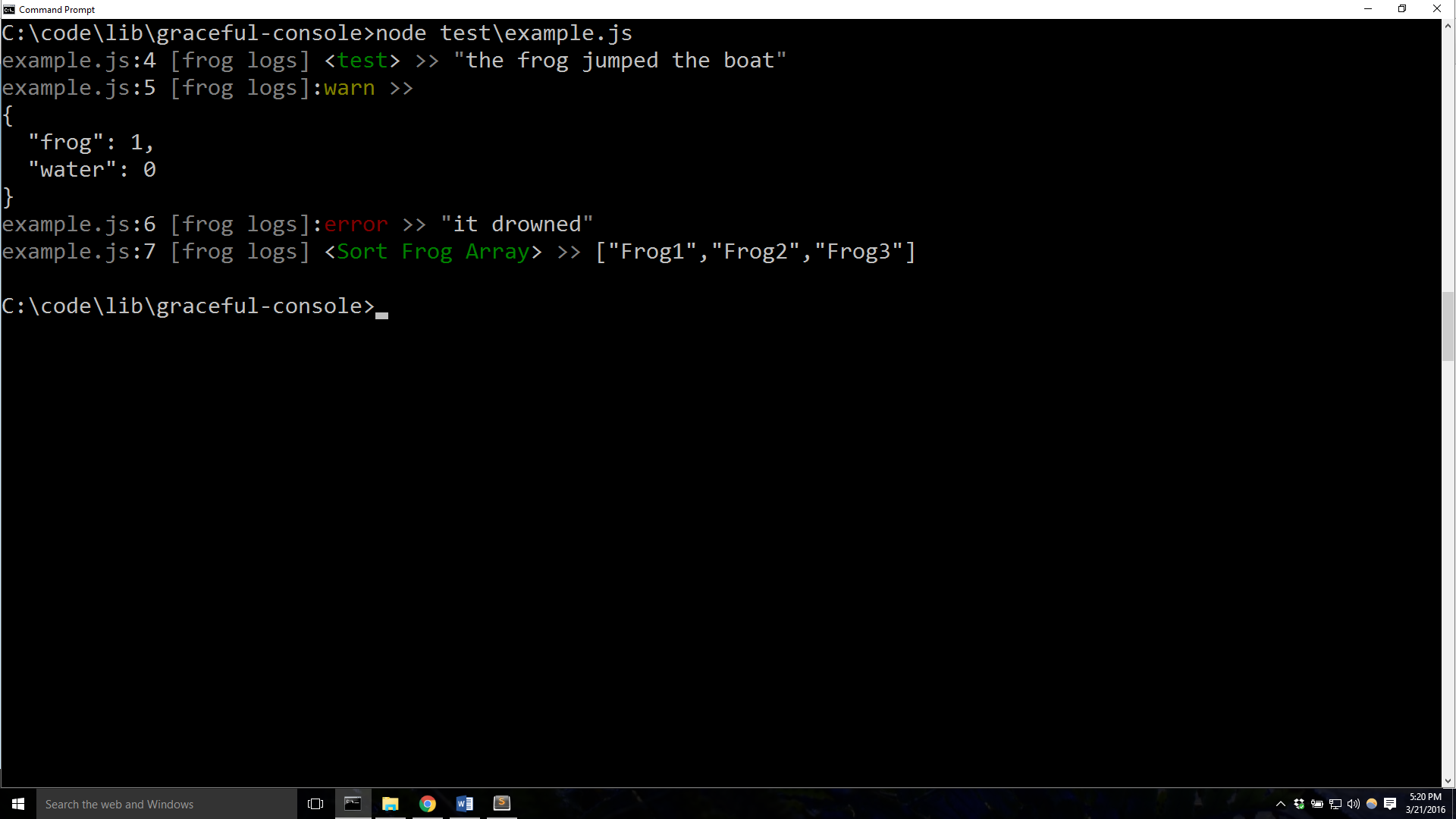Decorator console module that adds color, formatting, sorting, etc.. to the node console.
The new console gives you more control. More colors. Line Numbers. Sorting. Etc... Contribute!
// Set a global variable called scribe
global.scribe = require('graceful-console');
// Use the global instance to log
scribe.tag('test').log('the frog jumped the boat');
scribe.warn({frog:1, water: 0});
scribe.error('it drowned');
scribe.tag('Sort Frog Array').sort(true).log(['Frog1', 'Frog3', 'Frog2']);Use NPM to install npm install graceful-console --save
Last step:
global.scribe = require('graceful-console');###scribe.settings(obj), scribe.options(obj)
Settings sets these options till they are unset. Options sets these options for the immediate next log, info, warn, error, critical, etc.
opts Choose the scribe options: write path, stack, time, and/or lvl.
-
write: path dictates where scribe should output a scribe log file too. -
isStack: dictates weather or not to show line numbers and file names. This is resource intensive. Dont enable in production. -
isTime: dictates weather or not to show a time stamp. -
maxLvl: dictates how much information you want scribe to print: do you want to print all scribe messages or just errors? (scribe.ERROR || scribe.CRITICAL << scribe.WARN << scribe.ALL || scribe.INFO) -
label: For advanced users! Instead use the alias scribe#warn, scribe#error, scribe#info, and scribe#critical. -
lvl: For advanced users! Instead use the alias scribe#warn, scribe#error, scribe#info, and scribe#critical. -
sort: Do not use! Instead use the alias scribe#sort. -
tag: Do not use! Instead use the alias scribe#tag.
###scribe.log(str), scribe.error(str), scribe.info(str), scribe.warn(str), scribe.critical(str)
Takes a string str as the output tag. Prints str to stdout with newline. Eats the current options such as tag and sort.
scribe.log('I have a frog.');
scribe.info('He is there.');
scribe.warn('The frog might jump the boat.');
scribe.error('The frog jumped the boat.');
scribe.critical('The frog did not die.');###scribe.tag(str)
Takes a string str as the output tag. The next log, error, warn, info will be tagged with the str.
scribe.tag('test').log('the frog jumped the boat');###scribe.sort(arg)
Takes a function or a boolean arg. The next log, error, warn, info will be sorted.
scribe.tag('Sort Test Array').sort().log([1, 3, 2]);
scribe.tag('Sort Test Object').sort().log({1: 'a', 3: 'c', 2: 'b'});
scribe.tag('Sort Test Function Inveser').sort(function(a, b) { return b.value.charCodeAt(0) - a.value.charCodeAt(0)}).log({1: 'a', 3: 'c', 2: 'b'});###scribe.break(str)
Prints a new line.
scribe.break();###scribe.chunk(func)
Takes a function func where every call to scribe chunks text using spacing and pretty formatting.
scribe.tag('chunk').chunk(() => {
scribe.log(true);
scribe.log(false);
scribe.tag('string').log('A string');
scribe.tag('printf').log('A manipulated string (%s) with number: %d', 'apple', 42);
scribe.tag('number').log(1);
scribe.log(1);
scribe.log(true);
scribe.log({me:1});
scribe.log([1,2,3]);
scribe.error([1,2,3]);
scribe.error('');
scribe.error(new Error("Errorrrs"));
scribe.tag('Sort Test Array').sort().log([1, 3, 2]);
scribe.tag('Sort Test Object').sort().log({1: 'a', 3: 'c', 2: 'b'});
scribe.tag('Sort Test Function Inveser').sort(function(a, b) { return b.value.charCodeAt(0) - a.value.charCodeAt(0) }).log({1: 'a', 3: 'c', 2: 'b'});
});###scribe.dir, scribe.assert, scribe.time, scribe.timeEnd
Alias to the console equivalent (i.e. console.dir, console.assert, etc). Refer to Node documentation for behavior https://nodejs.org/api/scribe.html#scribe_scribe_log_data
- Update scribe to take into account toString when printing javascript objects
- Add changelog to readme
MIT