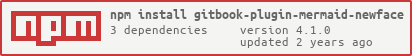Plugin for GitBook 3 which renders Mermaid diagrams and flow charts detected in the book markdown.
💚 THIS PLUGIN WAS BORN TO USING MERMAID V8.5 AND LATER AT GITBOOK 💚
🎊 NOW WE SWITCH TO USE THE mermaid-cli FOR A BETTER EXPERIENCE AND PDF SUPPORT 👍
- Flowcharts
- Sequence diagrams
- Gantt diagrams
- Pie chart diagrams
- Class diagram [NEW!!!!!]
- Git graph - experimental at v8.5
- Entity Relationship Diagrams - experimental at v8.5
- State diagrams
- User Journey Diagram [NEW!!!!!]
- Class diagrams - experimental at v8.5
You can use install via NPM / yarn:
$ npm install gitbook-plugin-mermaid-newface
# or
$ yarn add gitbook-plugin-mermaid-newfaceAnd use it for your book with in the book.json:
{
"plugins": ["mermaid-newface"]
}Just put the code into fenced code block and tag it mermaid key word like this:
sequenceDiagram
autonumber
Alice->>+John: Hello John, how are you?
Alice->>+John: John, can you hear me?
John-->>-Alice: Hi Alice, I can hear you!
John-->>-Alice: I feel great!stateDiagram
[*] --> Still
Still --> [*]
Still --> Moving
Moving --> Still
Moving --> Crash
Crash --> [*]If you want to change the settings of mermaid, please add pluginsConfig in the book.json:
{
"plugins": ["mermaid-newface"],
"pluginsConfig": {
"mermaid-newface": {
"theme": "neutral" // default, forest, dar, natural. see https://mermaid-js.github.io/mermaid/#/mermaidAPI?id=theme
}
}
}If you are using Docker, you will need to add a following configurations.
Create a puppeteer-config.json file in the your book directory root:
{
"args": ["--no-sandbox"]
}See. Linux sandbox issue