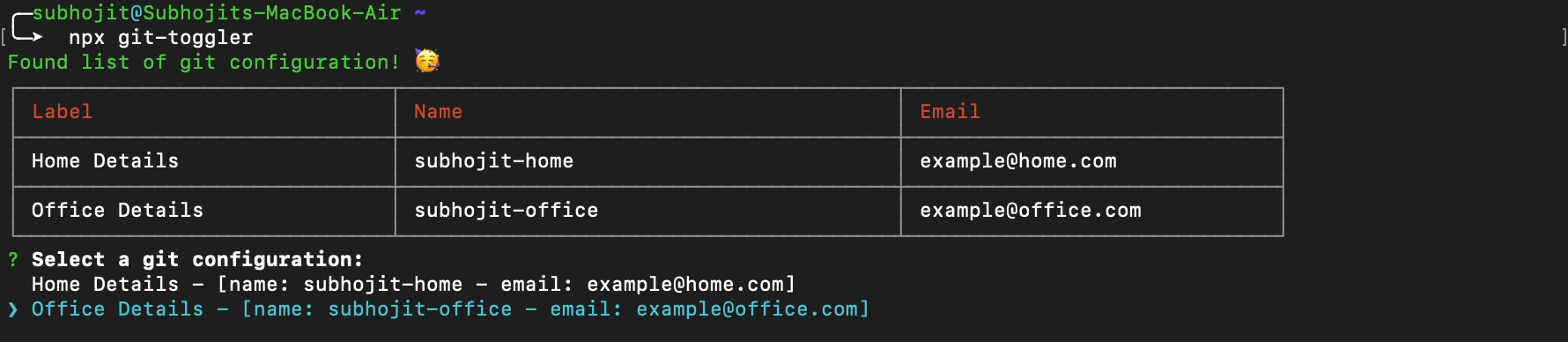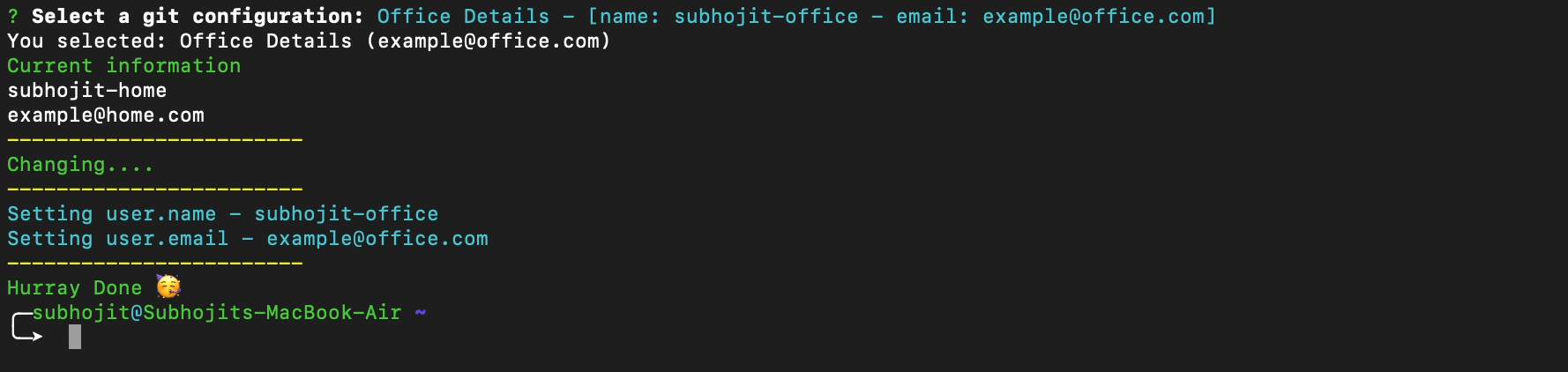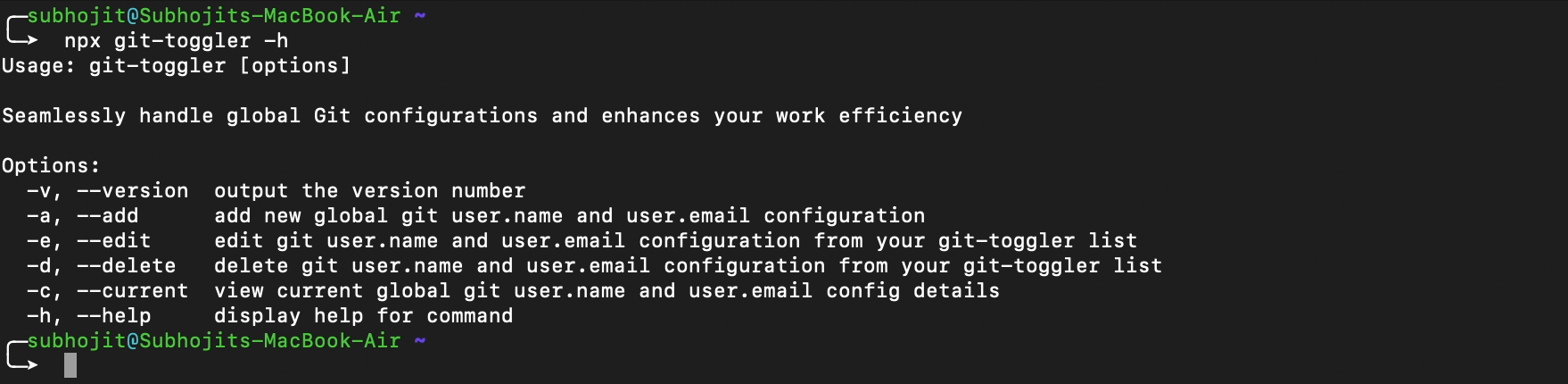When you need to switch multiple github account you might need to configure your Git username/email like this below
git config --global user.name "FIRST_NAME LAST_NAME"
git config --global user.email "MY_NAME@example.com"Navigating this process repeatedly throughout your workdays can be quite cumbersome.
git-toggler transforms feature toggle management by seamlessly integrating with Git and enabling effortless toggling between global configurations for your Git username and email. This tool streamlines the process, offering a centralized control mechanism for swift activation or deactivation of features. Its ability to seamlessly handle global Git configurations enhances efficiency, making it a valuable asset for developers seeking a hassle-free experience in managing feature toggles while maintaining control over their Git identity settings.
After you choose from the list git-toggler. This will do below thing automatically.
git config --global user.name "FIRST_NAME LAST_NAME"
git config --global user.email "MY_NAME@example.com"npm install -g git-togglerUsing git-toggler is very simple. You can use this by install package globally or you can use npx
git-toggler
// OR
npx git-togglergit-toggler has lot's of useful parameter that you can find all by pass -h or --help
Dive into the dynamic flow of Git toggles and the exhilarating world of development. Fashioned with love by Subhojit, where each line of code is a brushstroke of passion. ❤️