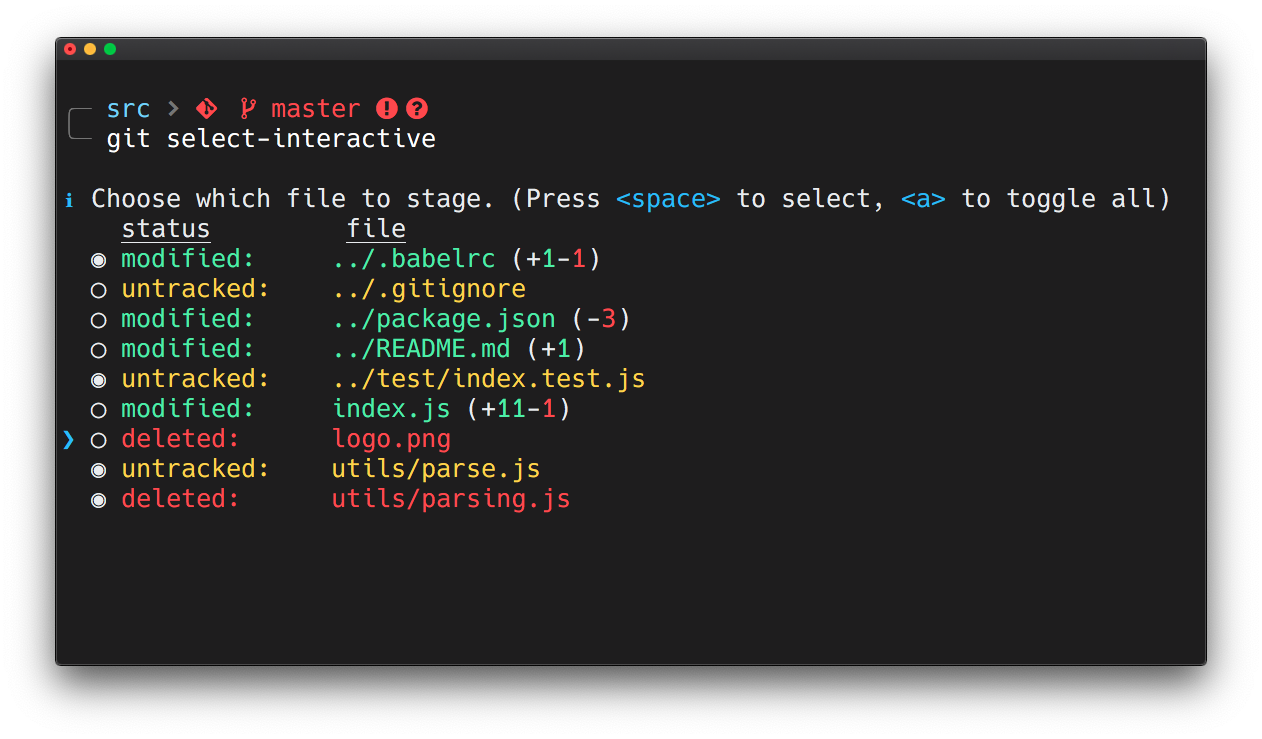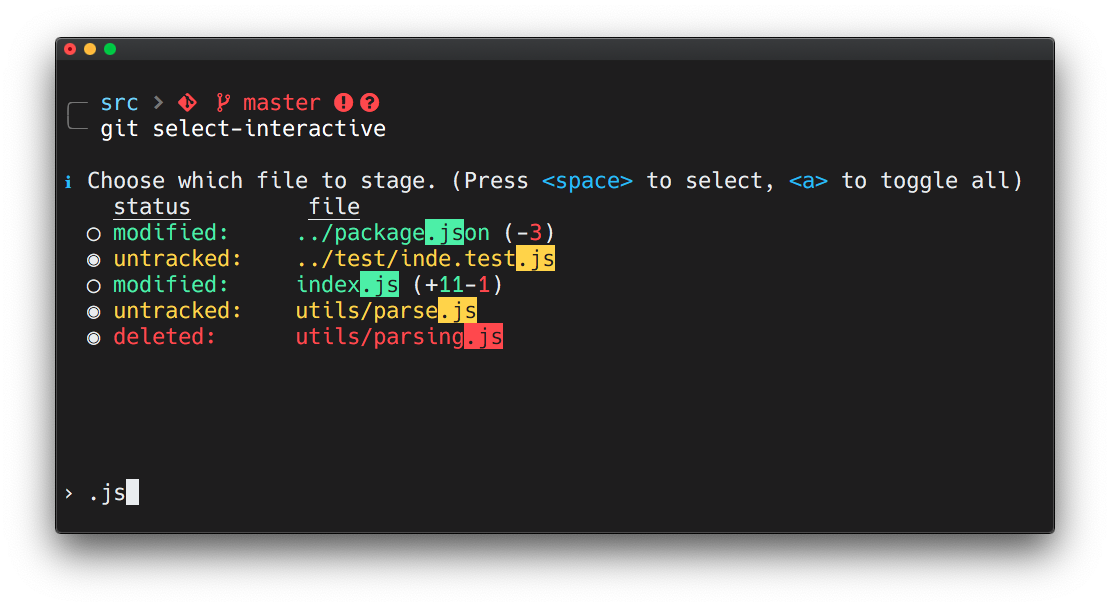git-select-interactive
Interactive mode for git add
Install
$ npm install --global git-select-interactive
Requires git to be installed.
Usage
Run with:
$ git select-interactiveNavigate file list with arrows, press <space> to select/deselect a single file, press <a> to select/deselect all. Finally press <return> to stage files.
Use --reset option to unstage files, --stash to stash files.
Search bar
Press <f> to display the search bar and then type file name:
To go back to selection mode press <return>. Press <space> to select/deselect a single file or press <a> to select/deselect the filtered file list. Then press <return> to reset the search query or press <f> to modify it.
License
MIT @ Ivan Rossi