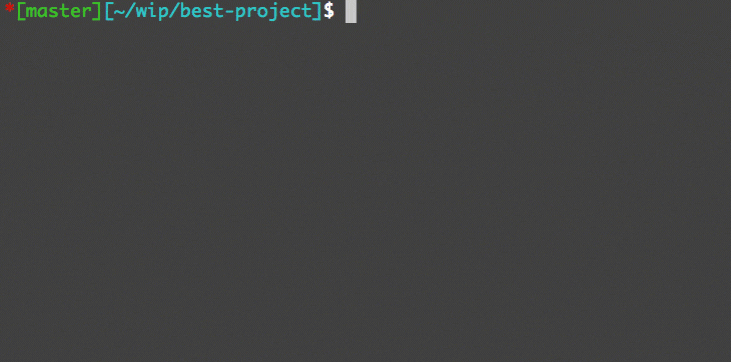Git Emoji Commit 📦
Simple CLI to encourage more concise commits.
setup
- $
npm i -g git-emoji-commit - $
git-emoji-commit --helpto see options
usages
- $
gecto start the commit prompts or - $
gec "YOUR COMMIT MESSAGE"or - $
gec --[option] "YOUR COMMIT MESSAGE"
why?
To encourage more concise commits. Each commit type helps you keep your changes organized and brief.
Commit early, commit often. PR early, PR often.
git-emoji-commit workflow
- $
git add . - $
gec "YOUR COMMIT MESSAGE"to make a commit - $
git push
commit types
| Commit Type | Emoji | Flag |
|---|---|---|
| New Feature |
--feat or -f
|
|
| Style |
--style or -s
|
|
| Bugfix |
--fix or -x
|
|
| Chore |
--chore or -c
|
|
| Documentation |
--doc or -d
|
|
| Refactor |
--refactor or -r
|
|
| Content |
--content or -n
|
|
| Test |
--test or -t
|
|
| Try |
--try or -y
|
|
| Build |
--build or -b
|
|
| Naked (no emoji) |
--naked or -n
|
details
-
--helpor-hto see options -
--versionor-Vto see version