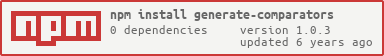generate-comparators
Create complex comparators, tersely and beautifully.
What Are Comparators, and Why Do I Need This Library?
A comparator is a function that looks at two elements and decides which should go before the other in a sort. In practice, they're what you would pass to the array sort function–
myArray;–to tell sort how to determine the elements' order.
A comparator receives two elements, a and b, and returns
-
A negative number, conventionally
-1, ifashould go beforeb. -
A positive number, conventionally
1, ifashould go afterb. -
0if the two elements are equivalent.
In other words, a boilerplate comparator would look like
{ if/* LOGIC DETERMINING THAT `a` GOES BEFORE `b` */ return -1; else if/* LOGIC DETERMINING THAT `a` GOES AFTER `b` */ return 1; else return 0; }This boilerplate is not terse, and it doesn't scale well if you need to sort by multiple attributes.
generate-comparators lets you define new comparators in just one line and combine them in another.
Getting Started
Install the package on the terminal using either npm or Yarn:
# With npm npm install generate-comparators # Or with Yarn yarn add generate-comparatorsImport the package's two functions into your Node project using either require or, if you're transpiling ES6, import:
// With `require`const comparators composeComparators = ; // Or with `import`;Usage
comparators(toComparable)
Generates ascending and descending comparator functions given a function that converts array elements into easily comparable forms.
Returns an object with two properties, asc and desc.
-
asc : function: a comparator for sorting an array in ascending order -
desc : function: a comparator for sorting an array in descending order- NOTE: This is not necessarily the same as a reversed ascending order.
sortsorts an array left-to-right, so when two equivalent elements are compared, the leftmost one will stay to the left.
- NOTE: This is not necessarily the same as a reversed ascending order.
NOTE: I recommend using the naming convention
byXfor this object, where X is the property or attribute the comparators check on. This has the advantage of being both terse and legible.
toComparable : function
toComparable must be a function that takes an element of an array and converts it into a form that can be more easily compared to other elements of the array. For instance, to create a comparator that would sort an array of elements by their lengths, use
elementlengthfor toComparable.
toComparable can be any function that performs any complex logic on the given element, so long as it returns a value in a comparable data type such as Number, String, or Date.
Example Uses
- Sorting arrays of primitives using the identity function
element => element(default behavior forarray.sort()):
const comparators = ; const numbers = 5 2 7 -3 0;const strings = 'the' 'quick' 'brown' 'fox' 'jumped' 'over' 'the' 'lazy' 'dog'; const byIdentity = ; // Ascendingnumbers; // [-3, 0, 2, 5, 7]strings; // ['brown', 'dog', 'fox', 'jumped', 'lazy', 'over', 'quick', 'the', 'the'] // Descendingnumbers; // [7, 5, 2, 0, -3]strings; // ['the', 'the', 'quick', 'over', 'lazy', 'jumped', 'fox', 'dog', 'brown']- Sorting an array of strings by length:
const comparators = ; const strings = 'the' 'quick' 'brown' 'fox' 'jumped' 'over' 'the' 'lazy' 'dog'; const byLength = ; // Ascendingstrings; // ['the', 'fox', 'the', 'dog', 'over', 'lazy', 'quick', 'brown', 'jumped'] // Descendingstrings; // ['jumped', 'quick', 'brown', 'over', 'lazy', 'the', 'fox', 'the', 'dog']- Sorting an array of person objects by the number of vowels in their first and last name:
const comparators = ; const people = lastName: 'Lovelace' firstName: 'Ada' birthYear: 1815 lastName: 'Turing' firstName: 'Alan' birthYear: 1936 lastName: 'Boole' firstName: 'George' birthYear: 1860 lastName: 'Babbage' firstName: 'Charles' birthYear: 1930; const byVowelsInName = ; // Ascending /* {lastName: 'Turing', firstName: 'Alan', birthYear: 1936}, * {lastName: 'Lovelace', firstName: 'Ada', birthYear: 1815}, * {lastName: 'Babbage', firstName: 'Charles', birthYear: 1930}, * {lastName: 'Boole', firstName: 'George', birthYear: 1860}*/people; // Descending /* {lastName: 'Boole', firstName: 'George', birthYear: 1860}, * {lastName: 'Lovelace', firstName: 'Ada', birthYear: 1815}, * {lastName: 'Babbage', firstName: 'Charles', birthYear: 1930}, * {lastName: 'Turing', firstName: 'Alan', birthYear: 1936} */people;composeComparators(...comparators)
Receives >0 comparators and combines them into new ascending and descending comparators.
The new comparators will first compare the two elements using comparators[0]. If they are equivalent, they will be compared with comparators[1] and so forth until all comparators have compared the elements. If the elements are still equivalent, the composed comparator will return 0. Because the composed comparator iterates over the given comparators from left to right, the position of each comparator matters.
Returns an object with two properties, asc and desc.
-
asc : function: a comparator for sorting an array in ascending order, using all given comparators -
desc : function: a comparator for sorting an array in descending order, using all given comparators- NOTE: This is not necessarily the same as a reversed ascending order.
sortsorts an array left-to-right, so when two equivalent elements are compared, the leftmost one will stay to the left.
- NOTE: This is not necessarily the same as a reversed ascending order.
Examples
- Sorting an array of person objects first by age (descending), then by last name (ascending), then by first name (descending)
const comparators composeComparators = ; const people = lastName: 'Doe' firstName: 'John' age: 42 lastName: 'Boole' firstName: 'George' age: 67 lastName: 'Lovelace' firstName: 'Ada' age: 2 lastName: 'Doe' firstName: 'Jane' age: 42 lastName: 'Hamilton' firstName: 'Margaret' age: 100; const byAge = ;const byLastName = ;const byFirstName = ;const composed = ; // Ascending/* {lastName: 'Hamilton', firstName: 'Margaret', age: 100}, * {lastName: 'Boole', firstName: 'George', age: 67}, * {lastName: 'Doe', firstName: 'John', age: 42}, * {lastName: 'Doe', firstName: 'Jane', age: 42}, * {lastName: 'Lovelace', firstName: 'Ada', age: 2} */people; // Descending/* {lastName: 'Lovelace', firstName: 'Ada', age: 2}, * {lastName: 'Doe', firstName: 'Jane', age: 42}, * {lastName: 'Doe', firstName: 'John', age: 42}, * {lastName: 'Boole', firstName: 'George', age: 67}, * {lastName: 'Hamilton', firstName: 'Margaret', age: 100} */people;