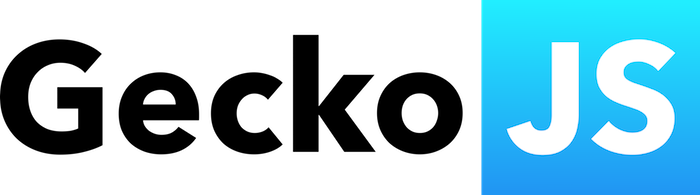


JS Library, with the most usually tools in your project, like String to Int convertions, array operations, async functions, promises, callbacks, ES6 implementation, HTTP request, AJAX, data convertions, data parsers, JSON, responsive design, dom manipulation, etc.
We have 1ms per loop vs 5ms per loop for jQuery
Installation (Basic and Compressed)
See the oficial documentation at GeckoJs Page
npm i geckojs
git clone https://github.com/BlobySoftware/GeckoJS.git
Latest Features:
- * Get absolute offset from the top of the window
- * Select list of choised elements
- * New event outClick, check if you click outside of an element
Documentation (Summary of Updates)
Selectors:
Base form: You can select one element, or list of elements with class
event"yourEvent" { //Do something ... }; event"yourEvent" { //Do something ... }; You can select what element you want:
//If you want only one element of a list with classes let number = 2;event"yourEvent" { //Do something ... };And you can select a range of a list with elements
//If you want to select a range: from first element to 7th element with '.class' let limiter = 7;event"yourEvent" { //Do something ... };Select a range of elements in a list with [Max, Min] or [Min, Max] it doesn't matter
//If you want to select a range: from 3th element to 8th element with '.class' let min = 3 max = 8; event"yourEvent" { //Do something ... }; // OR event"yourEvent" { //Do something ... }; Feature:
- * If you select negative coeficient (-1) is the inverted position of an element
Example:
10 elements with '.class'
event"yourEvent" { //Do something ... }; //Return from 3th element to 9th elementConvertions:
Numbers:
let n = 3457;n; //Returns "3457"n; //Returns [3, 4, 5, 7]n; //Returns {3:5,5:7}n; //Returns {0:"3", 1:"5", 2:"5", 3:"7"}Arrays:
let arry = "g" "J" "S" "v." 1;arry; //Returns "gJSv.1" let arry2 = "3" 5 "1" 8;arry2; //Returns 3518 let arry3 = "name" "gJS" "version" "1.0";arry3; //Returns {name: "gJS", version: "1.0"}arry3; //Returns {0: "name", 1: "gJS", 2:"version", 3:"1.0"}Strings:
let str = "1536";str; //Returns 1536str; //Returns [1, 5, 3, 6]str; //Returns {1: "5", 3: "6"}str; //Returns {0: "1", 1: "5", 2:"3", 3:"6}Objects:
let obj = name : "Gecko" type: "JavaScript";obj //Returns "name:Gecko, type:JavaScript"; let obj3 = job : "Enginer" weight: "73kg";obj3 //Returns ["job", "Enginer", "weight", "73kg"];Methods:
You dont need to load all the stupid properties in one object, with GeckoJS you just load one method
Ussually:
- * Css, Attr, Class, Events
- * Find, HTML, Text
- * Animates, Hover
event"click" { ;};All rights reserved
GeckoJs is developed by BlobySoftware®, GeckoJs use Minifit app to a better JavaScript code and compressions.