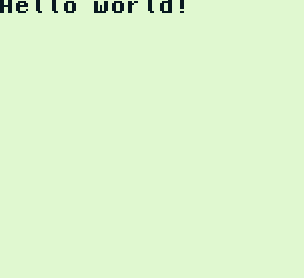GBTS (GameBoy TypeScript)
GBTS (GameBoy TypeScript) is a utility to transpile, compile and create Roms for GameBoy. Stop writing your roms in C, write them in TypeScript.
This utility is based on 2 projects:
- ts2c Transform .ts file to .c file.
- gbdk-n Gameboy Development Kit adapted to the new Small Device C Compiler (SDCC).
Prerequisites
SDCC
First of all you need the C compiler. This will allow you to compile applications written in C for small devices.
Download and install SDCC:
Windows :
Download the latest version of SDCC :
Currently the latest version of SDCC is 3.9.0. The file to download is sdcc-3.9.0-x64-setup.exe.
Once the installer is downloaded, run it to install the compilation chain, paying attention to the following two points:
- Make sure the “SDCC GBZ80 library” box is checked.
- At the end of the installation, make sure the “Add C: \ ... to the PATH” box is checked too.
Linux (Debian and Ubuntu) :
Just execute the following command : sudo apt install build-essential sdcc sdcc-libraries.
NodeJS
NodeJS 8 is required.
Usages
- 1 - Install dependencies :
npm install. - 2 - Build :
npm run build.
For now use the start script : npm start.
This command requires parameters (npm start -- [--<option>], ex : npm start -- --path <path_to_.ts_file>).
| Option | Description | Example |
|---|---|---|
| help | show help | npm start -- --help |
| version | show version number | npm start -- --version |
| path | Path to .ts file to be transpiled to .c | npm start -- --path C:/hello.ts |
The famous 'HelloWorld' !
Once the prerequisites have been completed, let's write your first hello workd on GameBoy. his tutorial works on windows and uses the emulator BGB. (it can be downloaded here)
Step 1
White a hello.ts TypeScript file whith the following content : console.log("Hello World!") and nothing else ...
Step 2
After installing the GBTS dependencies (npm install).
Go to the root directory of GBTS and type the following command: npm start -- --path <path_to_hello.ts>.
Step 3
Once the step 2 finished, start bgb.exe and drag and drop the hello.gb one the GBG screen.
You should see the following image appear :
Congrats !
See more examples here : https://github.com/Freuhlon/gbts-projects