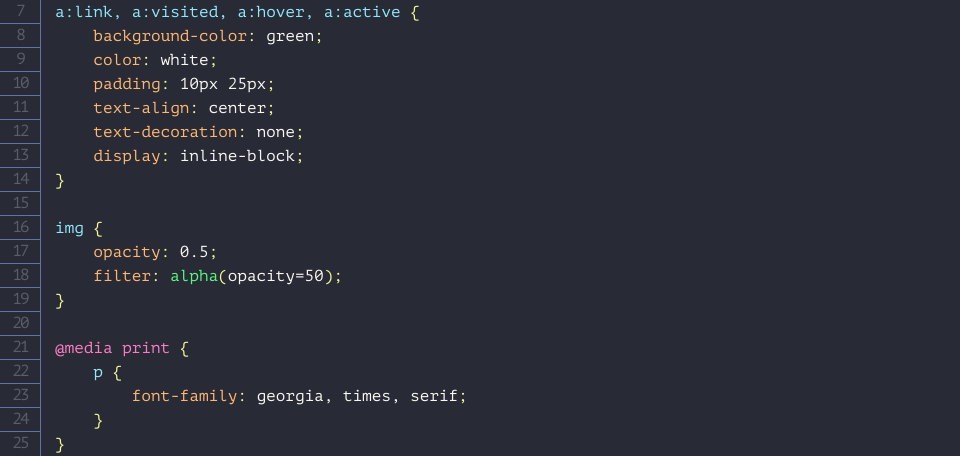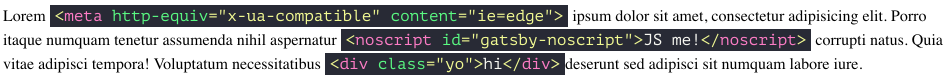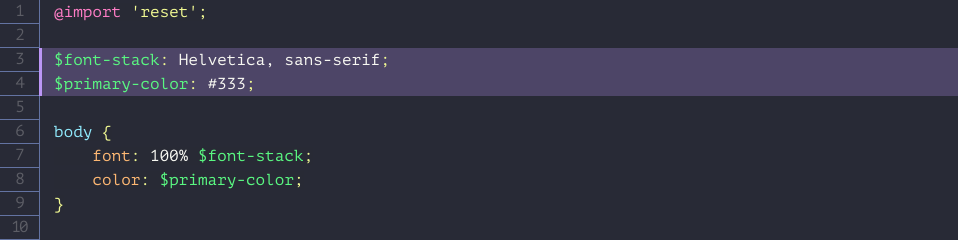Dracula syntax highlighting theme for Gatsby

Dark syntax highliting theme for gatsby-remark-prismjs plugin with pre-configured line numbers and line highlights.
Installation
- Assumed you are using gatsby-sass and gatsby-remark-prismjs.
npm install gatsby-syntax-highlight-dracula-
import gatsby-syntax-highlight-draculaingatsby-browser.js.
- In order to show line numbers add
showLineNumbers: trueingatsby-remark-prismjsconfig. - If you don't use gatsby-plugin-sass then you have to import
gatsby-syntax-highlight-dracula/lib/styles.cssingatsby-browser.jsfor step #3.