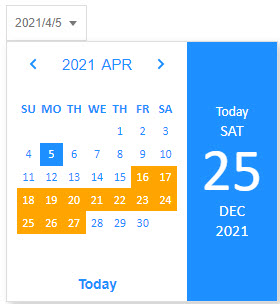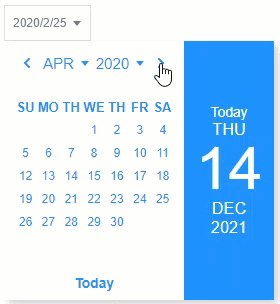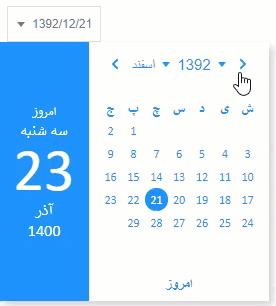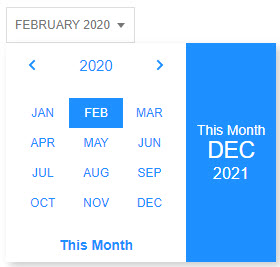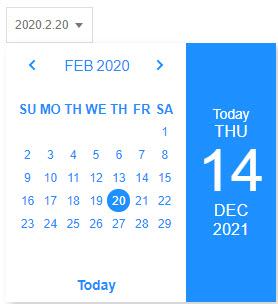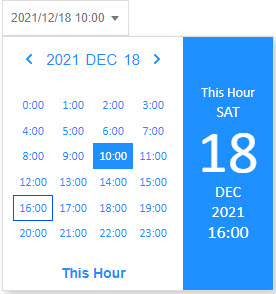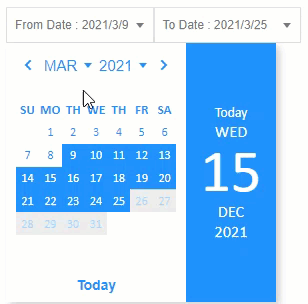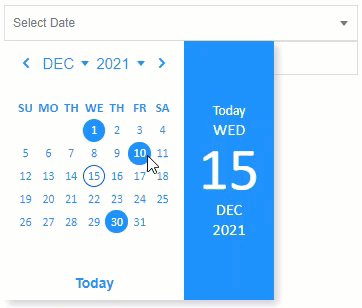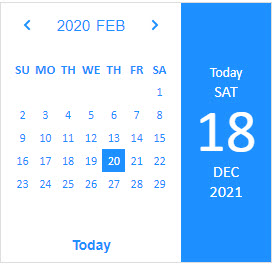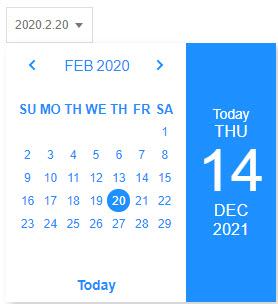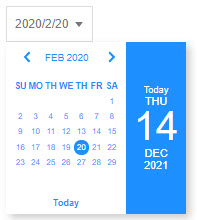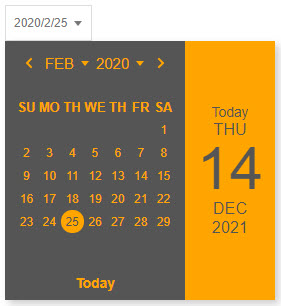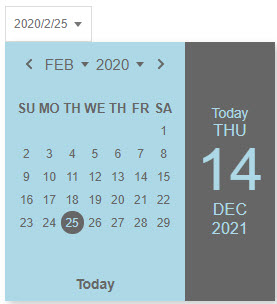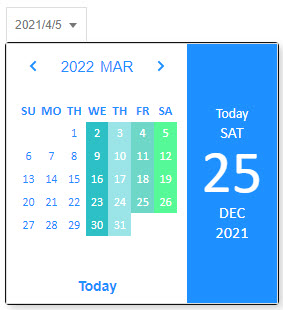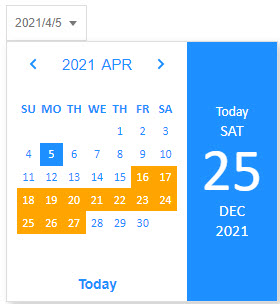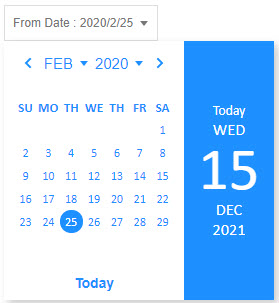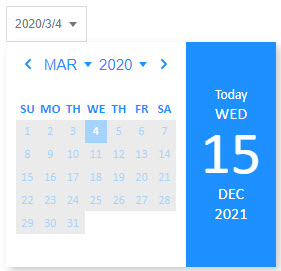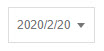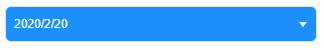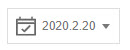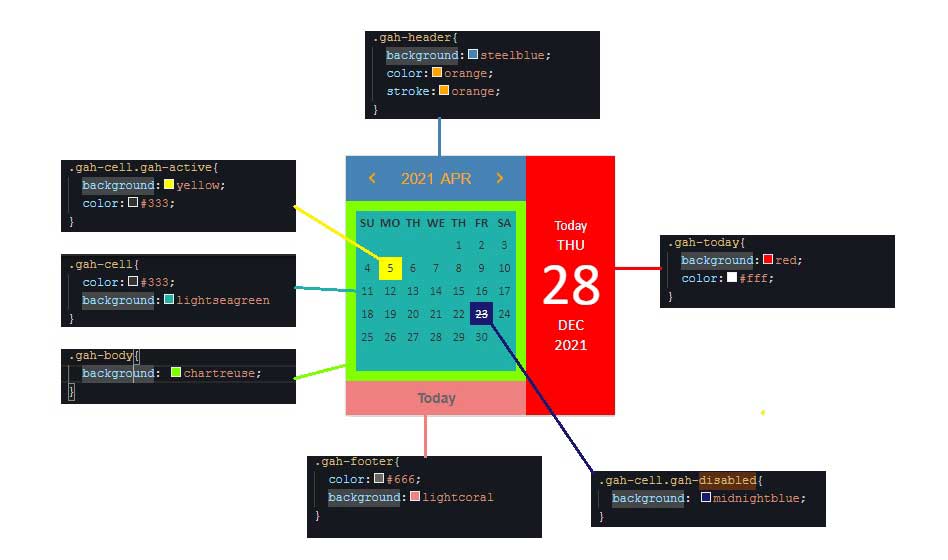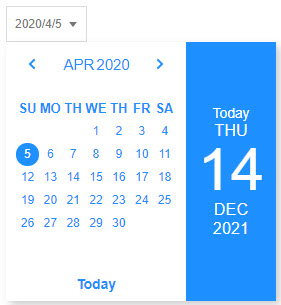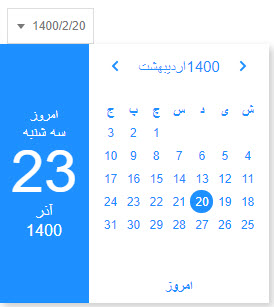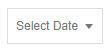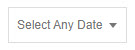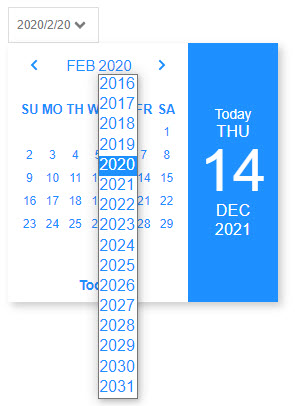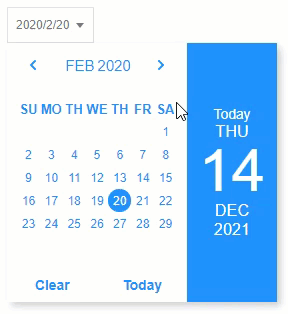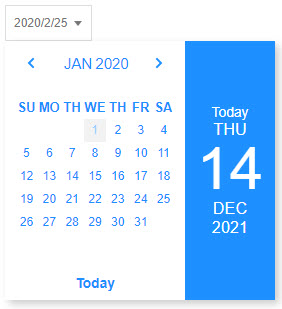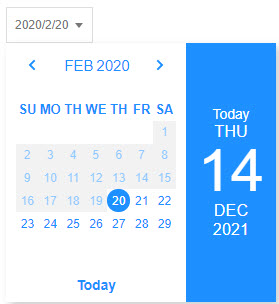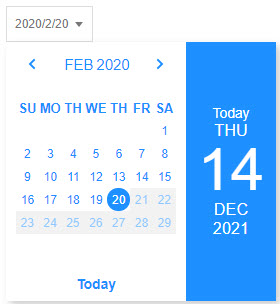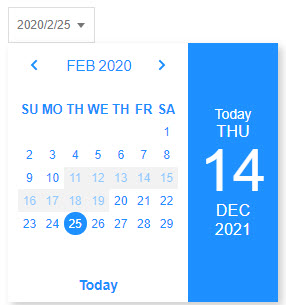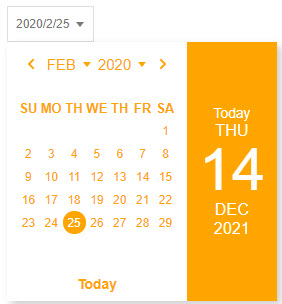#datepicker #rangepicker #monthpicker #hourpicker #multidatepicker
calendarType='gregorian' |
calendarType='jalali' |
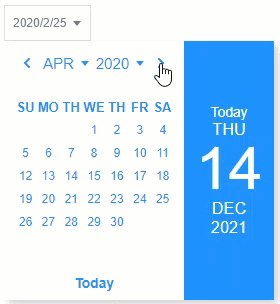 |
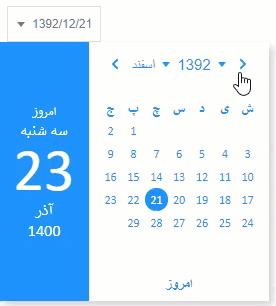 |
unit='month' |
unit='day' |
unit='hour' |
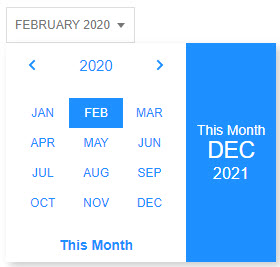 |
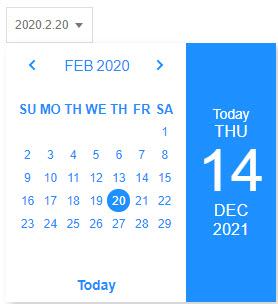 |
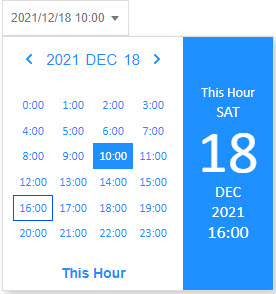 |
type='range' |
type='multiselect' |
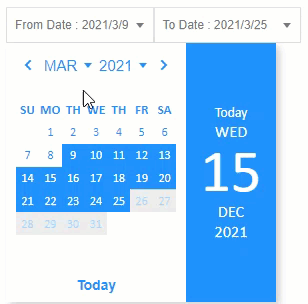 |
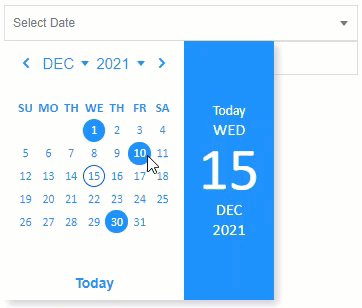 |
justCalendar={true} |
swipe={true} |
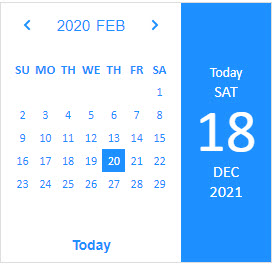 |
 |
size={180} |
size={120} |
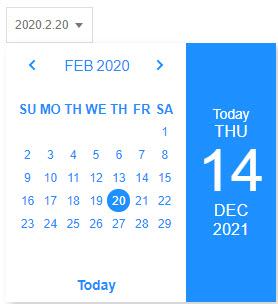 |
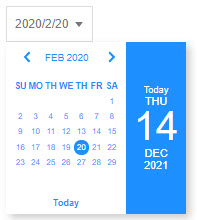 |
theme={['orange','#555']} |
theme={['#777','lightblue']} |
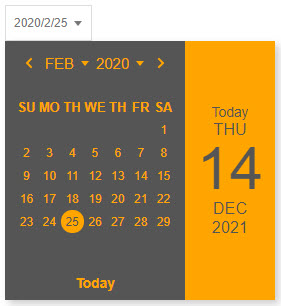 |
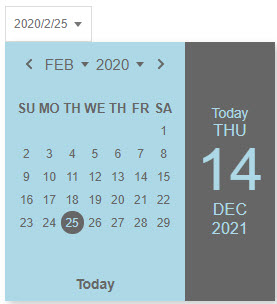 |
getDateStyle={(obj)=>...} |
getDateStyle={(obj)=>...} |
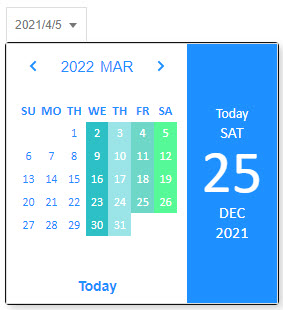 |
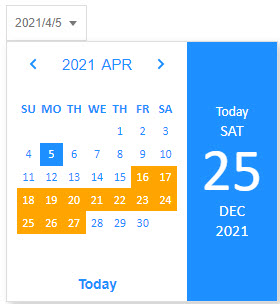 |
editValue={(text)=>'From Date : ' + text} |
disabled={true} |
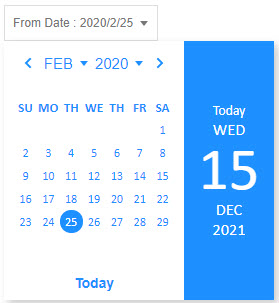 |
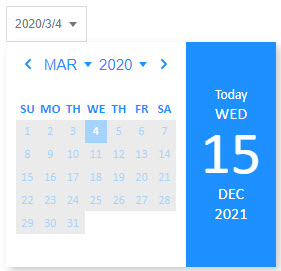 |
| default caret |
caret={false} |
caret={(<div className='mdi mdi-chevron-down'></div>)} |
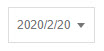 |
 |
 |
style={{width:'100%',background:'dodgerblue',color:'#fff',borderRadius:6}} |
icon={(<svg...>...</svg>)} |
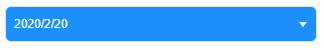 |
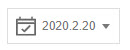 |
- react js
- custom size by set one prop
- custom theme by set one prop
- custom date cell style
- gregorian date
- jalali date ( persian )
- month picker
- day picker
- hour picker
- range picker
- multi select
- simple configuration
Read this document in 5 minutes
import GAH from 'gah-datepicker';
var GAH = require('gah-datepicker');
| prop |
type |
default |
Description |
| value |
string or array |
false |
value of datepicker |
| onChange |
function |
Required |
change value event. get an object as parameter contain changed value properties. |
| onClear |
function |
optional |
place clear button in bottom of datepicker. user can call onClear function by click on clear button. |
| className |
'string' |
optional |
custom className of datepicker. |
| id |
'string' |
optional |
id of datepicker. |
| style |
css object |
optional |
inline css style of datepicker button. |
| disabled |
boolean |
false |
make date picker disabled. block actions. |
| type |
string ('default' or 'range' or 'multiselect') |
'default' |
set date picker on default or range or multiselect mode. |
| calendarType |
'gregorian' or 'jalali' |
'gregorian' |
set datepicker type(برای تقویم فارسی کافیست این پروپرتی را روی جلالی تنظیم کنید) |
| unit |
'month' or 'day' or 'hour' |
'day' |
for select month , set unit as 'month' and for select hour set ubit as 'hour'. |
| prop |
type |
default |
Description |
| startYear |
number or string |
"-20" |
startYear = "-20" means datepicker years start from 20 years ago. startYear = 2002 means datepicker years start from 2002. |
| endYear |
number or string |
"+10" |
endYear = "+10" means datepicker last year will be 10 years later. endYear = 2030 means datepicker last year will be 2030. |
| setDisabled |
function |
optional |
will called For each date and get the date object as parameter, must return a boolean to determine whether the date is disabled or not. |
| getDateStyle |
function |
optional |
will called For each date and get the date object as parameter, must return an css object as style of date. |
| icon |
html or jsx |
optional |
use icon in datepicker button. |
| caret |
boolean or html or jsx |
true (default caret) |
set caret icon of datepicker button. |
| size |
number |
180 |
set size of datepicker |
| placeHolder |
'string' |
'Select Date' in gregorian mode and 'انتخاب تاریخ' in jalali mode |
show text on button when value is false or undefined |
| theme |
array of 2 color string |
optional |
set theme color of datepicker by define 2 color |
| swipe |
boolean |
false |
change date by swipe mouse vertically. |
| justCalendar |
boolean |
false |
show just calendar alwais visible without datepicker button. |
| animate |
boolean |
false |
open calendar with animation |
| open |
boolean |
false |
show calendar in first render. |
-
styling datepicker by css based on elements classes.
.gah-cell{
color:#333;
background:lightseagreen
}
.gah-cell.gah-disabled{
background: midnightblue;
}
.gah-cell.gah-active{
background:yellow;
color:#333;
}
.gah-today{
background:red;
color:#fff;
}
.gah-header{
background:steelblue;
color:orange;
stroke:orange;
}
.gah-body{
background: chartreuse;
}
.gah-footer{
color:#666;
background:lightcoral
}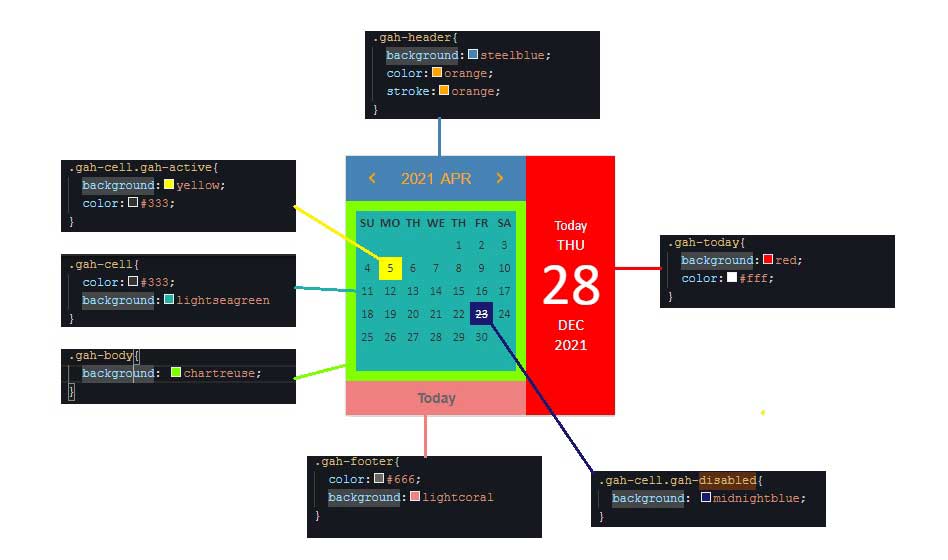
import React,{Component} from "react";
import GAH from 'gah-datepicker';
export default class App extends Component{
state={date:'2020/4/5'};
render(){
let {date} = this.state;
return (
<GAH
value={date}
onChange={(dateObject)=>{
this.setState({date:dateObject.dateString})
}}
/>
)
}
}
-
onChange props get dateObject as parameter. see dateObject json:
{
"year": 2020,
"month": 2,
"day": 20,
"weekDay": "THURSDAY",
"weekDayIndex": 4,
"monthFirstDayWeekDay": "SATURDAY",
"year2Digit": "20",
"month2Digit": "02",
"day2Digit": "20",
"weekDays": [
"SUNDAY",
"MONDAY",
"THUESDAY",
"WEDNESDAY",
"THURSDAY",
"FRIDAY",
"SATURDAY"
],
"monthString": "FEBRUARY",
"todayMonthString": "DECEMBER",
"startYear": 2011,
"endYear": 2041,
"dateString": "2020/2/20",
"fullDateString": "2020/2/20 THURSDAY",
"today": [
2021,
12,
14
],
"todayWeekDay": "THUESDAY",
"todayWeekDayIndex": 2
}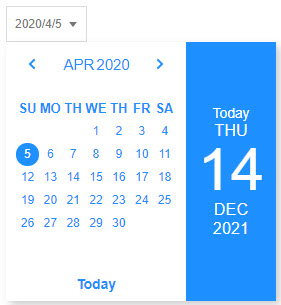
import React,{Component} from "react";
import GAH from 'gah-datepicker';
export default class App extends Component{
state={date:'1400/2/20'};
render(){
let {date} = this.state;
return (
<GAH
calendarType='jalali'
value={date}
onChange={(dateObject)=>{
this.setState({date:dateObject.dateString})
}}
/>
)
}
}
-
dateObject structure in jalali mode:
{
"year": 1400,
"month": 2,
"day": 20,
"weekDay": "دوشنبه",
"weekDayIndex": 2,
"monthFirstDayWeekDay": "چهارشنبه",
"year2Digit": "00",
"month2Digit": "02",
"day2Digit": "20",
"weekDays": [
"شنبه",
"یکشنبه",
"دوشنبه",
"سه شنبه",
"چهارشنبه",
"پنجشنبه",
"جمعه"
],
"monthString": "اردیبهشت",
"todayMonthString": "آذر",
"startYear": 1390,
"endYear": 1420,
"dateString": "1400/2/20",
"fullDateString": "1400/2/20 دوشنبه",
"today": [
1400,
9,
23
],
"todayWeekDay": "سه شنبه",
"todayWeekDayIndex": 3,
"gregorian": [
2021,
5,
10
],
"todayGregorian": [
2021,
12,
14
],
"weekDayGregorian": "MONDAY",
"monthStringGregorian": "FEBRUARY"
}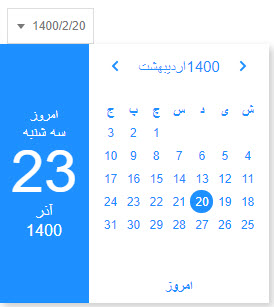
<GAH
...
unit='month'
value='2021/12'
...
/>
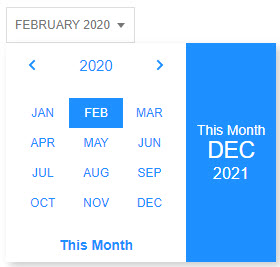
<GAH
...
unit='hour'
value='2021/12/18/10'
...
/>
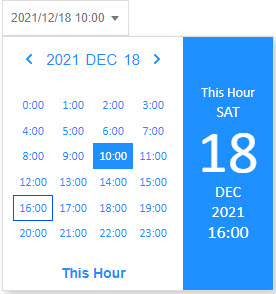
use any splitter (each not an number character)
-
in this example splitter is "."
-
you can set any isNaN character for splitting date.
<GAH
...
value='2020.2.20'
...
/>
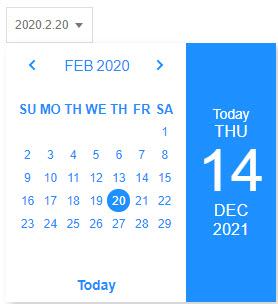
-
for multiselect mode set type = 'multiselect'
-
import React,{Component} from "react";
import GAH from 'gah-datepicker';
export default class App extends Component{
state={
dates:[
'2021/12/1',
'2021/12/2',
'2021/12/6',
'2021/12/20'
]
};
render(){
let {dates} = this.state;
return (
<GAH
type='multiselect'
values={dates}
onChange={(values)=>this.setState({dates:values})}
/>
)
}
}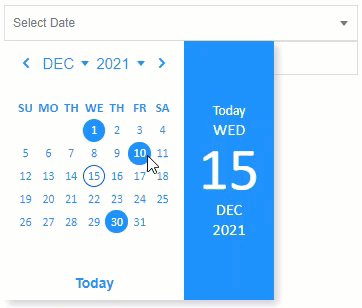
-
for range mode set type = 'range'
-
range mode get start and end props and will render 2 datepicker
-
start and end can get most main props
import React,{Component} from "react";
import GAH from 'gah-datepicker';
export default class App extends Component{
state={
startDate:'2020/3/4',
endDate:'2020/3/7'
};
render(){
let {startDate,endDate} = this.state;
return (
<GAH
type='range'
start={{
value:startDate,
onChange:({dateString})=>{
this.setState({startDate:dateString})
}
//other props....
}}
end={{
value:endDate,
onChange:({dateString})=>{
this.setState({endDate:dateString})
}
//other props....
}}
/>
)
}
}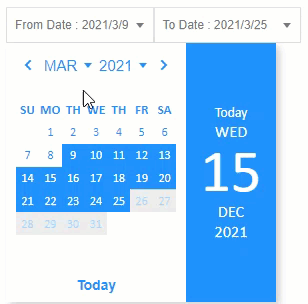
-
if value equal false or undefined , the placeHolder string will be displayed.
<GAH
...
value={false}
...
/>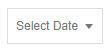
<GAH
value={false}
placeHolder='Select Any Date'
/>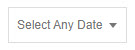
-
use any html or jsx in datepicker button as icon.
import React,{Component} from "react";
import GAH from 'gah-datepicker';
export default class App extends Component{
state={date:'2020.2.20'};
render(){
let {date} = this.state;
let svg = (
<svg x="0px" y="0px" viewBox="0 0 216.374 216.374" style={{width:20,height:20,marginRight:6}} fill='#666'>
<path d="M207.374,30.135h-25.438V13.432c0-4.971-4.029-9-9-9s-9,4.029-9,9v16.703H52.438V13.432c0-4.971-4.029-9-9-9s-9,4.029-9,9
v16.703H9c-4.971,0-9,4.029-9,9v163.808c0,4.971,4.029,9,9,9h198.374c4.971,0,9-4.029,9-9V39.135
C216.374,34.164,212.345,30.135,207.374,30.135z M198.374,48.135v19.997H18V48.135H198.374z M18,193.942V86.132h180.374v107.811H18
z"/>
<path d="M140.288,102.718L89.82,153.186l-13.734-13.734c-3.515-3.514-9.213-3.514-12.728,0c-3.515,3.515-3.514,9.214,0,12.729
l20.098,20.098c1.757,1.757,4.061,2.636,6.364,2.636s4.606-0.879,6.364-2.636l56.832-56.831c3.515-3.515,3.515-9.214,0-12.729
C149.502,99.205,143.803,99.204,140.288,102.718z"/>
</svg>
)
return (
<GAH
value={date}
icon={svg}
/>
)
}
}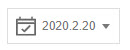
<GAH
...
caret={false}
...
/>
<GAH
...
caret={<div className='mdi mdi-chevron-down'></div>}
...
/>
| prop |
type |
default |
description |
| prevYear |
number |
10 |
years count before this year |
| nextYear |
number |
20 |
years count after this year |
<GAH
...
prevYears={5}
nextYears={10}
...
/>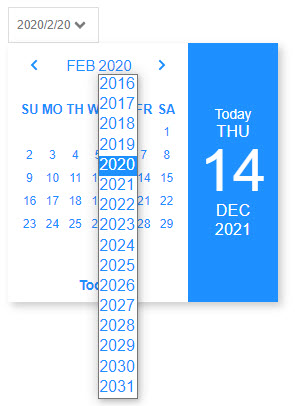
-
onClear function will be called after user click on clear button.
import React,{Component} from "react";
import GAH from 'gah-datepicker';
export default class App extends Component{
state={date:'2020/2/20'};
render(){
let {date} = this.state;
return (
<GAH
value={date}
onChange={(obj)=>{this.setState({date:obj.dateString})}}
onClear={()=>this.setState({date:false})}
/>
)
}
}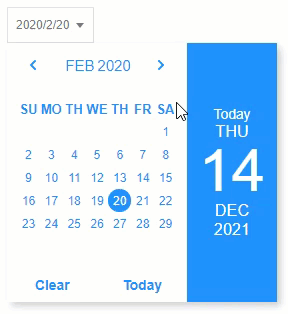
-
css style for datepicker button.
<GAH
style={{width:'100%',background:'dodgerblue',color:'#fff',borderRadius:6}}
/>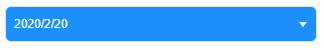
-
for set custom size of datepicker just set size props.
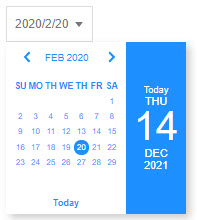
-
-
in this example, '2020/1/1' will be disabled.
<GAH
...
setDisabled={(obj)=>{
obj.isEqual('2020/1/1')
}}
...
/>
-
also in this example, '2020/1/1' will be disabled.
<GAH
...
setDisabled={(obj)=>{
return obj.year === 2020 && obj.month === 1 && obj.day === 1
}}
...
/>
-
also in this example, '2020/1/1' will be disabled.
<GAH
...
setDisabled={(obj)=>{
return obj.dateString === '2020/1/1'
}}
...
/>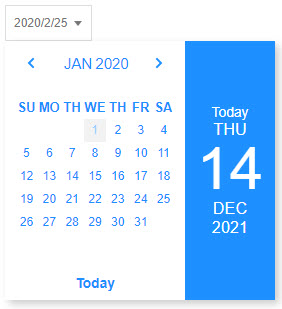
-
in this example all dates before '2020/2/20' will be disabled.
<GAH
...
setDisabled={(obj)=>{
return obj.isLess('2020/2/20')
}}
...
/>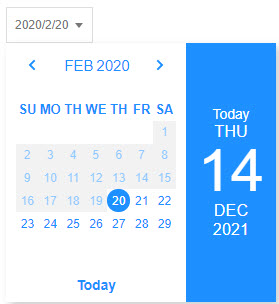
-
in this example all dates after '2020/2/20' will be disabled.
<GAH
...
setDisabled={(obj)=>{
return obj.isGreater('2020/2/20')
}}
...
/>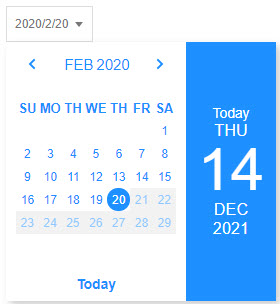
-
in this example all dates between '2020/2/10' and '2020/2/20' will be disabled.
<GAH
...
setDisabled={(obj)=>{
return obj.isBetween('2020/2/10','2020/2/20')
}}
...
/>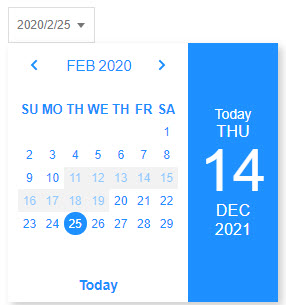
-
in this example all fridays will be disabled.
<GAH
...
setDisabled={(obj)=>{
return obj.weekDay === 'friday'
// or return obj.weekDayIndex === 5
}}
...
/>
-
in this example all fridays in 2020 year will be disabled.
<GAH
...
setDisabled={(obj)=>{
return obj.year === 2020 && obj.weekDay === 'friday'
}}
...
/>
-
in this example fridays in 2020/6 will be disabled.
<GAH
...
setDisabled={(obj)=>{
return obj.year === 2020 && obj.month === 6 && obj.weekDay === 'friday'
}}
...
/>
-
in this example all fridays in all years in june will be disabled.
<GAH
...
setDisabled={(obj)=>{
return obj.month === 6 && obj.weekDay === 'friday'
}}
...
/>
-
in this example all days in 2020/6 will be disabled.
<GAH
...
setDisabled={(obj)=>{
return obj.isEqual('2020/6')
}}
...
/>
-
in this example all days in 2020 will be disabled.
<GAH
...
setDisabled={(obj)=>{
return obj.isEqual('2020')
}}
...
/><GAH
...
theme={['#777','lightblue']}
...
/>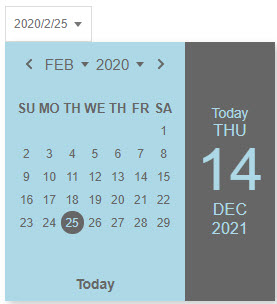
<GAH
...
theme={['orange','#fff']}
...
/>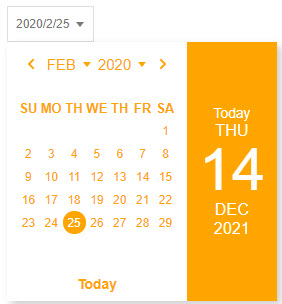
<GAH
...
theme={['orange','#555']}
...
/>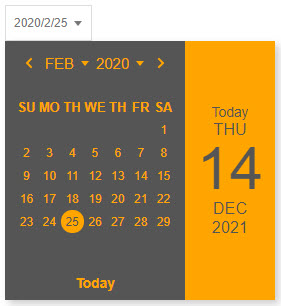
<GAH
...
getDateStyle={(obj)=>{
if(obj.weekDayIndex === 3){
return {background:'#2dc0c5',color:'#fff'}
}
if(obj.weekDayIndex === 4){
return {background:'#9be4e7',color:'#fff'}
}
if(obj.weekDayIndex === 5){
return {background:'#6fd7c8',color:'#fff'}
}
if(obj.weekDayIndex === 6){
return {background:'#56f997',color:'#fff'}
}
}}
...
/>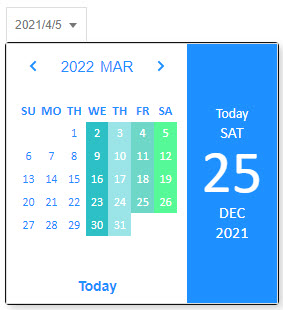
<GAH
...
getDateStyle={(obj)=>{
if(obj.isBetween('2021/4/15','2021/4/28')){
return {background:'orange',color:'#fff'}
}
}}
...
/>