🔗 Run your dev servers on addresses like https://awesome-site/ or https://🍔/1 instead of ugly addresses like http://localhost:1337
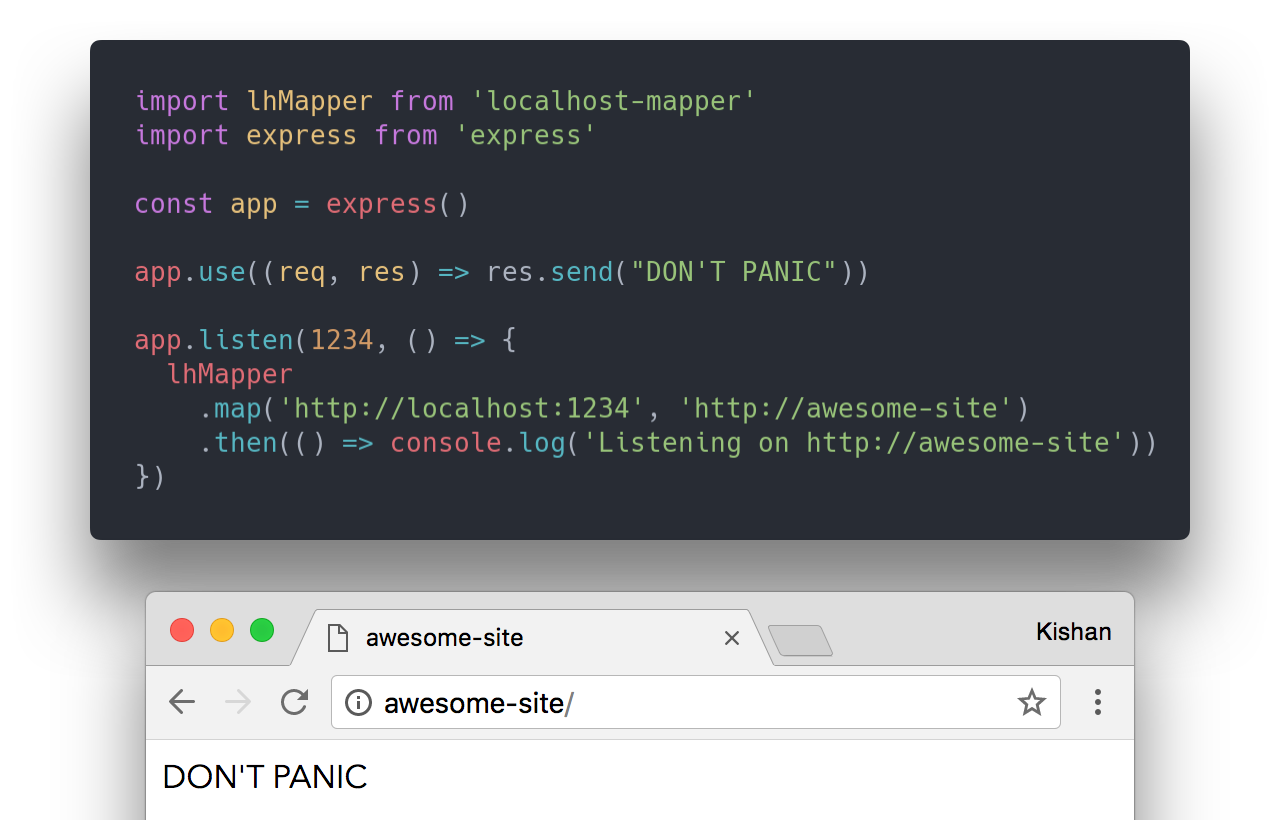
You can run your localhost servers on practically any address like:
http://cat.meow/
http://🍎🦄.👩💻/1
https://my.awesome.site/ (HTTPS will automatically be supported even if your original server listens only on HTTP)
Works on macOS and Windows, and Linux with some manual config.
Install
$ yarn add --dev frwrdor
$ npm i --dev frwrdUsage
Import the module and use it like:
// or const frwrd = require('frwrd') // [...] your server code here [...] const PORT = 31415 } = processenv // now open http://awesome-site in a browseror type in the following in a terminal:
$ frwrd http://localhost:31415 http://awesome-siteHow It Works
frwrd works by creating a Proxy Auto-Config (PAC) file and automatically changing the PAC URL setting on Windows and macOS. The original setting is restored when frwrd isn't being used.
It's incompatible with cURL and Wget since they don't support PAC files. Also, automatic changing of the PAC URL hasn't been implemented for Linux, so you'll have to manually set the PAC URL for your browser or OS.
Why not simply edit the /etc/hosts file?
The hosts file cannot map to different ports. So you can map http://localhost:1337 → http://unicorns:1337 easily but not http://localhost:1337 → http://unicorns without listening on port 80. Listening on port 80 requires sudo.
Since you can only get one server to listen on port 80, the hosts file is limited to just a single mapping. With frwrd, you can map as many hosts as you want simultaneously (http://localhost:31415 → https://alice, http://localhost:1234 → http://bob).
Manually editing the hosts file is a lot of work, compared to frwrd which can be used by just adding a line of code that you can forget about. frwrd will only be active when you run code that imports it. It'll restore all filesystem/network changes when it's not being used.
When you share your code, others will have to manually edit the hosts file on their environment, but with frwrd they can start using the prettified domain out of the box as soon as they run the code.
API
frwrd(originalAddress: String, newAddress: String|Array<String>|RegExp, [options: Object]): Promise<void>
Forwards originalAddress to newAddress (http://localhost:1337 → http://cat.meow)
originalAddress: String
The original address to be proxied/forwarded to newAddress. Like http://localhost:1337.
newAddress: String|Array<String>|RegExp
The new address to listen on. Like http://awesome-site. Pass in an array of strings to listen on multiple addresses in one call. Also supports regex, like /http\:\/\/.*everything\.awesome/
If this starts with https:, self-signed certificates will be generated and a HTTPS server will be created that proxies originalAddress. So HTTPS will work even if originalAddress listens only on HTTP. To use your own certs, check out the ssl option below.
If you pass in a RegExp that matches HTTPS domains, you must set ssl to true to use automatically generate and use self-signed certificates.
options: Object
proxy: Boolean proxyConfig: Object ssl: key: String cert: String proxy: Boolean
By default, frwrd proxies the contents of originalAddress so that the Host header is unchanged. This makes sure it is compatible with codebases that it wouldn't otherwise be without requiring changes. Setting this to false will disable proxying.
proxyConfig: Object
Passed as-is to http-proxy. Only applicable when proxy is not false.
ssl: { key: String, cert: String }
Contents of key/cert file to use for HTTPS. Set this to true to automatically generate and use self-signed certificates.
frwrd.remove(newAddress: String|Array<String>|RegExp): Promise<void>
Undos the frwrd(...) call, i.e. stops listening for newAddress. All addresses will automatically be removed when the node process exits.
[1]: While all browsers support emoji domains, not all show the actual emoji in the address bar. Safari will show the emoji like you'd want it to, while Chrome and Firefox will show the Punycode version: http://xn--ui8h/
Acknowledgements
- winproxy for the executable to change PAC URL automatically in Windows (licensed under Apache-2.0)
- hotel for the inspiration
License
MIT © Kishan Bagaria
